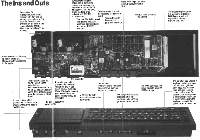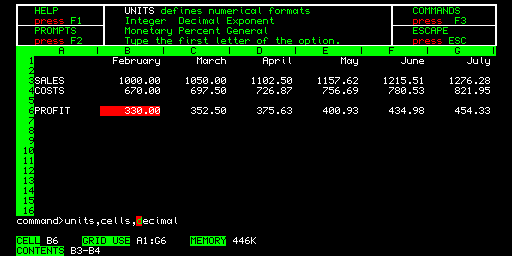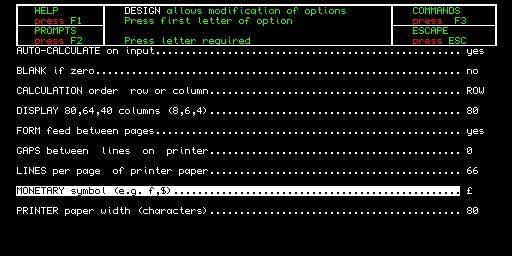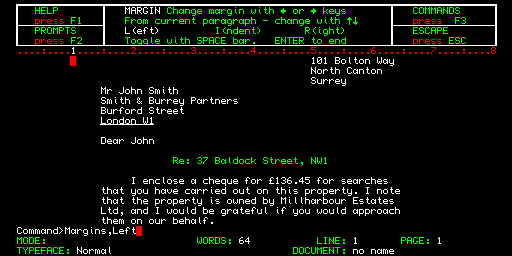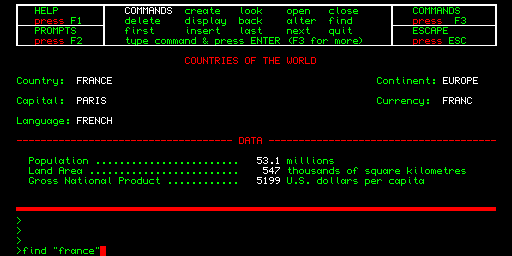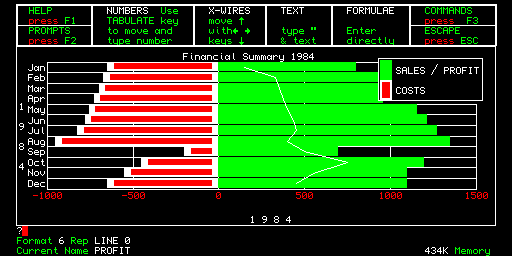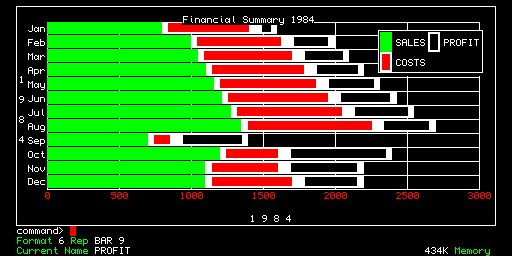On Balance
QL may not stand for Curate's Egg, but whatever the
'media- speak' surrounding Sir Clive's
professional offering, naturally the new machine has its
pros and cons. Quentin Lowe gives us some
first impressions. |
|---|
Professional keyboard
Like many of the cheap machines
these days, the QL's keyboard is
based on a membrane system - in
some ways a glorified version of the
one we eye dubiously on the
Spectrum. Yet when YS tried it, it felt
nothing like it! The keys are solid and
have full travel, making it easy to type
quickly and accurately. The
membrane system is also, of course, a
great protector against the likes of fag-
ash and coffee.
The keyboard comes well equipped
with a total of 65 keys, providing
access to a full ASCII set. This
includes characters such as {, }, | and
\, which may seem unusual now, but
will ultimately prove essential when
Sinclair Research implements its
version of the C programming
language on the QL.
Memory
The biggest advantage of the 68008
chip is memory. The QL starts with
128K, and Sinclair Research has
promised expansions of up to half a
megabyte - 512K. Lots of memory is
a good substitute for fast mass
storage. Although the QL
Microdrives are relatively slow
compared to floppies, it will be
possible to switch your QL on and
read a big program and all its data
into memory, all with access times
way ahead of many CP/M business
machines with their meagre offering of
64K RAM.
Not so Basic
The QL comes with the modestly
named SuperBasic - a brand new
programming language that has little
to do with previous Sinclair Basics. In
fact, it's got very little to do with
Basic (as we know it) at all - and, if
truth be told, the name is probably
only there so that newcomers will
recognise it as a programming
language. Still, it does have such
traditional statements as GO TO and
GO SUB, so it won't be impossible to
convert existing Basic programs for
the QL.
It's a heavily structured language
with named procedures and functions.
It handles a unique range of numbers,
from -10-615 to 10615 with an
effectively unlimited number of
significant figures. Strings can be up
to 32K long, and Sinclair Research
|
even claims that the language will
have facilities for multi- tasking,
allowing you to run several processes
at the same time. In keeping with the
quality keyboard, Sinclair Research
has dropped the keyword system
altogether. Only time will tell if
SuperBasic is as good as it looks.
The free software
The QL comes with four of the most
popular business applications
packages for micros. There's a word
processor, a database, a spreadsheet
and a business graphics package. This
is the first time that any home
computer has been sold with its own
set of serious 'built-in' software. The
applications are written by Psion (as
in Vu-file and so on) and if first
glances are anything to go by, the
packages are likely to be very well
received indeed. They are not your
run- of- the- mill home- based software,
but serious business packages in their
own right.
Psion claims the spreadsheet QL Abacus has most of the features and
speed of Microsoft Multiplan - the
top- selling spreadsheet from the CP/M and MS-DOS world. Similarly, the
database QL Archive offers facilities
previously unavailable on home
machines. It's programmable, so not
only do you drive it step-by-step from
the keyboard using a handful of
simple commands, but you can also
write programs in its own built-in
language. In this way, you can evolve
a database using special customised
commands and facilities, and whole
complex operations (such as making a
calculation on each entry in the database) can be made at a single
command.
The word processor QL Quill is
very fast and offers a full range of
formatting facilities. This lets you see
justified text and page breaks on the
screen - exactly as it will be when
printed. Even underlining actually
appears below the words underlined!
And a real luxury - there's a
continuous word-count on the screen
that's kept up-to-date as you type.
Psion has not only achieved very
capable programs, it's made them
very easy to use. The programs
carefully lead the user through each
operation, showing what's been done
so far, what's happening on-screen
and just what can be accomplished if
you stick at it. And just like any
modern business package, there's a
Help key that provides a short manual
on-screen whenever you need it. By
|
|
|
using a special 'prompt panel' at the
top of each screen, Psion has made it
so that you almost don't need a
manual! The programs would do well
on any computer - even as CP/M or
MS-DOS programs.
Communications
The QL's interfacing allows it to be
connected to most peripherals. It
should be no trouble to get the QL to
talk to Prestel and Micronet, or any
other telephone service you care to
name. In fact, with its proper
keyboard, 80 column display and twin
Microdrives, the QL is actually good
value just as a data terminal for
business use. The question is, who
will be the first to write the software
to do it?
|
The 32-bit chip
Well, actually it isn't. The QL uses a
68008, which is a special version of
Motorola's popular 16-bit 68000 processor. The 68008 is mostly 16-bit
inside but has the ability to operate on
32-bit words. As far as the outside
world goes, however, it is an 8-bit
chip - so what you actually call it
depends on your own preference.
(The same problem arose when IBM
and Sirius used an 8088 in their
machines rather than the 'true' 16-bit
8086 that now turns up in many of the
newer machines.)
But anyway, setting aside the arguments, let's consider the advantages
|
of the 68008. It's fast, allows you to
use lots of memory directly and is
software compatible with its big
brother, the 68000. If you're into
machine code, the 68000 has a super
instruction set and is much easier to
learn than chips from Intel's 8086
family.
In short, who cares how many 'bits'
it's got?
No Centronics port
Even the Oric's got one of these! A
Centronics parallel port would allow
you to plug many professional
printers straight in to the back of the
QL, using a standard lead. Most
popular printers (Epsons, Stars, etc)
have Centronics interfaces as
standard and you may have to pay
|
extra to get an RS232 version. The
other problem with using RS232 for
printers is that you need to mess
around setting baud rates and so on,
and may even need a special cable
made up with the appropriate plug
and wiring for the printer.
Sinclair Research is, of course,
working on an add-on Centronics
port. But although Spectrum users are
quite used to any number of extra
boxes plugged (and often Sellotaped)
together, your average QL buyer is
going to find the bits and pieces
cascading out of the back of the new
machine a bit of a pain.
No disks
It surprised a lot of people to find
Microdrives on the QL, even though
|
they upgrade their ZX equivalents.
They are an obvious cost cut, but
relative to the rest of the machine they
slow the whole show down. The QL
will never run an existing 68000 DOS
such as a UNIX, or the newer CP/M-
68K, while stuck with Microdrives.
And, at present, there's also no way
of adding floppies - even if you don't
mind paying another £300 for the
privilege.
Sinclair Research is thinking about
a hard disk for the QL that would give
it the potential to run UNIX, but it
still seems a silly thing to do without
first investigating the use of floppies.
How do you back it up? A 5Mb
winchester is 5000K of data and
there's 100K on each Microdrive.
That's um ... 50 cartridges to back
up the whole disk!
It's a colour machine
The QL may only have four colours
in its normal operating mode, but it's
obvious that you're supposed to use it
with a colour screen. There isn't even
a socket to connect a black-and-white
monitor, although you could use it
with a black and white TV. The only
problem is that a lot of users may find
it hard to distinguish between red and
green on a black- and- white screen.
This is not to say you can't do it, just
that you'll probably be better off with
colour.
Locked in its own architecture
This isn't the sort of phrase you hear
very often down the home end of the
market - because more or less every
home computer is. It simply means
that the computer uses its own Basic
and DOS, and can't swap programs
and add-ons with other machines. In
the business world this can count for
everything. Manufacturers ensure that
there is software for their machine by
making it to a specific standard -
either CP/M or IBM compatible, or
whatever. Non-standard machines
often give up in the end and bow down
to the industry standards.
Sinclair Research doesn't really
care. The only way it can continue to
offer shockingly innovative products
is by behaving in a non- standard
fashion. And the products are
invariably successful enough to carry
this off. There's no doubt that the QL
will be a popular target for new add-
ons and software, and that a million
existing 'Sinclair people' will want to
move on to a QL. Going his own way
has never stoped Uncle Clive and
never will. In fact, it's quite surprising
that other micro manufacturers
haven't started to copy him and offer
Spectrum compatibles.
Besides, the C language will do the
QL a lot of favours in this respect. It's
very portable and many major
software houses are now using it for
all their work. So, you can expect all
kinds of programs - from CP/M
machines up to minicomputers - to
find their way onto the QL.
|
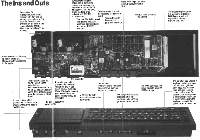
Click here for the BIG picture
|
|