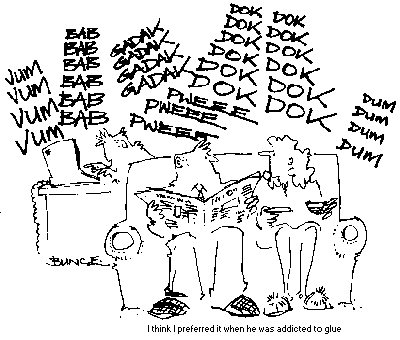Investing in a Microdrive is a relatively easy process - using it is another matter entirely! AJ Unwin offers tricks and tips on how to get around a number of seemingly insurmountable hassles experienced by Microdrive users.
However, Spectrum owners are well used to having to make do with what's available - and, to tell the truth, the Microdrive isn't a bad piece of kit at all ... you just have to know what you're doing!
FIRST THINGS FIRST
Our first task here is to gain some insight into the complications of shifting commercial and home-grown software from slow-loading cassette, across to the faster access Microdrives. Commercial programs available for the job are not too well reckoned and, in fact, claims of a 60 per cent success rate may be a little high - especially when you consider that most of the commercial attempts use a low RAMtop address in the programs, and any CLEAR statement with a number below 23610 makes itLater on in this article, we'll be looking at a few of the shortcomings of the Microdrive itself and investigating areas that could be improved. Finally, it must be said that our thoughts here are directed towards the 48K Spectrum rather than the 16K model; most of the programs that would benefit from the Microdrive's higher access speeds are those of the longer variety. But, having said that, the 16K machine can still use most of the techniques described here.
DOUBLE TROUBLE?
There are two types of program that are particularly hard to convert for Microdrive: those that use machine code with a RAMtop too low for a Basic loader program (or even Microdrive functions); and the type of program that uses cassette- based SAVE and LOAD routines.In general, if the code uses all the space available above RAMtop, and RAMtop is lower than 24610, then forget it! This code cannot be moved
However, since most of the programs of the first type can be transferred with the help of a few tricks, that makes a good place to start. Most of the software on the market contains a Basic loader and a main section of machine code ... therefore, to be able to save the program to Microdrive, we need to know both the start and length of the code. We also need to find out the address from which to run it; look out for the 'USR xxxxx' in the Basic loader program!
The start and length of a particular program is not so easy to find, so we resort to a versatile cassette header reader like that given in this article. With these three vital pieces of information, it's a simple process to load from cassette and then save all the necessary codes to Microdrive using a line of code such as:
LOAD "" CODE: SAVE *"m";1;"name" CODE start, length
Where 'start' and 'length' are taken from the header reader program.
A word of warning though. Some programs use the areas required by the Microdrive system itself. For instance, addresses 23734 to 23813 are used for the system when no buffers are present but, as soon as a Microdrive access is made, another 595 byte block is needed. If the command 'PRINT 23734;"to";PEEK STKEND + PEEK (STKEND+1) * 256' gives the range which will coincide with the code, then the system could be overwritten.
However, in general, if the Microdrive block is going to be overwritten, the answer (if memory space will allow) is to load the code into a different area of memory and save it from there - remembering, of course, that the loader will need to be altered accordingly to:
LOAD "" CODE start2: SAVE *"m";1;"name" CODE start2,length
Now, all you have to do is create a loader program with the minimum information necessary to re-load the code parts.
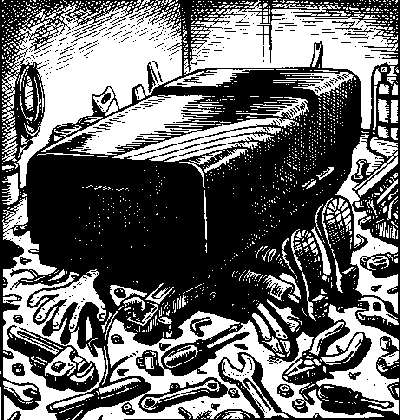

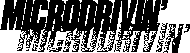 used with Microdrives it usually contains
a single byte reference to the particular
Microdrive in use (since the last Microdrive used will do the same, you can use
this bit of programming in your loader).
used with Microdrives it usually contains
a single byte reference to the particular
Microdrive in use (since the last Microdrive used will do the same, you can use
this bit of programming in your loader).