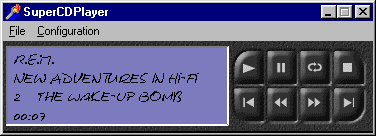
Every Audio CD has an unique "serial ID" which allows it to be recognised by your computer. The standard windows CDPlayer uses this information to allow you to enter information about your CD's and display it when you play them. However the standard program is rather unfriendly and has a limit to the number of titles that can be held. Additionally, you cannot access the title information other than by using NotePad etc.
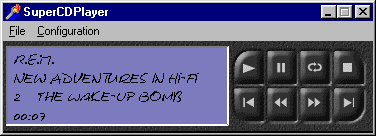
Unlike standard Windows 95/98 CD players, SuperCDPlayer holds it's own database of titles for immediate access. As you can see in the screenshot above, SuperCDPlayer will display the artist, CD title and current track information as the CD plays, and has a logical control panel. The display font, colour and backlight can also be configured however you like.
Currently there are nearly 7000 titles registered in the SuperCDPlayer database. SuperCDPlayer uses standard Windows cdplayer.ini files to import and export data, so if you have already entered your CD collection into your standard CD player it can be imported in seconds. Once imported the information can be viewed using the database screen.
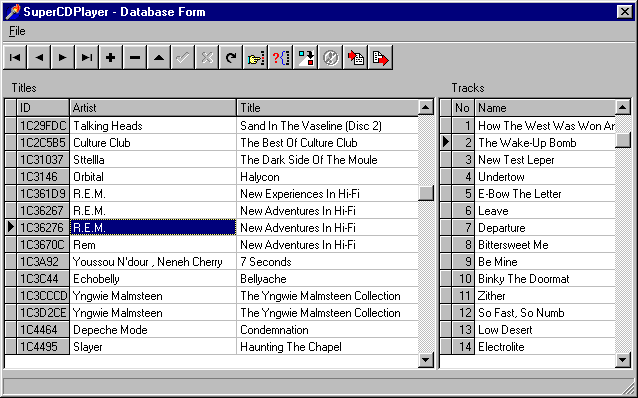
The main toolbar provides a data navigator allowing you to step through the database title by title. CDs can be displayed in Artist, Title or SerialID order. The remaining buttons allow you to search the database for a particular title or artist and copy information from existing CDs (there may be several different versions of each title available, each with a different ID). The last two buttons allow CD information to be imported and exported using cdplayer.ini standard files.
Additionally, the fast database provides an easy means of locating those obscure tracks, a powerful search facility allows you to locate any known title or artist in moments. Selecting "Search By Artist" and typing oasis immediately locates the first Oasis CD etc.
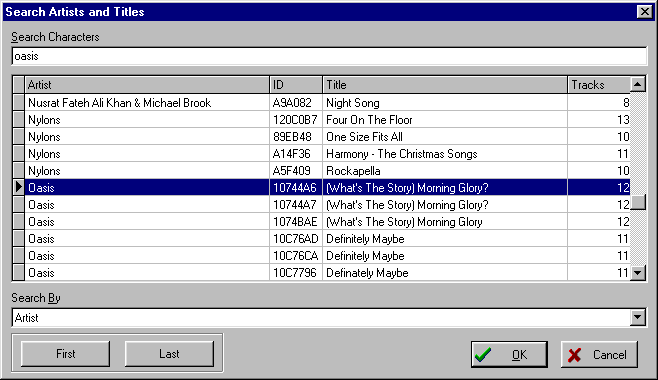
To find individual tracks, the whole database can be searched to find each track name containing any particular word or phrase, e.g. "comfortably numb".
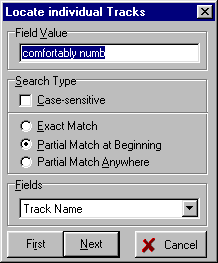
You can download the current version of SuperCDPlayer here. You can import your own cdplayer.ini (in the Windows folder) and you are away. Alternatively you can download the big cdplayer.ini holding nearly 7000 entries here.
An updated SuperCDPlayer.exe setup program is available here. You MUST have downloaded the original setup with the BDE included before this upgrade will work.
The Update addresses the following issues :
Support for CD-Audio drives up to Drive letter Z:
Fixes a GUI problem when the Windows Large Fonts option is enabled.
Allows export of either All titles or just manually entered titles.
No-one enjoyed entering all this data into the cdplayer.ini file, so I hope that as you extend your cd title database you will use the export function to send your new data to this site so that regular updates can be made for the benefit of all. Just click on the export button on the database form, enter a filename and e-mail to me.
01/12/98 - 48k Special thanks to Tom from Germany for this one!
20/02/00 - 241k Many Thanks to Ralph Squance, I think from Australia for this huge collection!
SuperCDPlayer is written in Delphi 3 and uses the Borland Database Engine to hold the CD data. For this reason, the data can be accessed by most commercial databases, spreadsheets etc if lists need to be printed. Any comments or suggestions please contact Jeff Dyer
SuperCDPlayer installation does not currently override the windows cdplayer.exe program, the next release will probably give you the option to do this automatically.To run the SuperCDPLayer correctly you will need to either cancel cdplayer.exe every time you run a CD, or change the File Types entry for AudioCD and CD Audio Track from cdplayer.exe to, for example c:\progam files\dyercorp\supercdplayer\supercdplayer.exe.
Additionally, SuperCDPlayer needs to be told the Driver letter of your CD-ROM drive. Although the disc will play correctly, the database part will not recognise the CD unless the letter is set correctly. Use Configuration/Audio Drive dialog from the menu and set the drive letter appropriately.
Also I understand that SuperCDPlayer will not auto-detect the current CD under Windows NT, although I have not yet tested it myself.
SuperCDPlayer is copyright ŠJ.S.Dyer 1998,1999. All rights reserved.
Last updated 27 February 2000