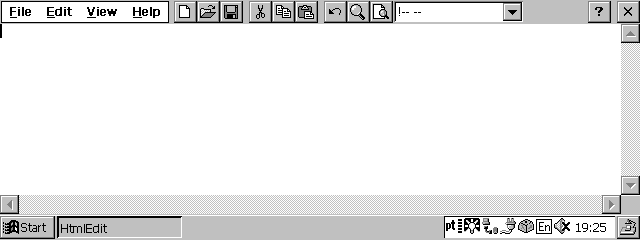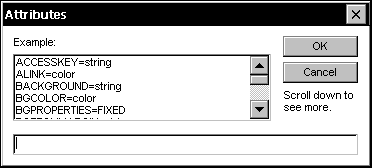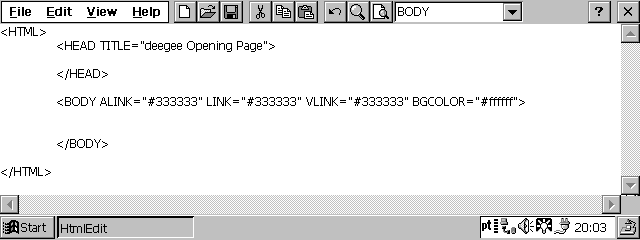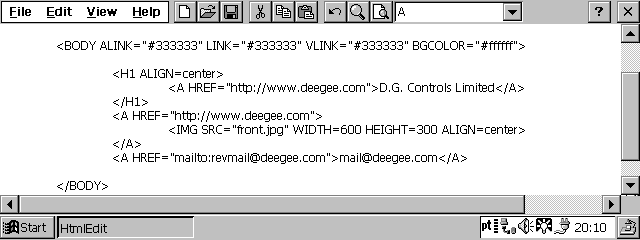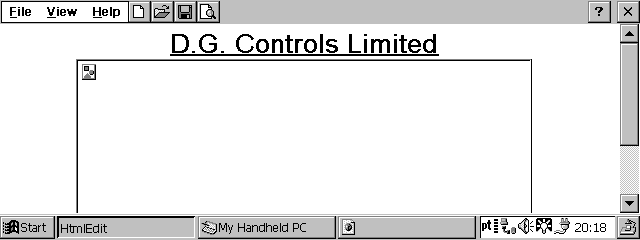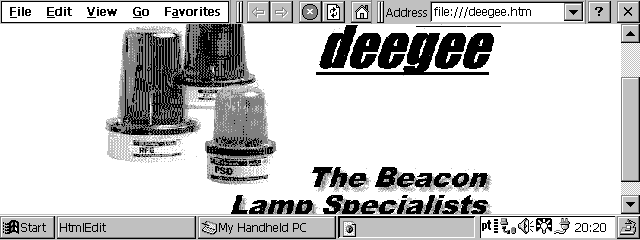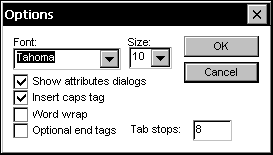|
BNK Software's HTMLEdit for Microsoft WindowsCE® |
||||||||||||||||||||||
At the time I purchased my Windows CE H/PC I was trying to decide between the HP320LX and the Psion Series 5. In the end the HP320LX won, based on the inclusion of a PCCARD slot and a suite of Internet software. Yes the Series 5 had a much better keyboard and was smaller, but the HP320LX included all those extras which moved the device from a mere PDA to a useable handheld computer. Once you have a handheld computer, complete with web-browser, you start to think of the possibilities of hacking around web-pages, just because you can. This thought did indeed cross my mind but the lack of integration between PocketWord and PocketIE was all too soon a real turn off. I then put aside my visions of on-the-move web design until a suitable purpose-built tool was available. Nearly two years later BnK Software Inc.'s HtmlEdit is such a tool, which promises "You can now create/edit/update your web pages on your HPC. Carry your html or HPC help files with you and constantly update them while you travel. HtmlEdit allows you to view the source or html while you edit". So much for the promises, what can it really do......? InstallationHtmlEdit breaks from Windows CE Conventions as there is no PC-install routine provided. The user is left having to copying the required .CAB file from the desktop PC to the H/PC using Windows CE Services and then manually launching the .CAB file to initiate the installation process. Having decided which folder to install the package and following installation a single icon is added to the desktop. Whilst this is indeed a very crude method of installation, it does work and is not too difficult for the user to perform. This installation method does allow the user to download the application directly onto the H/PC therefore cutting out the need for a desktop PC. Given that BnK Software have chosen to use this method of installation, it would be useful if they provided some documentation to allow the novice user to confidently install the product. In UseOn firing-up the product for the first time the user is presented with a blank document, on which they can get started. There is no 'setting-up' as such which allows the user to get straight down to the task of web-page creation. By way of introduction to HtmlEdit I will go through the process of constructing a simple web page which would typically be an entry page either to a whole site or maybe just a subsection. The page will include a header, a picture and an email address--all three elements will be hyperlinks. Open HtmlEdit
Using the drop-down list, add the required HTML, HEAD and BODY tags.
You can see from the screen-shot above that each HTML tag (in this case the BODY tag) has a number of sub-parameters. HtmlEdit allows the user to select any number of these sub-parameters and include them within the tag. Whilst there is no indication regarding what these parameters achieve, it does help the user both remember to include them and make it easier to use the correct syntax.
Once we have the framework tags in place we can start to add the required elements.
And we are ready to take a look at the end result.
Note that the image is just shown as a place-holder--to see the image we still need to launch the .HTM file in PocketIE.
OptionsThere is a single Options dialogue box which is launched from the drop-down "View" menu.
The "Font" and "Size" options address only the source-code display. This enables the user to select the font with which they are most comfortable working. The "Show attributes dialogus" dictates whether or not the dialogue box for quickly editing tag attributes is displayed when selecting a new tag. "Insert caps tag" toggles the option for inserting HTML tags from the drop-down list, in upper or lower case. Interestingly this option always defaults to 'ticked' when the "Options" dialogue box is opened. "Word wrap" allows the text to wrap at the right hand edge of the screen rather than running on for the whole length of the line. "Optional end tags". Certain tags (e.g. <TD> do not strictly need closing as this is implied by another following tag. (in this case <TR> - new table row or </TABLE> - end of table). This option forces HtmlEdit to add these closing tags even though they are, strictly speaking, superfluous. "Tab stops" dictates how many space characters are used to represent a "tab" when indenting the source-code. This option updates in real time so you could, for instance, set this to zero before saving a document to save some file-space. System Requirements
* A cut-down version for Windows CE 1.0 is also
available. Problem AreasFirstly I need to say this is a good application that performs well. However there are a number of areas where it does not meet current expectations as far as a dedicated HTML editor is concerned.
ConclusionThis is a version 1.0 product. There is still a lot of work to be done to get this application up to the standard a user would expect, even for a cut-down HTML editor. I am sure that BnK Software Inc. will be adding to this package in the near future and a potential user needs to satisfy himself that either this program currently meets his requirements or be confident that it will before a chargeable upgrade is released. The cost at $15 is not too over the top although demanding a cheque, rather than a credit card transaction, does mean that it is very difficult for anybody outside of the USA to buy the software. Some form of on-line distribution deal could be sought, however this may increase the price to the end user. On a positive note HtmlEdit does do what it promises. There is a rich feature-set and the additional tag attributes work well. A small amount of cosmetic work would do wonders to the overall feel of HtmlEdit and expanding on the features, particularly usability, would make this a first rate package. Overall BnK Software Inc.'s HtmlEdit is a worthwhile product--I look forward to following its ongoing progress.
|
|||||||||||||||||||||||
|
|||||||||||||||||||||||
 Goto CELair ( http://www.celair.com/htmledithpc10.htm ) for the full reveiw. |
|||||||||||||||||||||||