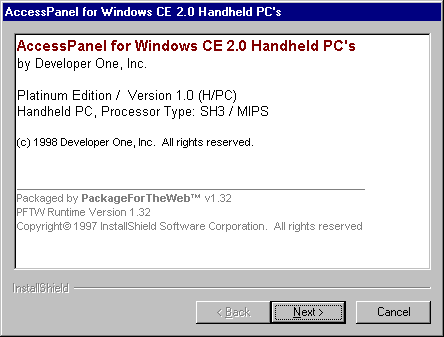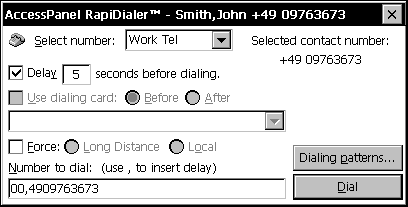|
EZOS StartPack for Microsoft WindowsCE® |
||||||||||||||||||||||||||||||
| Although WindowsCE is supplied with a
host of out-the-box applications, the integration is a
little weak. Wouldn't it be good to be able to take a
contact from Pocket Outlook, start a letter and have the
contact's name, address, telephone number, etc. inserted
automatically? Wouldn't it be great to be able to link
contacts with tasks and appointments? Wouldn't it be
super if there was an easy way to record time spent on
telephone calls or other specific tasks? Step forward Developer One's AccessPanel Platinum Edition.
Access Panel is a small helper application tucked away in the system tray and provides an easy method of pasting frequently used text snippets, contact information and date/time stamps into any WindowsCE application. In addition user configurable timers are also included to enable task duration to be logged within an application such as Pocket Word. The basic idea is that you configure as many commonly used phrases or text snippets as you wish and then these become available for pasting into any application. The snippets can be pure (non-variable) text, or may include a host of fields which are evaluated at run-rime e.g. Time/Date etc. InstallationThe application was supplied as a single Windows9x/NT4/NT2000 executable. Launching the executable takes us straight into a "PackageForTheWeb" installer from InstallShield.
All the set-up files are then extracted to the "C:\Program Files\Windows CE Services\AccessPanel" folder on the desktop PC and the install begins proper as long as there is a WindowsCE device connected. The user may elect to use the standard installation folder ("My Handheld PC\Program Files\AccessPanel") on the WindowsCE device or specify another location such as a Flash Memory card, after which the files are copied over and a shortcut added to the "Start Menu". This is one of those applications which although simple in concept, expands in functionality as you get to know, use and amend the product. RapiDialer
RapiDialer is almost a bonus application tucked away inside AccessPanel. Tapping the Telephone icon whenever a contact is selected displays the dialogue box above. Here the user may:-
The countdown is started as soon as the "Dial" button is tapped. This gives the user the chance to ensure that the speaker on the HPC is close to the mouthpiece of the telephone while the number is dialled. This is the one area of AccessPanel I could not get to work properly and I put this down to the differences between the US and UK telephone systems. Perhaps DeveloperOne could consider adding a parameter to both increase the length of each tone and increase the gap between tones. RapiDialer is also very intolerant of different ways of storing telephone numbers. Whereas we can readily distinguish different number formats, the computer is a total un-intelligent. The only combination which RapiDialer supports properly is:-
Where:
The correct telephone number format is covered in the Help file. Help SupportThe Help system is one of the most comprehensive seen on a WindowsCE device and closely resembles an online manual. All pertinent topics are covered, including how to get support and usage tips. Unfortunately, the help is contained in only a single .HTM file which made it very slow on my HP320LX. I suggest that DeveloperOne rationalise this down to a number of smaller files, to which the layout already lends itself. Whilst getting to know the program, I copied the help file over to the Desktop PC and ran it through Internet Explorer--this both compensated for the speed and made it easy to cross reference between the program and the instructions. Despite having harked on about the size of the help file, AccessPanel is very easy to use once you have latched onto its basic concepts. Problem AreasWith the exception of the problem I had with RapiDailer (please see above) I had no problems with AccessPanel. All the features worked as promised and the user-interface was a dream to work with. This really is one of those applications which is as good as the effort the user is willing to put in to it and DeveloperOne deserve a big pat on the back for providing such a comprehensive set of demonstration formats to use straight away. However, the online help is huge. It needs a little work to split it down into logical sections to reduce the work that the HPC needs to do when displaying the help pages. As the help page is already logically laid out, all that remains is to split it into fifteen or so mini files and add the relevant links. Additionally, the help file(s) need to include the list of field names already found on the website. ConclusionBrilliant!!! Go Buy It!!! Assuming that the price hovers around the same $25 to $30 point as the PPC version this represents excellent value for money--Just in the time it saves. The fact that it can be used to add loads of missing features in all the in-built applications only goes to reinforce this position. AccessPanel exists to help the user get more out of their WindowsCE device and work more productively. It encourages more work to be done in the field in those "dead-time" moments and this alone adds value to the WindowsCE device. One of AccessPanel's strongest points is that it is not too technical. I found that it was so easy to use I hardly needed to refer to the help file and I think that anybody could be up and running in no time at all. I consider my points regarding RapiDialer and the online help to be very minor. The help is personal choice and could be rectified very quickly, whilst the problem with RapiDialer is most likely down to the UK telephone system and could be sorted with either a little timing tweak or options to allow user-definition of the timing. As I would only knock off 1/2 a mark for these problems, and there is no such thing as 1/2 an orb, top marks have to be awarded. System Requirements
Goto CELair ( http://www.celair.com/accesspanhpc10.htm ) for the full reveiw. |
|||||||||||||||||||||||||||||||