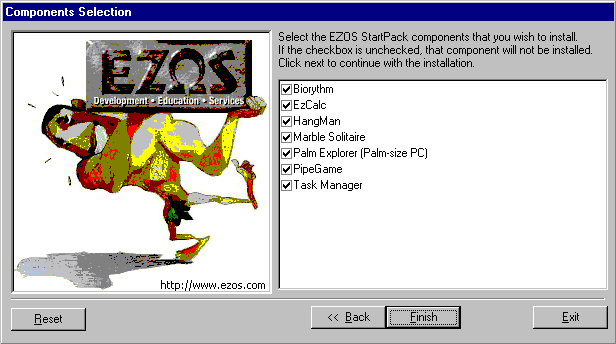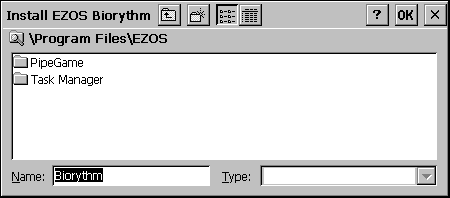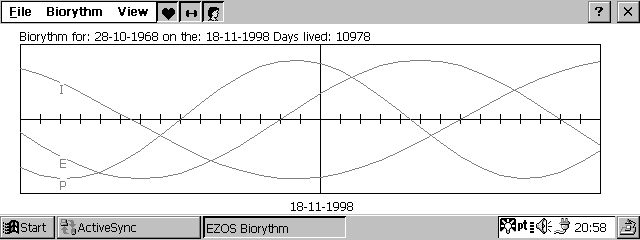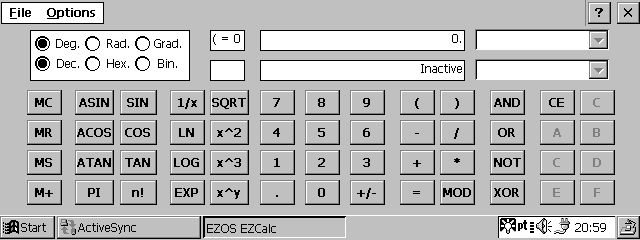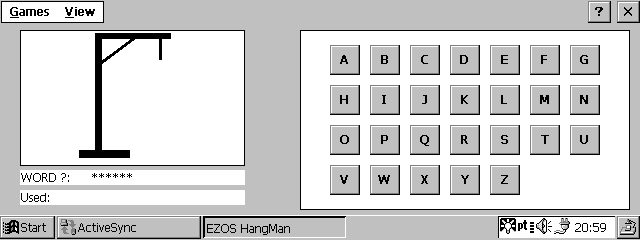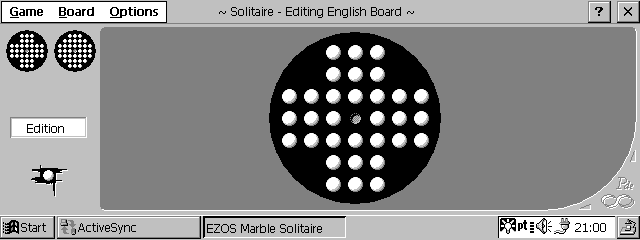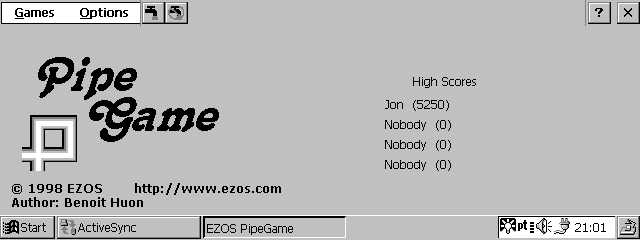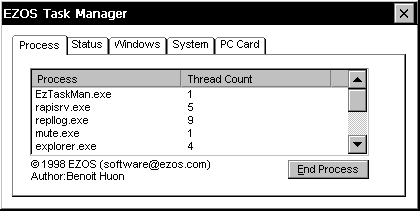|
EZOS StartPack for Microsoft WindowsCE® |
|||||||||||||||||||||||||||||||||||||||||||||||||||||||||||||||||||||||||||||||||||||||||||||||||
| So, you get your new Windows CE computer
home, open the box, set it all up, synchronise with your
desktop PC, you've tried Pocket Word, crunched with
Pocket Excel, beaten Solitaire and surfed a little
World-Wide-Wait with pocket Internet Explorer.... now
what? You need something - a little extra. Bring in EZOS
Software's StartPack 1.03. EZOS Software's StartPack 1.03 is a set of seven applications collected together to form a starter package for the new (or not so new) Windows CE user. The package includes:-
InstallationThe package supplied was a single ZIP file and was extracted to a directory containing the setup files, an HTML file describing the package and a folder made up of further sub-folders each containing the individual install files for each program. Installation is as simple as making sure that the Windows CE device is connected and launching the new CeSetup application. After an initial welcome screen we are straight into deciding which parts of the StartPack we wish to install.
Installation then proceeds using Windows CE Services Application Manager to install each program. If you decide not to accept the application default installation directory (Program Files\<programme>) a window pops up in the Windows CE device for you to choose the default destination directory, for example on a flash card.
On completion a single folder (EZOS) containing shortcuts for launching the applications EZOS is added to the Programs folder of the Start Menu. This is a welcome relief from the install routines which proliferate icons and shortcuts all over the place. Installation is so slick it almost goes un-noticed. The ApplicationsBiorythm
The thinking behind biorythms is that our Physical, Emotional and Intellectual lives are governed by cyclical patterns which start out the day we were born. Each cycle is of a different length (Physical - 23days, Emotional - 28 days and Intellectual - 33 days), and each day the interaction between the three cycles is supposed to affect our quality of life for that particular day. EzCalc
EZOS Software's EZCalc is a full function scientific calculator for Windows CE and provides the standard functions any High School student would require. All the standard functions you would expect to see are present and easily accessible from a single tap of the stylus. One point worth noting is that the stylus is not always needed as the buttons are of sufficient size to be easily used with a finger. Where the EZCalc scores over a standard calculator is that it includes loads of common conversion formulae. No longer do you have to remember that 68 degrees Fahrenheit is the equivalent of 14.4 Celsius or that 58Km equals 36 miles. These factors are already built in. Hangman
Ever played Hang Man with a pencil and a piece of paper? Well this is the bang up-to-date version for Windows CE. The computer picks a word at random from its word list and displays a '*' for each letter. You have to guess one letter at a time, in an attempt to reveal the correct word. If you guess correctly, that letter is shown in place, guess wrongly and another part of your body is hung up on the gallows. Guess 6 wrong letters and you are DEAD! The quicker you find the word (least number of wrong guesses), the higher your score. Marble Solitaire
EZOS Software's MarbleSolitaire is a Windows CE version of the classic solitaire game traditionally played on a wooden board with either wooden pegs or glass marbles. The aim is to capture marbles, 'jumping-over' them with another marble, leaving a single marble in the centre of the board. PipeGame
EZOS Software's PipeGame is based on Pipe Mania which was available for the PC XT way back in 1988. The aim is to place bits of pipe-work onto the playing board such that the liquid can flow, un-interrupted, for as long as possible. On each level there is a target length which must be completed in order to progress to subsequent levels and an ever shorter time before which the water starts flowing. TaskManager
EZOS Software's TaskManager is similar in concept to the Task Manager found within Windows NT. Like the NT version TaskManager identifies which applications are currently running and allows them to be shut down. In addition, extra dialogues are provided which show Power/Memory status, Details about individual windows, System summary and PC Card details. Compared to the NT version, all that is missing is the System Performance screen. SupportSupport is directly through EZOS Software. Both www and e-mail addresses are featured prominently throughout the applications. My only worry is that as of posting this review, I am still waiting to receive comment regarding the small bug found in EZCalc. System Requirements
ConclusionBrilliant! This is just the sort of package I would have liked when I first purchased my Windows CE Handheld. EZOS should consider licensing this to one or more HPC hardware vendors. It is exactly what its claims to be - a Start Pack. If you are buying a Windows CE device for somebody, this package would be an ideal extra to show how much you really care as it provides a good spread of applications, an ideal stepping stone to greater things. EZOS have done well putting this package together. I look forward to seeing how they progress and build upon this initial offering.
Goto CELair ( http://www.celair.com/EZOSStartPack103.htm ) for the full reveiw. |
||||||||||||||||||||||||||||||||||||||||||||||||||||||||||||||||||||||||||||||||||||||||||||||||||