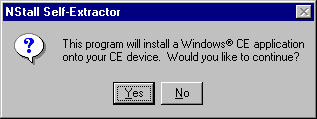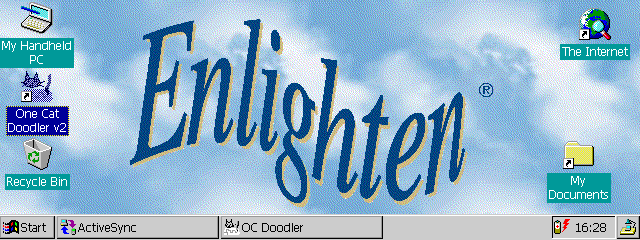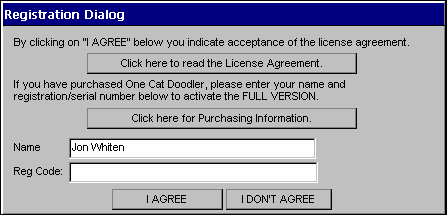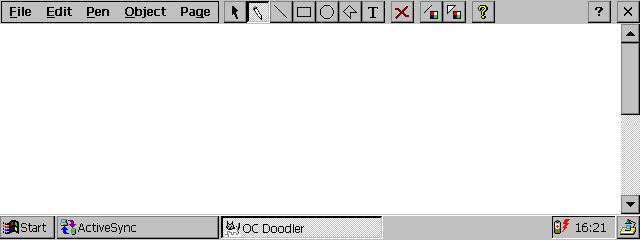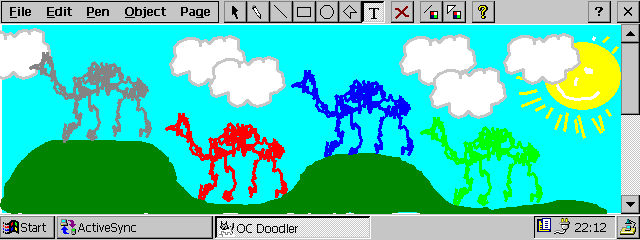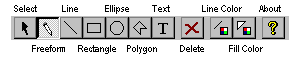|
One Cat Doodler for Microsoft WindowsCE® |
||||||||||||||||||||||||||||
| Unlike Microsoft's other Windows
operating systems, WindowsCE is not supplied with an
image editor out-of-the-box. This is a shame as the Pen
input method really does lend itself to this type of
application. To be fair to Microsoft, they now supply a simple Paint application with their "Power Toys" for WindowsCE. Even so, this is a lengthy download and a drain on system memory for something which should have been included in the internal ROM. One Man And A Cat Software's One Cat Doodler aims to plug this gap by providing a well featured, object-orientated approach to image composition.
InstallationOne Cat Doodler is supplied as a single PC-executable file and uses the NStall installation package.
The install files are then extracted and after asking where you wish to install the application (such as a Flash Card) the files are copied over to the WindowsCE device. On completion, you will find that that a single application executable has been copied to the installation directory (in my case "My Handheld PC\Program Files\Accessories\Doodler\"); Shortcuts in "My Handheld PC\Program Files\Accessories\", "My Handheld PC\Windows\Programs\Accessories\" and "Desktop"; and a splattering of files in the "My Handheld PC\Windows\" folder.
In addition to the PC installation discussed, One Man And A Cat have also made available options for directly installing the application from the internet to the WindowsCE device. First-time ConfigurationOne Cat Doodler is launched by double tapping the new "One Cat Doodler v2" icon on the desktop. The very first time One Cat Doodler is run, the user is prompted to enter their registration details and the program is either unlocked with the supplied Registration Key or runs in demo mode.
For some reason the user has to view the License Agreement, despite having agreed to it during installation, before continuing. One Cat Doodler now starts and the fun can begin.
The user may draw directly onto the screen using the Pen, Line, Box, Ellipse or Text tools. Line and fill properties may also adjusted.
Doodler stores all information in a vector format. As such each stroke may be modified (Line and Fill colors) deleted, moved, copied or grouped. This makes the program very easy to use, especially where there are multiple copies of the same item. When finished, the user may elect to save the picture (using Doodler's own vector format) or export it as a bitmap image for viewing in another program. FunctionalityThe majority of One Cat Doodler's functions may be accessed directly via dedicated buttons on the Toolbar.
As well as the Toolbar there are additional functions available via the application menus. These take the format of standard windows functions plus some additional functions unique to One Cat Doodler. Help SupportOne Cat Doodler is supplied with a comprehensive, multi-page help file. Every aspect of the application is covered in small enough chunks to enable easy navigation. The helpfile goes into some detail to give examples of using the application. Technical support is handled directly through the One Man And A Cat website and is detailed on its own helpfile page. System Requirements
*More memory is used as a picture is built-up. Problem AreasIn general terms One Cat Doodler is very good. It allows complex images to be constructed quite quickly; the fact that the images are object based helps in this respect. Although in operation I encountered one bug where there appears to be a limit to the length of a scribbled line, in practice this is not an issue. I am a little concerned about performance. One Cat Doodler re-draws the entire screen each time an object is selected, moved or created, which makes the program start to crawl when there are a number of objects in the image. There should be some work done to stop the screen re-drawing when unnecessary. In use it is impossible to know what colors are selected until you draw something. Some sort of indication of the selected colors and line widths would be welcome. Another function worth considering would be the ability to import a bitmap file so that lines, text, etc. could be over-laid. This would be of great use when knocking documents together whilst on the road. ConclusionI have mixed feelings about this application; it does not feel like a Version 2 piece of software. On the one hand WindowsCE needs a good image manipulation program. On the other hand, One Cat Doodler does not quite make it past the post. Don't get me wrong, this application is well featured, very easy to use and creating diagrams from scratch is a dream. What we are looking for, however, is something which will do all of this plus has the ability to manipulate existing bit-map files from other sources such as digital cameras. Including the ability to read and write .GIF and .JPG files would enable the application to become a much more valuable tool, not just for editing, but file format conversion too. If you need a drawing program then this is the one to
get despite the rather high asking price of $30(USD). If
you are basically wanting to scribble on the screen for a
bit of light entertainment, stick to Microsoft's Paint
application - It's free!
Goto CELair ( http://www.celair.com/catdoodler20.htm ) for the full in-depth reveiw. |
|||||||||||||||||||||||||||||