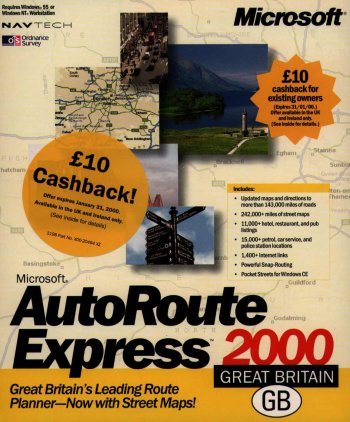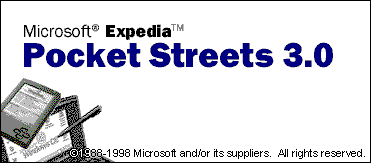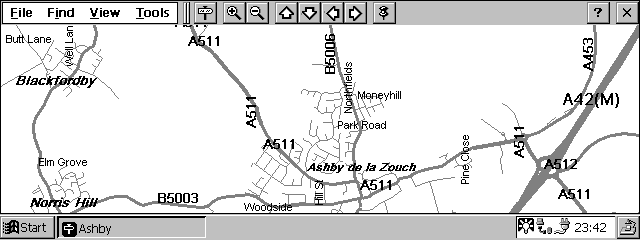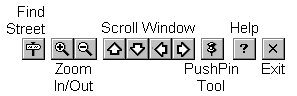|
PocketStreets Microsoft WindowsCE® |
||||||||||||||||||||||
| Microsoft's PocketStreets has been around
in various forms since Windows CE was first launched.
Pocket Automap Streets Version 1.0 was included with my
Hewlett Packard 320LX when I bought it back in August
1997 and featured over 15Mb of US City street maps. To a
European, especially a Brit, these US City street maps
were close to useless as getting lost in downtown Chicago
is an extremely unlikely scenario. Winter 1998 saw me upgrading the 320LX to Windows CE version 2 and included on the Windows CE Services 2.0 CD was Microsoft Expedia Pocket Streets 98 (Version 2.5). Again only US City street maps were included and this time the number of maps was reduced by about half. To compensate for the reduced number of free maps, this version added support enabling the end user to export user defined areas of the maps included within the full Expedia Streets into Expedia Pocket Streets 98 format for use on the HPC. This meant that if you were prepared to shell out for the PC based Expedia, you could take a map of any area within the US you wished. Later, when the Palm Size PC was launched, Version 2.51 was released adding support for the PPC and including additional, smaller, maps. Still nothing outside the US though. Meanwhile, here in the Europe, we have AutoRoute Express that Microsoft obtained from NextBase some years ago. Both Europe-wide and GB specific versions are available to cater for either the European or solely GB based traveller. Whilst not offering the same level of detail Expedia provides, nor the street-level mapping, AutoRoute Express has been the mainstay of my family's route planning for many years. Now, if only the same export functions available in Expedia were available to us European AutoRoute users? Enter AutoRoute Express 2000.......
AutoRoute Express 2000 was launched mid February 1999 and five little words "Pocket Streets for Windows CE" leapt off the page and forced me to buy. In this short review it is my intention to focus on PocketStreets, covering AutoRoute Express 2000 only as far as its integration with Windows CE. InstallationInstallation was fairly straight forward and runs entirely from the single AutoRoute CD-ROM. Running set-up installs updates for "HTML Help" and "MDAC" as required and then, after a re-boot in the case of Windows NT, installation of AutoRoute commences. Once AutoRoute is installed, PocketStreets needs to be installed from the CD-ROM.
The set-up routine copies all program files over to the Desktop PC and places them in the folder "C:\Program Files\Windows CE Services\Microsoft Pocket Streets 3.0". Application Manager is launched and the PocketStreets is copied over to the folder "Program Files\Pocket Streets" on the HPC. Installation finishes with icons added both to the desktop and "Start Menu/Programs" (naughty - one OR the other please!). FunctionalityCreating a new map from AutoRoute Express 2000 on the Desktop PC and exporting to the HPC is a very simple and straight forward exercise. 1. Launch AutoRoute Express 2000 on the Desktop PC. 2. Locate the area from which you wish to create the map and drag a rectangle around it. 3. Select the "Create Map for Pocket Streets..." option form the "Tools" menu. 4. AutoRoute estimates the size of the resultant map and gives you the option to cancel if you do not wish to proceed with the export. 5. Enter a filename for the exported map. 5. The PocketStreets map is now created and stored in the user specified location. Having successfully created the PocketStreets Map, it needs copying to the HPC using Windows CE Services so that we can make use of it. This time when we launch PocketStreets 3.0 we can select any map which has been copied to the HPC and display it.
Navigation is simplicity itself, due in no small part to the intuitive button bar.
The "Scroll Window" buttons duplicate the cursor keys on an HPC. All other functions are available through the pull-down menus. The map may be annotated by selecting the "PushPin" tool from the button bar and tapping the required location on the map. This produces the "Pushpin Properties" dialogue box where the location may be named and any further notes may be added. Additionally the default symbol (drawing pin) may be changed for any of the in-built alternatives. The net result is a neat marker on the map for future reference. Help SupportThere is a two page help system which handles all program options as far as the HPC is concerned. AutoRoute Express 2000 on the Desktop PC has more comprehensive help relating to PocketStreets 3.0 including a "Tips" section. System Requirements
* More memory is required (10Kb to 1Mb+) for maps depending upon their size. ** This figure was calculated with a single 58Kb map loaded. Problem AreasThere were no operational difficulties observed whilst using PocketStreets. It integrates well with AutoRoute on the Desktop PC, living up to its promise of being able to take your street maps on the road with you. Performance, even on my lowly HP320LX, was good - proving that Microsoft are capable of writing good software which performs well. I observed a single bug during the program's use whereby the streets disappear from the screen when you toggle the taskbar to/from "Autohide". There is something not-quite-right in the screen resize and update routine. Other than that I have no issues to report. On the subject of improvements, I have three suggestions:-
ConclusionI have waited over eighteen months for this application and can honestly say that it was worth the wait. I cannot argue with the statement on the product box - "Great Britain's Leading Route Planner - Now with Street Maps!" It really has taken an excellent Desktop PC application and rather than cloning it, badly, it has integrated it to the philosophy of utilising an HPC as a PC Companion. The price is high if you will only ever use the PocketStreets application, but as a whole package it cannot be beaten. Whilst there are now alternative mapping and route-planning applications available for the Desktop PC, there are currently no contenders for the Windows CE sector. However, there is a good application available for the Psion Organiser range and I would not be surprised to see that ported to Windows CE in the not too distant future - Look out Microsoft if you want to stay ahead of the game. Microsoft have again hit the mark with a simple application which sets out to, and succeeds in, fulfilling a tight set of feature-rich objectives. I can recommend that anyone who does any amount of travelling invests in this excellent route planner.
|
|||||||||||||||||||||||
|
|||||||||||||||||||||||
 Goto CELair ( http://www.celair.com/mappinghpc.htm ) for the full reveiw. |
|||||||||||||||||||||||