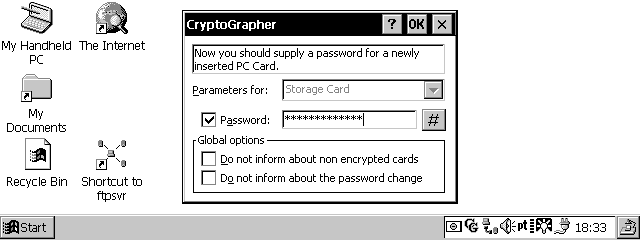|
Paragon Software's CryptoGrapher |
|||||||||||||||||||||||||||||||
| One of the key concerns many people have
with mobile devices is security. Laptops, Handhelds and
Palmtops are all very desirable devices and their compact
form-factor makes them ideal candidates to the
opportunist thief. Whilst we can take steps to safeguard
the physical security of our mobile devices, what if we
do lose them for some reason or other? What would happen
to all confidential and personal data? Credit card
abuse...? Obscene telephone calls...? Even worse... What
if the loss involves corporate data...? Windows CE includes two simple in-built software security devices and all users, without exception, should be using these as a matter of course. (1) The power-on password and (2) the owner-screen. These in-built security measures are all very well but they do not have any impact on removable ‘Storage Cards’ such as CompactFlash and PCcard ATA Flash. This is where Paragon Software’s CryptoGrapher fits into the security scheme. CryptoGrapher is a low-level system device driver that protects removable Storage Cards by password encrypting the stored information, thereby rendering the data unreadable to anybody who does not possess both the software and password. All file access to and from the Storage Card passes through CryptoGrapher enabling the whole process to be entirely transparent to the applications reading and writing the data.
In UseAs far as the user is concerned, this really is a
simple application. After installation, a As soon as a new Storage Card is inserted into the
device, a 'stop' To indicate that an encrypted card is installed in the
machine, a new 'key' icon For the most part the program goes about its business quietly in the background, encrypting data as it is saved onto the Flash card and decrypting each file as it is opened. To the user, this is now a standard Flash card, except it can no longer be read in a normal mobile device. The encryption status of any inserted card is shown in the System Tray by the use of three tiny ‘card’ icons: -
When an encrypted card is inserted, the CryptoGrapher dialogue box opens and the user must enter a correct password. If an incorrect password is entered, the CryptoGrapher dialogue box is re-displayed and the user must try again. System Requirements
ConclusionThe questions that are always asked at this point are ‘Is it worth buying?’ and ‘Is it worth the price?’ In order to answer these questions you need to ask yourself ‘How much is my data worth to somebody else?’ $75.00(USD) may seem expensive if all you have on your mobile device are a few memos and an Excel quick-conversion chart. On the other hand, if you use your device heavily and keep a lot of confidential information stored for easy reference, then this application could be considered priceless if that same information is of genuine use to somebody else. This application is like an insurance policy; you are buying peace of mind! As such I recommend that it be short-listed by all corporate IT departments responsible for confidential data stored on any Windows CE mobile device.
Goto CELair ( http://www.celair.com/cryptographer10.htm ) for the full reveiw. |
||||||||||||||||||||||||||||||||