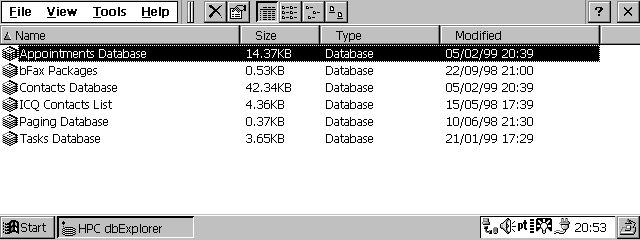|
HPCdbExplorer for Microsoft WindowsCE® |
||||||||||||||||||||||
| One of the first things I did after
installing my new Handheld PC was to snoop around and see
what there was pre-installed. While browsing I located a
folder "\Databases" but could not access the
files in any way so just accepted that these files were
listed but inaccessible. I later learned that this is
where all the information held within the Pocket Outlook
applications resides. After a while the day-to-day grind of installing and removing all manner of trial products takes its toll and you begin to realise that the "\Databases" folder is growing out of control. It was after I had reached this conclusion that I started to look for a utility for deleting these unwanted entries and managed to find one or two freeware/shareware packages on the Internet. But, I needed more! What is inside these databases? What is the format? Can I edit them? Can I delete the contents? Can I...? Can I ......? Enter HPCdbExplorer from PhatWare Corporation.
Here we have a product which sets out to be the number one utility for maintaining the in-built WindowsCE database files. HPCdbExplorer operates in a similar way to the native WindowsCE Explorer application but tailored for the database files and adds functions such as: Backup, Copy, Delete, Rename, Restore, and Transfer. The explorer style views offer small or large icons or a detailed list and the view maybe sorted by Date, Name, Size or Type in ascending or descending order. InstallationHPCdbExplorer was supplied as a single ".ZIP" that when extracted yields a dozen or so installation files. This should have at least been a self-extracting archive which automatically ran the set-up routine. Launching the SETUP.EXE application creates all the necessary files within the CE Services folder to be able to complete the install using CE Services' "Application Manager". During the blasting of the application over to the WindowsCE device, the user may select whether to accept the default installation directory or specify some other location such as a "Storage Card". On completion there is an Icon created directly on the desktop (-1 bonus point for this) and an entry in the "Start/Programs/" section of the Start Menu. The very first time HPCdbExplorer is run, the user is given the option of either entering the registration code or running the application in Demo Mode. FunctionalityHPCdbExplorer may be launched either by double-tapping the new HPCdbExplorer Icon on the desktop or selecting "Start/Programs/Accessories/HPCdbExplorer".
The user interface is very similar to the WindowsCE Explorer but without the address bar. A database may be selected by tapping and multiple databases can be selected by tapping in combination with the <Shift> or <Ctrl> keys. All columns may be dragged to size with the stylus or sorted into ascending or descending order by tapping the column title. This makes it very quick to get to grips with the application as navigation is second nature. Help SupportThe online help system consists of 3 files located in the "\Windows" folder and despite every dialogue possessing a "?" help button, the help is not context-sensitive. Even so, each feature is covered in turn making this a good on-line manual for the product. System Requirements
Problem AreasAs far as application "Faults" there is little wrong with HPCdbExplorer. It is a tidy utility which takes the WindowsCE Explorer metaphor and extends it to the area Microsoft chose to leave out (Databases). Whilst the program functions well, great care must be exercised as there is danger of losing a great deal of information if this is used carelessly. Looking forward, there are four areas I would like to see improved:-
Whilst these shortcomings do not affect the products rating, the nature of WindowsCE development is such that an enhanced competitor's product will be just around the corner. ConclusionHPCdbExplorer is a competent application which should appeal to three types of WindowsCE user:-
The price is right and the potential user-base is
broad - this should be a winner. Whilst there is room for
improvement, this is a credible application and will
remain so as long as there is a fair scheme for trading
up to newer and better versions as they come on stream.
There will be imitators, but PhatWare are already off the
starting blocks and running full-tilt down the track.
Don't look back, Seek & Destroy - Embrace &
Extend!
|
|||||||||||||||||||||||
|
|||||||||||||||||||||||
 Goto CELair ( http://www.CELair.com/hpcdbexplorerhpc13.htm ) for the full reveiw. |
|||||||||||||||||||||||