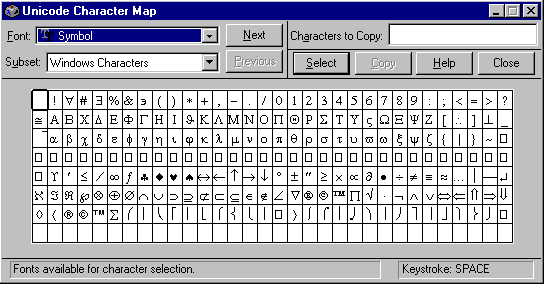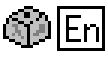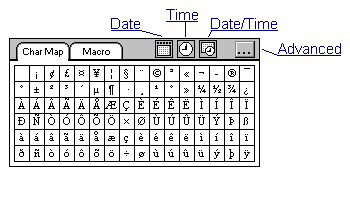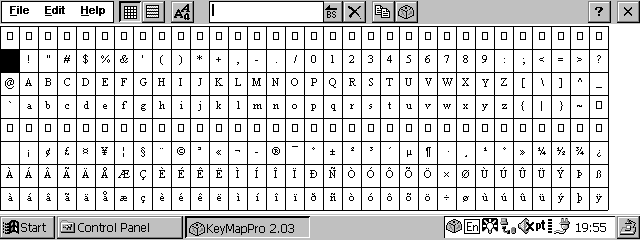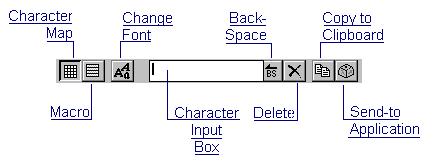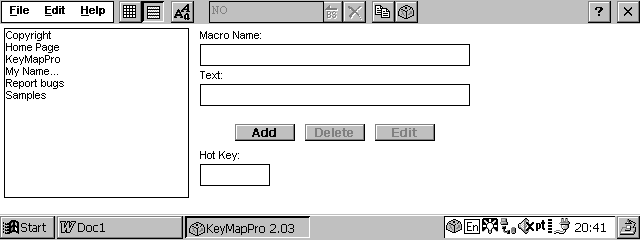|
Jimmy's KeyMapPro for Microsoft WindowsCE® |
||||||||||||||||||||||
| Those of us who are familiar with Windows
3.x 95, 98 and NT cannot help but be aware of the
Character Map applet (charmap.exe). This Microsoft
provided utility enables any windows user to quickly and
easily enter any special character not readily accessible
from the keyboard.
With the Microsoft utility, in this case the one shipped with NT4, the user may choose any character available within any installed font and have it copied to the Windows Clipboard. The copied selection(s) may then be simply pasted into the required application. When Microsoft launched Windows CE they for some reason excluded this useful utility from the operating system installation. This has left the door open for Third-Party developers to plug the gap whilst at the same time building on the Windows Character Map feature set. Enter Jimmy's KeyMapPro version 2.03. InstallationKeyMapPro installs from a standard desktop PC via Windows CE Services Application Manager and a single self-extracting .ZIP file. The install routine copies itself to the H/PC and when it executes, the user has to select the correct keyboard layout which applies to the respective device. On clicking "OK" the required files are installed to the H/PC using the default folder "\Program Files\KeyMapPro" for the main application, although this may be changed by the user, and the usual splattering of files into the "\Windows" folder. Installation is completed by adding a KeyMapPro icon to the desktop--the user is left to add a shortcut to the "Start Menu" if required.
FunctionalityThe first time that KeyMapPro is launched nothing seems to happen for a couple of seconds, after which two small icons appear in the system tray.
The first is the program icon and is used to access all the KeyMapPro features. The second icon, in this case [En] indicates the current keyboard layout settings. The keyboard layout may be toggled between the Hardware and Alternative layouts by the Key-stroke combination <WIN><ALT> and the current status is reflected in this second icon. Some sort of dialogue box, at least the very first time KeyMapPro is launched, explaining what has just happened and how to access the application would be welcome at this stage. By tapping the KeyMapPro icon once, we can immediately perform one of six tasks.
This would be more than enough for most people, but as we shall see later, this is only scratching the surface of what KeyMapPro has to offer... Tapping the "Advanced" button in the KeyMapPro pop-up dialogue opens a full KeyMapPro application window.
As can be seen the application is typical Windows CE with Menu and Button Bars.
Characters are added to the "Character Input Box" either directly from the keyboard or by tapping the required item on the screen. The usual Windows CE conventions of cursor keys, etc. may be used for editing with the addition of the "Back-Space" and "Delete" buttons. The "Back-Space" button deletes the character immediately preceding the cursor, whilst the "Delete" button clears the entire "Character Input Box". The "Copy to Clipboard" button copies the contents of the "Character Input Box" to the Window CE clipboard so that the user may paste the contents into an application. The "Send-to Application" button acts in a similar fashion to the "Copy to Clipboard" button but also closes KeyMapPro and pastes the contents directly into the application. This operation goes via the Windows CE clipboard and as such, the contents remain available until overwritten by another "Copy" operation. Tapping the "Macro" button enables the in-built Macros to be managed.
A macro is a pre-defined block of text which is inserted into the current application at either the push of a button or a special combination key-stroke. A simple example of one of the built-in macros is where tapping the "Date" button in the KeyMapPro pop-up window pastes the current date into an application. The macro consists of three elements:-
The text which is pasted into the application is font-aware (rich-text) in that the font and point-size may be specified. This is achieved with the "Font selection" dialogue which is displayed on tapping the "Change Font" button. New macros are created in a similar way to editing an existing macro and the user has complete freedom to pick and choose the various parameters. KeyMapPro is best launched at start-up, by adding a shortcut to the "Start-up" folder, and left running in the background all the time. Under some circumstances, perhaps when upgrading, the user may wish to quit KeyMapPro and unload it from memory--this is achieved by selecting "File/Exit KeyMapPro 2.03" from the drop down menus. System Requirements
* Separate download for Windows CE 1 and Windows CE 2. Problem AreasKeyMapPro installed easily and performs well. By utilising both a quick pop-up interface as well as a full-blown advanced application the interaction between features, speed and usability is handled well. There is a small bug that is documented within the Help System, which stops some of the functions such as "Sticky Shift" functioning. It is hinted that it is other applications which stop KeyMapPro working and Jimmy has added a hot key combination (<WIN><SHIFT>) to re-enable the features. Whilst I admire the fact that this repair feature has been added, I do think the KeyMapPro would be better if there wasn't this problem. On a cosmetic note, the screen refresh when painting the tables of characters was particularly slow on my H/PC. Any work put in to speed this up (possibly using static bitmaps?) would be welcomed. KeyMapPro suffers, like many other Windows CE applications, with the vast quantity of files dumped in the "/Windows" folder. I am sure that this need not be necessary as it effectively wipes out any benefit of being able to install the application to a Storage Card. As mentioned above, this issue is compounded by the copying over of the Help System in all 5 languages--surely some user-selectable option at installation would sort this? Having got the moaning out of the way and looking for improvements to KeyMapPro by way of additional features, I would like to see the Macro facility extended to include multi-line text. This could either be achieved using a multi-line input box or some sort of de-limiting character for use within the current input box to signify "New-line". The handling of fonts could be improved by including here the facility to use Bold, Italics and Underlining as well as font style and font-size. ConclusionJimmy's KeyMapPro handsomely fills a gap left by Microsoft, taking the Character Map application on to another level of usability. This in itself is unique as Microsoft are well known for padding-out their operating systems with applications and ideas culled from competing manufacturers (Stacker vs. DriveSpace - Central Point's disk tools vs. Scandisk and Defrag in MSDOS 6 and Win9x). How long before Microsoft include a Character Map application within a further version of either Windows CE or a Power Toys pack? Users authoring technical documents as well as using languages featuring accented characters will benefit from the addition of Jimmy's KeyMapPro to their arsenal of productivity tools. Additionally the macro facility and Sticky-Shift functions are enough to tip the scales in favour of KeyMapPro being useful to the average Windows CE user. I can think of nobody who would not benefit from using KeyMapPro. Pricing is a minor issue as it is just the wrong side of two psychological price boundaries. Reduce the price slightly to say £18[GBP] ($29[USD]) and KeyMapPro suddenly becomes a lot more attractive. This is not to say that KeyMapPro is necessarily over priced, just that more careful price positioning would make it look a whole lot better. Finally, I was really impressed with what Jimmy's KeyMapPro has to offer and have come to miss the instant availability that an icon in the system tray provides when working at my desktop PC. I can find no better way of wrapping-up this review than with the question:-
|
|||||||||||||||||||||||
|
|||||||||||||||||||||||
 Goto CELair ( http://www.celair.com/keymapprohpc203.htm ) for the full reveiw. |
|||||||||||||||||||||||