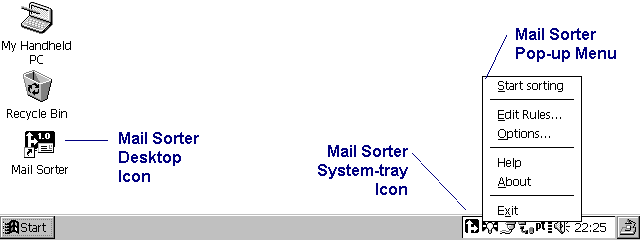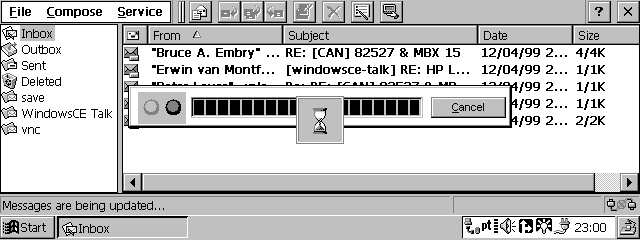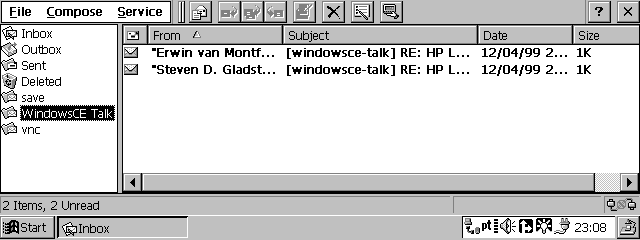|
Epiphan Consulting's MailSorter v1.0 for Microsoft WindowsCE® |
||||||||||||||||||||||
| One of the great features of any e-mail
package is the ability to sort incoming messages into
suitable folders. This encapsulates whole batches of
messages into logical groups, perhaps organized by sender
or mailing-list. Such organization is vital where there
is a large volume of received mail. PocketInbox, as supplied by Microsoft for Windows CE, fails to provide any such support in this area. This leaves the user either to cope with a full and overly complex inbox or to manually copy messages from Inbox to other folders. The shortcoming is strange in that the facility is included as part of Microsoft's Outlook, the preferred desktop synchronization tool. This has left the door open to third-party developers to provide such functionality and Epiphan Consulting's MailSorter v1.0 is the first such product to market. MailSorter is a 'plug-in' for PocketInbox and allows the user to set-up specific rules as to how mail within the Inbox is to be routed. As Epiphan put it "It keeps your e-mails in perfect order by automatically sorting all incoming messages and placing them into specified folders." InstallationEpiphan Consulting's MailSorter installs from a conventional Windows 95, 98 or NT Desktop PC using a 'Wise' install routine. This extracts the relevant files (Windows CE 2.0 or Windows CE 2.11) into the folder "C:\Program Files\Windows CE Services\MailSorter" and Application Manager is then launched to copy the files to the H/PC. This is where things went wrong for me as the install routine kept insisting that it could not find CeAppMgr.exe even though it was present in the correct folder. Not to be deterred, I copied the relevant .CAB file (MailSorter.SH3.20.CAB) to the desktop of my H/PC and double tapped it to get things going. Installation was completed in next to no time with a new MailSorter Icon on the Desktop and MailSorter application and Readme icons in the Start menu.
In UseMailSorter works on the basis of Mail Rules so that it can work with the Inbox mail. Each Rule has three parameters:-
Once the Rules are set-up, selecting 'Start sorting' from the pop-up menu marks the relevant messages for moving from the Inbox to the required folders.
Once the messages have been marked for moving, the actual move will be performed by PocketInbox the next time a connection to the service is made.
That is as complicated as Epiphan Consulting's MailSorter needs to get. System Requirements
* Can also copy .CAB file directly to H/PC and install. Problem AreasDuring the testing of Epiphan Consulting's MailSorter the only problem I found was the aforementioned installation routine. As the website has direct links for downloading particular versions for installing directly onto the H/PC, I guess this may have been due to the version Epiphan sent for review. I saw no program 'bugs' and the performance was acceptable, taking less than 30 seconds to sort 95 messages, even on my lowly HP320LX. A small 'feature', which would be simple to fix though, is that if while setting up a Rule you add a folder to PocketInbox, you have to close then re-open the 'Edit Rules' dialogue box in order to be able to select the new folder. Any good application may be improved and Epiphan Consulting's MailSorter v1.0 is no exception. There are three items I would like to see improved or added.
These suggestions are not real problems, just ways of making MailSorter even better. Sort out item 1 and MailSorter would indeed fulfill the promise "It keeps your e-mails in perfect order by automatically sorting all incoming messages and placing them into specified folders." ConclusionI liked Epiphan Consulting's MailSorter. The Windows CE community now has a utility which updates the in-built mail application to the point where it is viable for extended use away from base. Anybody who uses their H/PC for e-mail should investigate MailSorter to help them keep organized. Epiphan have created a cracking product and not spoilt it by adding either overly complex features or an unwieldy user interface. Each function has been carefully thought out and this attention to detail shows. Whilst this is a version 1.0 product and there are areas for improvement, there is nothing here which prevents MailSorter being used in anger. Epiphan deserve to do well, if for no other reason than being first.
|
|||||||||||||||||||||||
|
|||||||||||||||||||||||
 Goto CELair ( http://www.celair.com/mailsorterhpc10.htm) for the full reveiw. |
|||||||||||||||||||||||