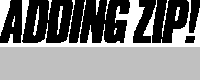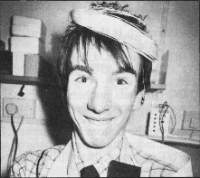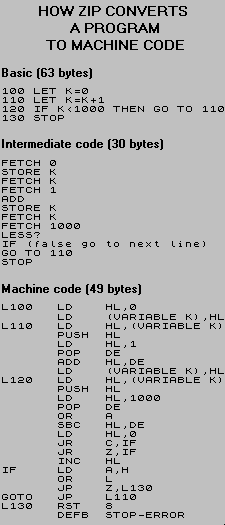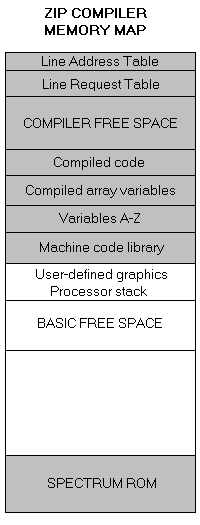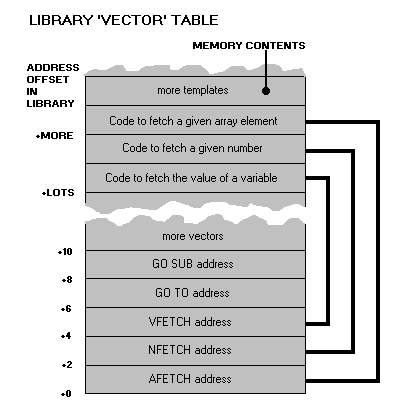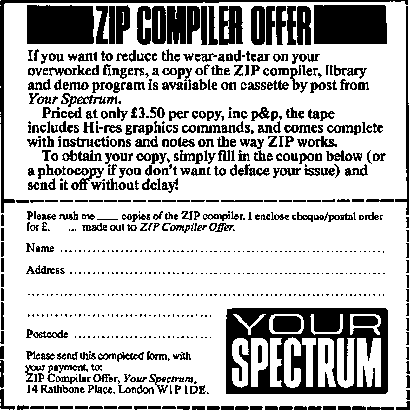PART 1
Designing good software is all a matter of organisation. Starting this month, Simon Goodwin begins a three- part feature that not only shows you how best to construct your Basic programs - but which also gives you an excellent compiler program into the bargain!
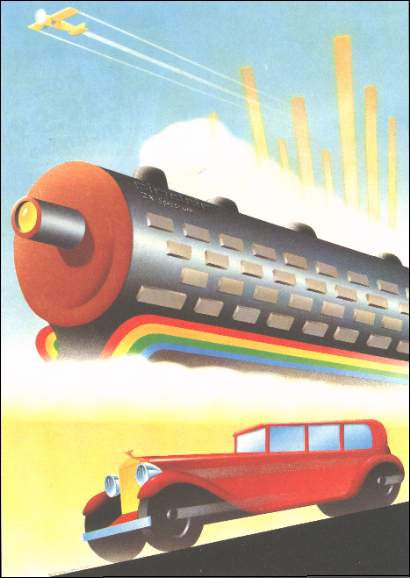
COMPILERS
A compiler is a program which converts Basic into machine code. Ideally the machine code performs in exactly the same way as the Basic - but much more quickly. If you've had a Spectrum for long you must have noticed that all of the fastest, flashiest programs are written in machine code rather than Basic.At the heart of any micro is a fairly crude gadget - the processor. In essence this can do three things - it can move small values in memory, it can add and subtract them, and it can 'JUMP' to look at different areas depending upon the results of its arithmetic. The processor's saving grace is that it works very fast - at roughly half a million operations a second.
Even though the processor can't directly multiply or divide, make sounds or print messages (plus hundreds of other things), it is possible to perform those operations with combinations of the simple steps which the processor can handle. For instance, multiplication can be done by repeatedly adding, printing can be done by moving patterns to the display memory, and so on. When you turn on your Spectrum, the thousands of instructions in the 16K ROM read commands from the key switches and perform appropriate actions - step by tiny step.
The 16K ROM is called an interpreter, because (just like a human translator) it converts words in one language - Basic - into another language, machine code. This involves two operations; first the instruction must be recognised, then it must be acted upon. The snag is that recognising simple Basic commands often takes much longer than performing the required action. An interpreter never 'learns by it's mistakes'. You can run this program:
10 FOR i=1 TO 1000
20 LET x=2+2
30 NEXT i and the value of X will be worked out as slowly the thousandth time as it was the first. Each time Basic looks through the line to make sure it isn't anything nonsensical (like LET 7="WALLY"), it finds out where it keeps the value of 'X' (by searching a list) then it finds the binary form of the number '2'. Computers use binary arithmetic, unlike the decimal which caught on among humans a couple of millennia ago. Values have to be converted accordingly before they can be accepted or displayed.
Next, Basic makes a note that it will need to do an 'add' (once it has two numbers
Basic programmers have to put up with a lot of criticism from academics and whizz-kids. They might not actually say that too much Basic will make you go blind, but they certainly imply it! This program shows that you can write intricate, powerful programs in Basic and there's no reason why they shouldn't be concise and readable too.