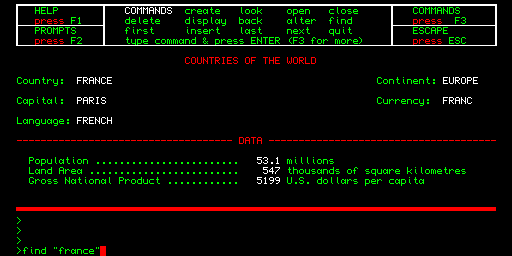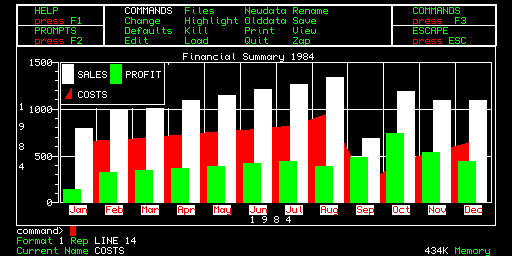| Soft Sells The old story that software sells computers is taken to heart on the QL where the four Psion packages that come with the machine provide serious business tools at a home micro price. Quentin Lowe has a look at the software that maketh the machine ... |
|---|
QL QUILL
The word processor QL Quill is going to be the predominant influence on QL sales. For a mere £400 plus the cost of a printer, it allows the QL to be used as a serious small word processing tool - breaking, for many newcomers, a genuine price barrier.Quill is a serious grown-up word processor - text appears on screen in the same format it will be printed - and if you want justified text, it's justified as you type. Page breaks occur visibly on the screen, underlined text is underlined and bold text is highlighted in a different colour. Forgetting all the arguments about what is and what isn't wanted in an editor, this system makes Quill very simple to learn and use.
There are all the usual features - search and replace, block copies and moves and so on. You also get the luxury of a glossary feature - any frequently needed phrase (or set of commands!) can be assigned to a particular letter key ready for instant recall. Quill even saves the glossary to its Microdrive between sessions so it's always there when you work.
Its most serious limitation is one which affects many small machine packages - the maximum amount of text that can be edited at any one time. With Quill, it's likely to be around ten pages - enough for letters, reports and so on but perhaps a restriction for some people. Even so, there's no doubt that Quill is good enough for its challenging role.
QL ABACUS
Abacus provides a serious spread- sheet package on a par with top selling programs like Multiplan and VisiCalc. Although QL User has yet to have the chance to perform formal benchmarks, the program is very responsive in use. What's more, Psion seems to have actually introduced one or two sensible and welcome extensions to the facilities normally available in spreadsheets.The first is cell labelling. Traditionally, each cell in a spreadsheet has been named by co-ordinates, such as A1, B2 or R3C4 and so on. Some newer packages have had a labelling facility where you can give cells sensible names. With Abacus, all text in the sheet can be used as labels - the program automatically deduces which cells to use when you use a label in a command.
And Abacus is extremely good at text as well as numbers. There are lots of functions dealing with character information (such as INSTR, CODE, UPPER, LOWER and so on), making it easy to generate really comprehensible and easy- to- use models. This ability should open up many more applications for Abacus, making it one spreadsheet that's suitable for more than just accounts.
| QUILL | 
| When you want to underline a line of text, the underlining is actually displayed on-screen. | 
| |
| You adjust the left margin
simply by positioning the
cursor along the ruler line.
The command line is used to build up instructions in a step- by- step approach. Here the user is instructing the word processor to adjust the left margin. | 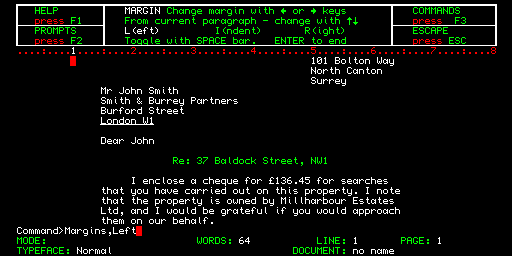
| Pressing the function key 'F2' provides you with the 'prompts' box. Here the margin command is being executed. Pressing the 'F1' and 'F3' function keys give you 'Help' with the package and a list of the commands you can use with Quill, respectively. | ||
| The default mode is used to insert text at the position of the cursor. | Just in case you get too carried away, there's a continuous word count on-screen. | Bold text is highlighted in green. | 
| |
| ABACUS | 
| Having pressed the 'F3' function key, the 'Commands' box appears on-screen, providing you with a list of the commands that can be used with Abacus. | 
| |
| Cell references can be made
via the traditional A1, B1,
etc, or by automatic text
labels.
Should you wish to access any cell, this is easily done by typing 'Profit.March', for example. This can also be accessed in the shorter form 'Prof.Mar'. Specifying the row and column intersection labels allows the package to deduce the cell you wish to manipulate automatically. | 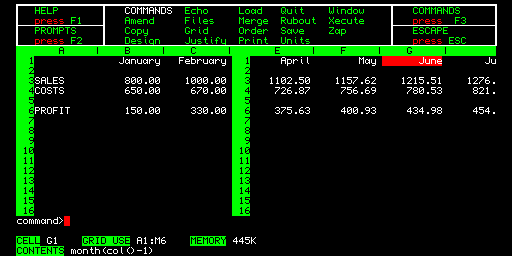
| The red cursor highlights the
current cell you are operating
on - in this case, June.
On Abacus, this row is always labelled 'Profit'. | ||
| The formula to reference any cell is always visible on-screen. | The screen can be split into two windows, both of which can be optionally linked to move in tandem. | Using the reference 'May', you can manipulate this whole column. | 
| |