Issue 4, June 1984 - QL User supplement
| Home | QL User index |
| Steering To Success:
The sordid practice of pre-announcement has again gripped our hearts, and Sinclair are once more laughing all the way to Fort Knox. But to keep the interest ticking over during The Big Wait our ever-smiling micro Guru stuffed a company Mercedes full of eager journalists and whisked them over to Cambridge for a day's play with a QL. Quentin Lowe tells the tale. | . | |
|---|---|---|
| The QL Roadtest | ||
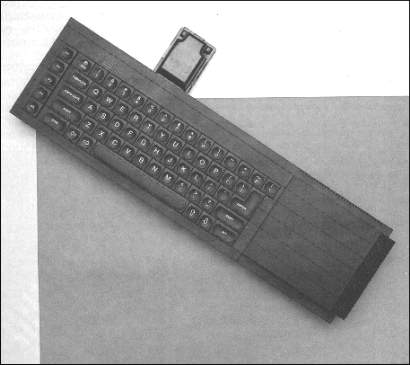
|
have a habit of falling off. Early QLs will have an additional 16K of EPROM hanging out the back - an unforeseen extra that's affectionately been nicknamed the 'kludge'. The kludge is really a 32k EPROM or ROM cartridge and its current nasty looks should have changed somewhat by the time it reaches the customers. It contains the bits of Basic and QDOS that either weren't ready in time or couldn't be made to fit in the original 32k ROM space. Being an indispensable cartridge, it must have a postponing effect on the QL cartridge software market. In a way, Sinclair's approach is commendable; with the kludge, you do get a working QL as opposed to yet another apologetic letter. The final QL ROMs will probably be around some four months after Sinclair has frozen the code in them - and the company also has to figure a way of getting 48K of ROM inside the machine in a relatively short space of time. Strange then that it seems to be moving so slowly to finish the code in the ROMs. You also hear rumours of this or that keyword being added/ deleted/ changed and, despite missed delivery dates, Sinclair Research reckons its got the time for its programmers to do some new and fun things with the extra space available. Oh well, so you get turtle graphics commands too. The keyboard is a bit strange at first. There's a copious layout (rumoured to be close to a DEC- like standard - if that were at all important) and every key you could possibly want is provided, including obscure characters such as {, }, [, ], | and \ that come in useful in languages such as C. What's more, the keys feel good and with a bit of practice you can type reasonably quickly. Best of all, the QL never | |
|
If nothing else, the Cambridge
soiree succeeded in wiping a few
cynical smiles off a few dis-
believing faces. Yes,there are mistakes and disappointments; yes,
there are delays and problems that
a two-year old could have predicted; but it's one hell of a machine
all the same and Sinclair Research
knows that, in the end, it will delight
everyone who's had the good grace
to put their money up front. Before charging into the review, I must first make all the usual disclaimers. The report is based on a one-day play on an early machine. Details may be different when the machines finally appear (in fact the QL has already changed a bit since the last time I saw one )and nothing that you read can be taken down and used as evidence ... |
Surprisingly, the man from Sinclair said how disgusted they all
were that anyone could have written and be selling a book about the
QL. But books about mythical computers are only about a fiver,
whereas this particular mythical
computer is going to cost some
four- hundred pounds. Still, Sinclair Research did at least prove
that the QL was slightly more than
mythical; here's what it's like to ride
a Unicorn ... THE BODYWORKThe machine is delightful to behold and use. Its small size makes it a comfortable desktop companion and the only possible moan is that the three plastic feet (which tip the machine to a suitable typing angle) | |
|
drops a keypress. It's got a proper
type- ahead system like the BBC
micro, especially useful when
you're waiting for the Microdrives. However, you will notice that there is no delete or backspace key, a curious omission considering its importance. Sinclair has a complete editing key suite between the arrow, Control and Alt keys which will be available in most applications. This includes Control/ Left-arrow for backspace. I hate to say it but after five hours, I was quite happy with it. Any Shifted Zs you see in this story are purely coincidental! DRIVEABILITYAs soon as you've switched on (and are still cursing the lack of an on/off switch) the QL asks if you're using a TV or Monitor. Pressing Fl or F2 sets the appropriate display mode and the QL then tries to boot the Microdrive cartridge in drive 1 (or as we QLers call it MDV1). The QL searches MDV1 for a Basic program called BOOT and then runs it. This can then load whatever other programs you like, allowing you to create turnkey systems or have the QL boot up just how you like it. If it can't find boot, the system drops neatly into Basic.The choice of TV or monitor is only for aesthetics. Some TVs won't be able to handle the QL's 80 column mode and will have to be operated in 40 columns. Sinclair, a company which has no televisions in its office, assures us that the television display is as good as you'll get. Certainly on a monitor it's bright, sharp and rock- steady - even if one of the QLs we've seen lost the left-hand 50 pixels of the display off the edge of the screen. Amid the growing pile of QL blurb, you tend to lose sight of the display's performance. It's a pure bit-mapped display with its own 32K of memory, operating in four colours at 512x200 or eight colours (which, with a bit of software hocus-pocus, provide 256 stipples) in 256x200 mode. Sinclair has built some pretty clever screen handling software into QDOS and no doubt there'll be lots more to come. Needless to say, the QL's windowing facility is a joke. The windows are not proper windows in the Apple, Digital Research or Microsoft sense, but more a clever screen handling gimmick. A window is effectively a set of four margins, a top left, PAPER and INK colour, cursor position and so on. It's associated with a particular I/O stream so that screen handling commands can be directed specifically to it. |
So although it may look like it's a
window, it has no contents as such
- it can't be opened and closed
with stuff inside. There are no window priorities - print to a window
behind another one and the new
text shows through, destroying
whatever was in that place on the
top window. Clear a window on top
of another one and you destroy its
contents and so on.There are PAN
and SCROLL commands but these
just smooth scroll the area inside
the window in any of four directions, losing any data that's scrolled out of bounds. So, with a great deal of care and attention, it is possible to produce some stunning effects. But the windows are just a trick piece of screen handling software. Similar things could easily be achieved on any other microcomputer, including the Spectrum. You may have guessed by now that QL screen handling is very software based. Character generation certainly is, and the eight different sizes available |
with CSIZE are just the same
character definitions trotted out
on to the screen in different ways. Following the shock of the impressive display, the next surprise is the two Microdrives. Despite the now wearisome round of moans about Microdrives, the two souped- up versions in the QL are a major asset. Having any kind of viable mass storage device in a home computer transforms the system. No-one is going to suggest that Microdrives are fast but they are not as slow as people might think. The QL uses a slave processor to control the drives (it even verifies tape writes in the background while you get on with something else) and a proper RAM-based directory - unlike with the Spectrum Microdrives. Occasionally you find yourself in exactly the right place and the drives load ten lines of Basic before you've looked up at the screen. Occasionally, they get fussy and you sit there for hours and hours. |
THE KLUDGEEarly QLs have a 16K EPROM kludge containing the remainder of QDOS and SuperBasic that didn't fit in the original 32K ROM space. Unfortunately this rather monopolises the cartridge port. On the bright side, however, the extra space did give Sinclair Research room to add some turtle graphics commands.Rumours that the kludge is merely aesthetic and designed to make the QL look and feel like a true Sinclair Research device are, of course, nonsense! 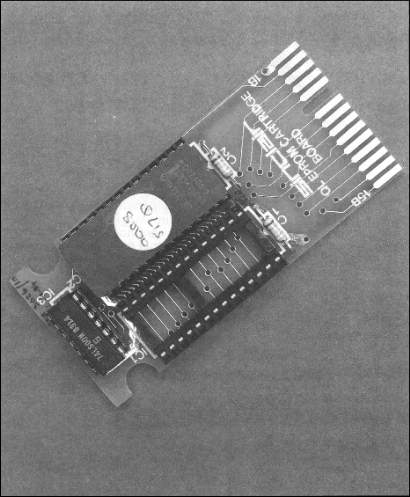
| ||
|
The media itself is nothing short
of fun. The little cartridges can be
carried round in pockets, put in Jiffy
bags and so on. Despite stern
warnings, you can do nasty things
like pulling them out while running
without wrecking them. This unfortunately became a necessity on a
number of occasions while using
the Psion packages, but that's a
software problem that should be
curable. QDOS, incidentally, is very good for friends who swap cartridges around ad-hoc. When you format a tape, it gets named plus it gets a random number written to it. Even if you switch one cartridge for an identically named one, QDOS can detect it and object, thus protecting you from the consequences of the RAM-based directory getting out of sync with the actual tape in use. This process, while quite neat, does unfortunately slow down access. All in all, it's hard to knock anything that's such good value for money. The drive system is probably the QL's best feature - it could be a Z80 with 32K and the drives would put it above its rivals. The only real way to complain about the Microdrives is the sobering thought that when you can finally buy the QLs in Smiths, there'll probably be twin 5¼ inch floppy machines for around the same price. The more disappointing aspects of QL hardware are to be found lurking round the back. The omission of a Centronics port ranks in order of stupidity only second to the lack of a delete key. Instead we face a strange obsession with poorly implemented serial ports. First point - daft sockets. The QL uses telephone jacks which, although very trendy, aesthetic and (let's face it) secure, aren't easy to come by and are more than difficult to wire up yourself. Sinclair's wonderful free gift for its 'sponsors' who've already ordered is, of course, one of these rare RS232 leads, valued at £14.95. If you're going to use such daft connections, the leads ought to come in the box, value £0! But worse, the two serial ports have to be set at the same baud rate and that rate applies to both transmitted and received data. Think nothing of it until you try to access Micronet (1200 receive with 75 transmit) or drive both a Modem and a Printer. Who knows, maybe some flash device driver can squeeze other rates out of the system. The network is quite openly not much more sophisticated than the ZX Interface 1 network. Sinclair |
admits to, as yet, having problems
with Spectrums on a net to QLs
(who wouldn't?) but is able to demonstrate two QLs talking to each
other. For the most part, it's still a
question of two people stopping
what they are doing and negotiating every step of the data transfer
(using the NET command and the
NETI (net input) and NETO (net
output) drivers in QDOS). For the
inexperienced, this can take more
time than passing a Microdrive
cartridge across by hand. However, with QDOS and the 68008, a
sensible network should be possible. It remains to be seen whether
the built-in system is up to it. STEERING ITOn to the software and, like all things Sinclair, SuperBasic plods along as if all it had to do in life was waste away a warm summer evening by the river. It's a glamour Basic that does have some really juicy features, but what people ought to realise is that it's speed that counts. Basics are habitually used for stuff like games and it's their ability to crunch code quickly that makes
SuperBasic also has a lot of the Cambridge academic in it. Long, cumbersome commands and short, terse error messages. The latter seems to come from using a pre- defined set of rather vague messages provided by QDOS. Quite why this is going on seems too odd to be worth investigating. SuperBasic has all the makings of a grown-up language. Multi-line functions, procedures with local variables, long variable names and formatted listings with words like REM expanded to REMark for you. SuperBasic does away with the humble NEXT command - instead you can use END FOR. Using |
NEXT allows you to jump out of
FOR ... NEXT loops whenever you
feel that Sinclair's claim of SuperBasic making GOTO and GOSUB
redundant is a little crass. To be
fair, however, if you use FOR followed by a series of statements on
a single line, you don't need the
NEXT (or END FOR) at the end.
Most elegant. The other major nicety is that procedures can be executed outside of programs simply by typing their names. Given that these procedures can have parameters, you can easily add your own commands to SuperBasic to make program development that much more simple. For the most part SuperBasic appears to be a very sensible implementation, although missing some of the essentials - a line number trace being one of the more sore points. It's a mature language, but one which appears to assume a certain familiarity and skill with Basic. Normally that's not the objective at all. To my mind it's for beginners and should therefore provide a fast and friendly environment that makes it easy to learn and use. BACKSEAT DRIVINGThe four bundled applications were looking a bit sorry for themselves on the day, probably because Sinclair Research gave the impression that there were more releases and versions of the packages than working QLs - and because they are still some way from being presentable. However, running versions 0.99C, did give a fair impression as to what they are about.The packages are real business programs and have no rival on any other similarly priced machine. But they are not as slick as they first sound. The overall feeling was one of slowness, particularly with the word processor, QL Quill, which relies heavily on using MDV2 as a scratchpad. QL Abacus, the spreadsheet, also seemed more lethargic than you'd expect. The packages now run under QDOS and are loaded from Basic BOOT programs. One thing that's been going on is that they've been steadily adapted to use more and more of the ever-growing QDOS. In places this may speed the system up (for example, fast area fills in graphics) or it may improve performance (QDOS supports 256 stipples based on the eight available colours). Hopefully, having to go through QDOS will not have a slowing effect. There's no facility for linking the packages directly but they can exchange data in a predefined import/ |
|
export format. Going from the
database to the word processor
produced a document with the
database information plonked inside in an ordinary looking 'comma
and quote' format. So it should be
possible to access and create
import/ export files from Basic.
However, the time taken to export
a file, load another application and
import the file is a considerable
deterrent. What's more worrying is the user image of the programs. They look quite fabulous and exciting in the screen shots and over someone else's shoulder. But try sitting down and doing a job and you find a shockingly large amount of typing needs to be done and there are some fairly curious and fiddly key sequences. You can get used to curious user interfaces, but you can't cope with insecurity. Almost any filing operation causes the QL to hang, the ESCape key being ignored. If something is wrong with the cartridges in use the system hangs indefinitely, all the while re-trying the same operation.There are also a number of dangerous operations which should be checked before any move is made. Tell Archive to Quit and it resets the machine, wiping your current data, programs and screen formats, all without asking any questions. No doubt much of this could (and probably will) be sorted out before machines start being shipped in any quantity. But the overall suspicion is that the packages perhaps try to do more than is necessary and maybe too have suffered in the rush. It's hard to believe they put a strain on the machine but it is easy to wonder whether someone has been a bit over- ambitious. Many people have ordered QLs solely for the four packages and it's certainly not unreasonable because you get the perfect suite. However, it's nowhere near as good as gritting your teeth and buying one of those ageing Osborne things on the grounds that you get SuperCalc and WordStar. TRANSMISSIONQDOS, the QL's ROM-based operating system, does exist and by all accounts is an impressive piece of work. It wasn't really possible to tell how good it is because you can't use it directly and there's as yet no access to some of its more powerful features - a touch of the "honest the really powerful features are there; you just can't use them" department! Neither is there any documentation; so much of QDOS remains a mystery and these details |
are perforce more sketchy than
they should be. QDOS is a proper operating system, despite being stuck in ROM rather than loaded from Microdrive on power up. Elsewhere the practice of putting serious operating systems in ROM has almost died out, since it makes it quite hard to cure bugs and update users with new versions. That forgiven, Sinclair appears to have produced a very mature system. QDOS has been likened to Unix simply because it's 68000-based and uses lots of Unix style syntax. In reality it's nearer to something like MS-DOS 2 with the promised bonus of multi-tasking. QDOS provides total hardware support (graphics, Microdrives, network and so on), multiple Input/ Output streams with installable device drivers, multiple programs in memory with pipes and simple multi-tasking -
At first glance, everything is beautifully implemented. All I/O devices have names (see table) and you OPEN and CLOSE streams to them, PRINT and INPUT to and from them. Some support other appropriate commands such as CLS and INK or LOAD and SAVE.
|
CONsole in a screen window includes a rather ungainly spec for
where the window goes and so on.
Sinclair has already let the syntax
for such parameter lists get out of
control and inconsistent. The beauty of the system is that any new device can become part of the machine at will. A Centronics interface add-on will probably become a CEN device. To print to it, you would OPEN CEN with a parameter list that perhaps tells it what sort of printer it's using and whether a screen dump is required or not. There's room for 16K of code for each device, allowing for some pretty sophisticated additions to the system. Obviously, it makes it easy to bring in floppy and hard disk add-ons. QDOS recognises that devices are either character based (such as printers, keyboards, networks and so on) or directory based (such as Microdrives and hard disks). Once the calls to QDOS are available, there's plenty of room for improving the system; a RAM-disk driver, perhaps, for half-megabyte QLs? Or a fancy font generator for the screen. With all this so nice, it's surprising that the company has made some really bad decisions with the rest of the operating system. Files are kept absolutely simple - all are effectively just collections of ASCII bytes and QDOS will happily dump any file on the screen or down the network using the Basic COPY command. This is not such a bad idea - as a consequence, you can do little things like create programs for the Archive database with a Basic program or import from the spreadsheet into Basic and so on. SuperBasic programs are saved as straight ASCII so a straight file editor (not Quill) would provide a global editing facility. QDOS is fine on the standard 128k twin Microdrive home computer, but the moment anyone puts a hard disk on the system, Sinclair Research will feel really stupid about the way it's done the DOS. There are almost no file types, no partitioning system and so on. This is fine if you have two drives with about ten files on each, but it makes a hard disk system unmanageable. None of QDOS's great facilities - such as pipes and multi-tasking - are available from the keyboard through Basic. It's nothing short of lunacy to have the gear all nicely debugged and sitting there in the ROM, but to allow no access to it short of coding up your own machine code once the documentation is available. It's a serious operating system | |||||||||||||||
|
so why does it have to hide behind
Basic? In reality it needs a command line
system like CP/M or MS-DOS before it can be used properly.
And for that matter, a cartridge of utilities - a text editor, for
instance - would be very helpful.
There's a chance that all this may
happen, but not for some considerable time. Even so, despite one or two harsh | words, it's hard to deny that using the QL has made me want to own one. The machine, when it happens, is likely to have the same sort of impact and long-lasting appeal as the Apple II, IBM PC and Sinclair Spectrum. The system feels grown- up and organised and the hardware feels professional enough for serious work both in development and actual gainful employment. | For hackers, it's a dream come true - a serious computer that's got great graphics (don't mention the sound), a meaty Basic, fast loading and saving and a trendy processor. The bog-standard new user who bought it just as a desktop tool will, for the money, see it in the same light. Shame that - as dreams go, this one is such a long time coming about. |
| | | |
SUPERBASICALLY ...SuperBasic boots with three windows open - the black one is for SuperBasic commands and error messages, the white one is for SuperBasic LISTings and the red area is for 'input to' and 'output from' the running SuperBasic program. This is automatically set up by two console channels (#O and #1 - the red and black windows) and one screen channel (#2).The three window system is designed to provide an easy environment for developing programs. However, the novelty quickly wears off as you discover some rather awkward problems. If you LIST a program twice, it appears in the white window with no line space between the two copies of the program. More importantly, there is no command to change the defaults for these windows. To make the QL look like a normal Basic computer, you have to turn off Windows #1 and #2 and use explicit commands such as LIST#0 and PRINT#0. The problem of the default channels also manifests itself in other areas. All error messages generated by QDOS (and hence SuperBasic) are sent to channel #0. Close it (as the Psion packages do while loading) and you can't get any error messages! To conclude - although SuperBasic may have some immediate visual appeal it is obvious that further research is required before it will be comfortable to use. | [continued overleaf ...] | |
| | ||
| Home | QL User index |