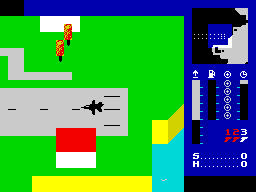L O W L E V E L
The aim of Tornado Low Level (TLL) is to swoop in low over the 'enemy targets' (seen to you as ground markers) and destroy them. Sounds pretty easy, eh? But think again, because your eyes and hands have to work overtime making sure you're on target, at the right height, and that you're not going to hit any of the many hazardous objects which have an annoying habit of getting in your way.
FLIGHT OF FANCY
TLL doesn't go for the in-flight realism of Fighter Pilot, but rather it's a cross between an arcade game and a simulation. Whichever category it falls into there's no denying that it's graphically superb. Author Costa Panayi has carried on developing the graphic techniques he used in Android 2; now, with new heights of perfection, you'll find the area of land over which you fly is simulated in incredible detail.And there's more, for not only can your plane bank in either direction, but it can also climb and dive. You don't so much fly over the landscape as through it. The best visual clue to your height is the shadow of your plane on the ground - which behaves very realistically, climbing walls and passing over roofs as you jet over them.
TLL is a slickly-presented piece of software; it's both nicely packaged and offers reasonable instruction options from loading. One minor irritation is that it only caters for keyboard and Interface
CHOCKS AWAY
The instructions are brief and to the point - you're given your mission and a run- down of the instruments. Start the game and for a few seconds you'll see a complete map of the playing area, showing the runway and five flashing blocks that indicate the positions of the targets. The view cuts to the main screen where a region of 22 by 23 cursors act as your window on to the world. Offset to the right are the instruments. Top right is the radar which actually shows a larger area than you'll see through the playing window; here any targets will appear as single pixels. The area currently under surveillance is depicted by a bright square and the whole region scrolls in unison with the main map. Below the radar is an altimeter which shows height above ground level, and completing the gadgetry line-up there's a fuel gauge, 'targets destroyed' counter, and current and high scores.Controlling the plane is simple - just up, down, left and right, plus another key that doubles as a take-off and swinging wings control. The 'M' key can be used to re-examine the map showing your targets, but only while you're sitting on the
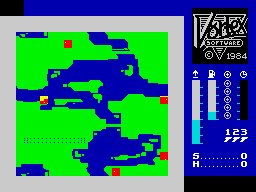
When you start each level of the game, you'll he presented with a full size map, showing the positions of the five targets you must destroy. Be quick though, it's only on-screen for a few short seconds!
| This area of the screen contains a cut-down version of the main map shown at the beginning of the game. Once you've got the lay of the land, you probably won't refer to this much, except to find out when you're approaching a target.
An altimeter, giving you and indication of your height above land. You'll need to watch this closely when you're swooping low over targets. |
| An indicator of time - you must destroy all five targets before the level sinks to zero.
Your fuel gauge - you can re-fuel your Tornado by landing back on the runway. You have three lives to complete your task; as you lose a life, one of these symbols is blanked out. | ||||||