Issue 11, February 1985 - Touchmaster graphics tablet
| Home | Contents | KwikPik |
UNDER PRESSURE?Based on an A4-sized pressure sensitive membrane, the Touchmaster comes in a neat grey case measuring some 350mm by 330mm by 35mm. The back of the case is raised slightly so that it tilts the tablet to form a convenient drawing surface. All connections to the tablet are at the rear, and it's here that one of the differences between the Touchmaster and its rivals becomes obvious.Power is supplied from a plug-in transformer and a single red LED shows that the power is on ... but there's no power switch fitted. Presumably, to allow the tablet to be used with as many home computers as possible, there are both parallel and serial interface sockets on the rear panel, together with an unexplained | There've been several digitisers on the market for the Spectrum, but only the Touchmaster claims to be a keyboard replacement. Henry Budgett puts theory into practise - check out his findings ... | ||||||
|---|---|---|---|---|---|---|---|

The end of the pencil ... or an expensive alternative? | |||||||
THE SOFT TOUCHA drawing program called Multipaint comes with the Touchmaster and, while it does provide a demonstration of how software could elevate the device, it's not the best example.You control the program from the tablet's surface; the only other time you need to use the keyboard is when you want to write on-screen or select a filename when saving or loading pictures. Providing a physical 'menu' of the facilities available, a plastic template fits over the top of the drawing surface; the right-hand edge of the template is marked with two columns of options and those currently selected are displayed in a status |
window at the bottom of the screen. Five different brush types can be selected and each of these can be any width from two pixels to 32 pixels, in steps of two. Once you've selected the required colours and brush types, further options are available allowing you to create boxes, circles, polygons and 'rubber-banded' lines. Once created on-screen, the program offers the option of SAVEing to tape and then LOADing them back. Actually sketching the required design on the tablet is best achieved with a stylus (a suitable one is supplied with the Touchmaster) but a finger can be used instead. Unfortunately, Multipaint offers no more than the most basic of features. A |
'Fill' option is marked and documented
but, certainly on the version I tested, it
didn't appear to operate in the expected
manner ... or, to put it another way, it
didn't appear to work at all! Neither is
there any facility for magnification or
editing. But possibly the most obvious
omission is the lack of any means of
editing the screen - irrespective of the
INK colours used. On an attribute-based
system like the ZX Spectrum, where it's
often easier to draw in black and white
before adding the colours, this is an
essential facility! There's no way that Multipaint can be compared with something like Melbourne Draw because, although they're fairly similar, the latter does actually work! | |||||
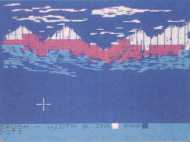 Despite my complete lack of artistic flair, drawing freehand with the lightpen makes it comparatively easy to build up the beginnings of a landscape. |
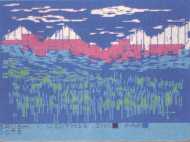 Creating some grass in the foreground, Multipaint allows line length to be altered in such a way as to simulate perspective. |
 I'm not sure what's gone wrong here ... but I think it's got more to do with the Spectrum's handling of graphics than a fault with the Touchmaster! | |||||
|
socket for a 'foot switch' -
should you want to play 'footsie' with the
device, maybe? Whatever it's for, it's not
mentioned in the accompanying hardware manual. Using the same sort of membrane technology as ZX81/Spectrum keyboards, the tablet provides a 256 by 236 point resolution. The upper, carbon fibre, layer is held away from a lower resistive film by an insulating mesh. Thus, if you apply pressure to any point on the upper layer, the two layers are forced into contact; the actual pressure point is determined as a co-ordinate by a microprocessor built into the tablet that scans the top film in one direction while scanning the lower resistive film in the other. Once a point of contact has been established, the co-ordinate is relayed to the Spectrum via the parallel interface. (On a point of interest, it's worth noting that the Touchmaster's resolution is well below the Hi-res screen displays on several of the home computers it's available for; for example, it'll be impossible to resolve the Touchmaster's output to a single dot on the BBC Micro in Mode 0). A plug-in interface is provided as part of the Touchmaster package to connect it up to the Spectrum. Along with a generous length of ribbon cable, the 'black box' interface unit contains a standard Z80 PIA chip; an extension connector is provided out the back of the unit for additional peripherals. The unit's definitely over-sized and projects far more that it needs to from the Spectrum's rear, |
but this is no doubt the result of using a
standard box rather than poor design.THE BITTER PILLAs a piece of hardware, the Touchmaster tablet would seem to have a lot going for it - especially when compared with its rivals like the Grafpad. It's built robustly and offers a full A4-sized drawing area that can be used for both drawing and the touch selection of menus. I suppose it could be considered an advantage that the Touchmaster, with new interface and software, would work with another computer - should you commit the cardinal sin of attempting to upgrade from the Spectrum. (Hah, no way! Ed.)It's a shame that the documentation should be so poor compared with the standard of the tablet itself; the hardware manual covers the connection of the tablet and provides a number of simple Basic programs to read co-ordinates from it ... but little else. Touchmaster's manufacturers are bringing out a range of software called Touchware, designed specifically for use with the graphic tablet; games and educational programs seem to form the bulk of the planned material, but the real proof of success will come if independent software houses decide to support it as well. Of course, the main stumbling block will be its price - nowadays, an independent hardware add-on has to justify its relatively high price to an awful lot of users before the market accepts it as standard. The Touchmaster graphic tablet does |
provide users with the means to copy
drawings and diagrams from paper to the
Spectrum's screen, although the serious
artist will probably be forced to re-load
the picture under control of something
like Melbourne Draw to make the final
version worth close inspection. As for replacing the keyboard with a Touchmaster ... well, the keyboard's not that great, but I still have my doubts. Until there's adequate software support, the use of the tablet would be restricted to the selection of on-screen options or simple games control ... and you'll still need the keyboard for data entry, and loading up Multipaint and the like. It's a nice thought to be going on with ...
|
| Home | Contents | KwikPik |