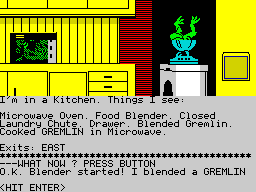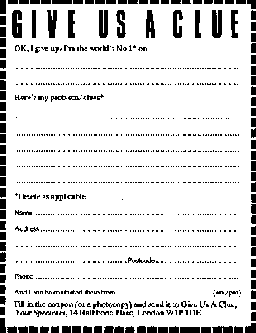There's something so monstrous happening in Castle Rathbone you may not be able to read on. Ugh, it's horrible ... it's Peter Shaw ...
We all know just how frustrating it can be when you're stuck in an adventure. Your head starts to spin thinking of all the different possibilities for solving a particular problem. Sometimes, it's a case of give up or go ga-ga. What's worse is the fact that you know someone somewhere has cracked it. And chances are they're a YS reader too. Well, now's your chance to get in touch with the person who can put you out of your misery.
If you have a problem in an adventure, send it in and when it's printed, just wait and see the solutions come rolling in.
Of course, the other side of the coin is the adventures you've already solved. You can bet there's gonna be someone stuck in a game you completed yonks ago. In which case let us know which games you can help with and we'll print your name and address so people can contact you. There'll even be three pieces of adventure software for our Star Helper each month, so jot down any really clever clues you've come across.
This new YS service is really about putting people in touch with one another. And it could be a great way of making new friends as well. All you have to do is fill in the coupon below and send it off to Give Us A Clue, Your Spectrum, 14 Rathbone Place, London W1.
In the same way that room storage is done by array structures, both monsters and objects can be held in the arrays M(), M$(), O() and O$() respectively, that is an array for position, and then an array for the name of each. All you need now is a For/Next loop at the end of your program with all your monster and object information stored in data statements. Right, got that? Let's take a look at monsters first - ugh! Say you wanted three of them called Hurgie, Lurgie and Kevin. (Oh, very amusing! Ed.) You'll have to define your arrays M() and M$() in the following way:
DIM M(3): DIM M$ (3,32)
Take the array M(). This number would hold the position of monster number x in M(x). If M(x) equals zero then that means your monster is no more, deceased, dead. Simple, huh? In M$(), you only need to store your monster's name, so our three elements of M$(), for this example would look something like this:
MS(1)="HURGIE"
M$(2)="LURGIE"
M$(3)="KEVIN"
And that's about it. In your data array, all
Objects are slightly more complicated. Say we had four objects in this imaginary adventure: A key, a ring, a headband and a floppy hat. O() and O$() would be dimensioned as follows:
DIM O(4,2): DIM O$(4,32)
You've probably guessed already that O$() simply holds the name of the object in the same way that M$() just holds the name of a monster. But why, I hear you mutter, does O() need two parts to each element? Well that's because objects can usually have two states, a bit like a lever can be either up or down. So, in the second part of each element we can describe what state it's in. But, you're muttering again, what if we make the position of the object zero - will that mean it's dead like the monster. No, of course not, if the position of the object is zero it means you're carrying it!
Right, now all you've got to do is work this into your own adventure. I'm sure you're on the ball enough to realise that you'll have to make checks during the running of the program to see if there's an object or monster in the room, and then make a decision about what to do - fight the monster, or pick up the object.
Next month, for the lost, confused or just plain lazy there'll be the final part of Routine Adventures and we'll be presenting you with the adventure to end all adventures. See ya there!
Adventure International / £9.95
If bustin' made you feel good, how d'you fancy mincing up little green gremlins in the kitchen blender? Well, you can in Adventure International's adventure game of the film, Gremlins - it has graphics that move, so you can see one of the little monster's legs turning while his brains are blended. All in the worst possible taste!
The graphics are certainly the most stunning feature of the game. You can slice the head off another gremlin with a sword and see his head land up in the fireplace. Cook another one in the microwave. And they reckon the gremlins are the blood- thirsty ones!
The number of locations isn't that huge but you don't get that much time to explore them. Every move you make means the gremlins have more time to get together and gang up on you. So, you'll have to find ways of keeping them occupied (they love watching movies, for example) before they over- run the town. As you
Gremlins shares a number of annoying features with other Adventure International games - it won't accept short forms of words and you have to GO everywhere - GO WEST, GO DOOR, GO UP! Nevertheless, it's a slick bit of programming with an exciting story line.
This isn't an adventure for the addicts but if you're new to the games or you've seen the film this offers a good dollop of gruesome fun!