Issue 15, June 1985 - Graphics Packages
| Home | Contents | KwikPik |
| P A I N T I N G B Y N U M B E R S Forget the pens and paintbrushes - how about painting with pixels? Penny Page has taken a peek at four new graphics packages and Peter Shaw completes the picture. | First off, the sixty-four thousand pixel question - why do you want to draw pretty pictures on the screen? Of course, there's always the art for art's sake answer. After all, why do artists draw pictures anyway? The average artist can fork out quite large portions of his pocket-money on pens and paintbrushes, but at least you won't have to keep replacing your software. But if you're not that arty-farty how does the idea of making money grab you? Thought so. Well, I know of people who have sold their computer masterpieces to software houses who've used them as |
|---|
|
| ||||||||
| It may not look like much to you, but considering the snail's pace the cursor travels round the screen and the age it took to produce, I'm quite pleased with it. Shame I can't say the same about the package. | 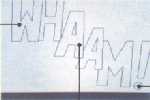
| Wow, my first chance to draw a perfect circle. After working through the hefty 99-page booklet, I get the impression that this is considered an advanced feature! | I drew these lines with the 'Band' facility that allows you to move the line into exactly the right position before making it permanent. | 
| Lightmagic's cursor handling leaves a lot to be desired. I had to decide exactly which colour I wanted each part of the picture before I set about drawing anything. Here I'm just using black lines. | ||||
| 1 | Leonardo's line drawing facilities are nothing special. I'd plump instead for any one of the other three packages. It got really tedious twiddling my thumbs, waiting for the cursor to shift down to the next point. It seems that a fair chunk of Leonardo's written in Basic including the cursor going on its speed! | 1 | Lightmagic's FILL command performs only a solid fill - a shame but it can cope with quite complex shapes in just one go. Still, you can get round its inability to perform a hatched fill by using either the airbrush mode or copy command. | ||||||
| Leonardo's got a very complex enlarge facility - not nearly as good as, say, PaintPlus's. Once you've sussed out what the manual's trying to say the enlarge feature seems a doddle - in practice though it's a bit of a nightmare. | 
| Drawing curved lines with Leonardo's surprisingly simple. I imagined - after the trouble I'd had with the straight ones - that this would be a desperate task. As you can see though, they ain't that bad, after all. | No-one could possibly call Lightmagic's colour handling easy. Still, the program does include a feature that superimposes a low resolution grid on-screen. You can then draw lines so they don't clash too much when adding colour. | 
| Lightmagic has a 'variable brush size' feature that lets you use a brush from zero to twenty pixels wide. It's a pity that this was let down by the poor quality of the cursor in brush mode. From then on it was a bit hit or miss whether I got my lines drawn where I wanted. | ||||
| 2 | Creating this background turned out to be a lot simpler than I first thought. Once I'd read through the bit of the manual on textures about ten times, I got a vague idea of what they were driving at. Still, it took a fair bit of time. Thank goodness there's a good 'erase' facility. | 2 | One bit of the program I called into play a number of times was the 'Save/Recall Picture' feature. This lets you either save or recall the current picture up in high memory. Pretty useful, as no 'erase' operation was included, so I used it each time I made any major changes. | ||||||
| Adding colour to the picture wasn't as bad as with Lightmagic - but it still wasn't much cop though. Mind you, the overall effect doesn't look too bad with the colour added, I suppose. | 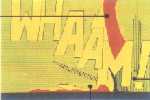
| The textures facility's pretty flexible - more so than any of the other's hatch-fill options. It still needs a fair bit of gray-matter application to master it. I got a bit carried away with it here! | So now I've got all I want in black. Time to add the other colours. Adding the paper colours is the most tiresome part of the job. If you take a close look you'll see this wasn't one of my greatest successes. | 
| The final effect's OK, and considering all the obstacles I'm quite chuffed with it. Underneath, however, there's a hell of a mess where I've tried to cope with the bad attribute handling. | ||||
| 3 | Leonardo's much the same as Lightmagic in its low-resolution grid operation. In fact, it has two modes to help you get the best out of the attributes. The first superimposes a bright/normal grid over your picture to show you where the character cells are. The other offers a cursor the size of a character square. | 3 | Lightmagic hasn't got a hatch-fill facility. To get round this, I tried the airbrush mode but made a complete hash of it. I did it eventually by drawing a small section of hatching, and then copying it with the 'cut and paste' commands. The rough edges were tidied up with the enlarge facility. | ||||||
|
Leonardo's definitely aimed at the novice artist. It includes a 'programmable draw' feature that lets you draw all sorts of shapes. In fact, it's a bit like Squirler which we published in Program Power a couple of months ago! The worst bit's growing old waiting for it to perform even the simplest operations. OK, it's not a crime to write in Basic, but the cursor ... well, I mean. Picture Completion Time 4½ hours. Rating 1½/5 |
Lightmagic is aimed at the less talented artist. It's got a lot of good, easy-to-use features but they're not really cut out for 'real' drawing. Sure, you can create abstract pictures with ease but that's not what we're after here. It will handle the basic framework quite well but it comes a cropper on the old attributes. Not one for the experienced graphic designer. Picture Completion Time 3½hours. Rating 3½/5 | ||||||||
title screens for games. You don't have to
be a poor artist! But the best reason of all
is that drawing with your Speccy can be
real fun. And if you don't rate yourself as
much of an artist, you'll still be able to
knock up some professional looking graphics with your Speccy's help. Beats
staring at a blank sheet of paper any day!
ART WORKEvery art form has its limitations and computer art's no exception. Your Speccy hasn't got an infinite number of pixels to draw with and your colour palette's pretty small. You can always |
mix a hue on screen with the aid of a grid
pattern and clever use of colours but this
only highlights the problem of the low-
resolution attribute grid. All sounds a bit
grim, doesn't it? But don't despair, 'cos a
quick butchers at Pete's piccies will show
you what's possible. All of the packages Peter picked to produce his piccies (OK, you can untwist your tongues now! Ed.) are new to the market, though PaintPlus has arisen from the ashes of P'n'P's previous package, Paintbox. All the software we looked at offers improvements on previous graphics programs but none of |
them has got it completely right yet.
They're either too complicated or they
miss out on one important feature or
another. Take for an example, the idea of
adding colour. A painter would usually
draw a rough sketch on the canvas first
and then slap on the colour afterwards.
But with three of these packages you've
got to choose your colours and put them
on without any previous drawing. Only
The Artist has got it right.
DRAWING THE LINEOne of the major problems about creating pictures on the Speccy is the distance |
|
| ||||||||
| The first tricky bit was sketching in the basic lines. No variable brush size feature here, so these lines had to be drawn in outline, and then filled in. | 
| PaintPlus's FILL command is fast - it's just a shame it's not more reliable. As it admits in the manual, unless you're trying to full a square or a circle, then it's unlikely to get everything in first go. | It's a doddle (shouldn't that be doodle? Ed.) adding colour as you go along. You can change whole blocks, or individual character squares, by Inl and Paper separately or both together. | 
| This is amazing - this screen took less than half an hour to produce. The FILL commands are wonderfully versatile and the basic lines are very easy to place and edit. | ||||
| 1 | PaintPlus is very helpful when it comes to taking out the inevitable cock-ups - well, they're inevitable when I'm around. Apart from the basic 'erase last operatio' facility, PaintPlus also allows you to save a copy of the screen to high memory before setting out on any major changes. | 1 | The program helps you all the time you're drawing by giving you a key guide at the bottom of the page. Simply press the symbol shift key and you can flip through the different modes of operation. | ||||||
| I did the girl's hair with the arc feature. This manual's the only one to show an example of each possible arc - a small point maybe, but you'd be surprised how handy that info is. | 
| Hidden deep within PaintPlus (behind this picture if you like) is a help page that provides a summarised version of the manual's commands. It's a great feature and saves a lot of time flipping through the manual. | The cursor is described as intelligent. This means that it'll speed up if you hold down your finger, but if you simply press the cursor movement key, then it will only move one pixel at a time. | 
| The enlarge facility came in very handy when I drew the pilot. As you can see, you can get quite a lot of detail in quite a short time - and it's faster than an F-15 at full throttle. | ||||
| 2 | Take a look at the detail in her eyes - good, innit? Well, it was done with PaintPlus's enlarge facility and pretty simple it was too. First select the area of the screen you want to enlarge by moving a box onto it. Then, press the '2' key and that area will be blown up to fill the full screen. | 2 | I've got a hunch that the programmer of The Artist based much of his work on the operation of the Apple Macintosh program MacDraw. Apart from its speed, it has so many goodies that you're bound to find one that'll help you do exactly what you want. | ||||||
| If you know the original painting I've copied here, you'll notice that I've back-combed her hair a touch. Still, I'm only an amateur after all! | 
| As long as you get the ink colour right first time, the paper colour can be changed very easily using the paper wash facility. It's a pity this isn't included in the other three packages. | The Artist's ability to cut and paste came in very handy when I got round to adding the final colours. I could move parts of the picture a couple of pixels in any direction, so they affect the attribute problems as little as possible. | 
| The Artist's most powerful feature is its pattern fill command. Take a good look at this piccy and you'll realise that it's little more than shading effects. The Artist also lets you create your own patterns or even choose a random pattern from ROM! | ||||
| 3 | OK, it's a pain when PaintPlus's ordinary FILL command fails from time to time, but this is more than made up for by its ability to perform a hatched fill. It has eight variants in all, and they're all very effective. Other programmers take note! | 3 | I've got to admit that I would have had difficulty producing a reproduction this good on paper. The Artist allowed me to chop and change a lot more easily than a rubber. Also its advanced colout editor means I could try different colours in different areas, and then swap them about. | ||||||
|
PaintPlus isn't the most advanced of the four packages but Print'n'Plotter have come up with a good balance between what to include and what to leave out. The package requires a modicum of talent before the best can be 'drawn' out of it. It still comes up against competition from Melbourne Draw but the hatch fill feature means it gets my vote. Picture Completion Time 2 hours. Rating 4/5 |
The Artist is a pretty amazing package. Its features are powerful and easy to use. Plans are already under way to produce a mouse and/or a trackerball to work with the program. There's even talk of add-on programs that'll run in conjunction with The Artist like a 'Letraset' overlay database that'll allow the user to pick out icons and graphics for use in their own pictures. Picture Completion Time ¾ hour. Rating 5/5 | ||||||||
PAINTING BY NUMBERSbetween the screen where the pic appears and the keyboard that creates it. This is pretty unusual - just think, if you're painting, the brushes are at least in direct contact with the canvas and a sculptor chisels and chips at his chunk of rock. Of course, a light pen seems the obvious way round but none of these packages has that facility. And have you ever tried to draw with one of them on the Spectrum - they wouldn't have persuaded Picasso to pack in his painting!All the programs include a User- Defined Graphics editor and positioner - very useful if you want to store away complex pictures in twenty-one graphics symbols but I find this option a bit of a waste of space. Still, that's only me and if I was asked to pin down the best program on its UDG handling alone, I'd plump for The Artist. Well, now for the moment you've all been waiting for - which one of the four packages would I go for on overall picture creating ability. As you probably expected I'm going to hedge my bets. My choice lies somewhere between The Artist, PaintPlus and Lightmagic in that order. Leonardo just didn't come into the running. But before you make up your mind, have a look at what Peter made of the packages and see which one would most suit your artistic temperament. |
| ||||||||||||||||||||||||||||||||||||||||||||||||||||||||||||||||||||||||||||||||
| Home | Contents | KwikPik |