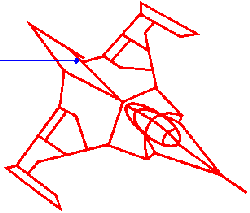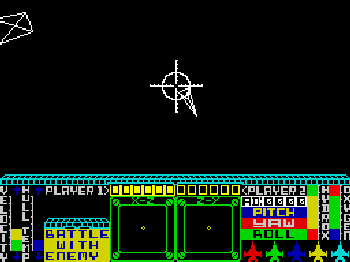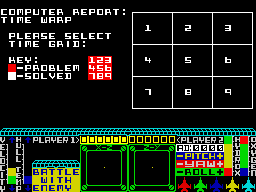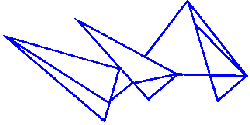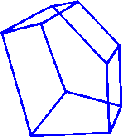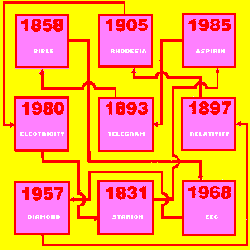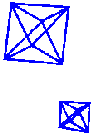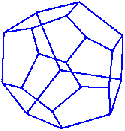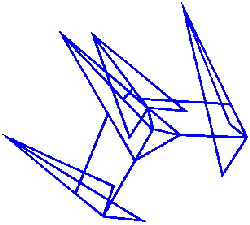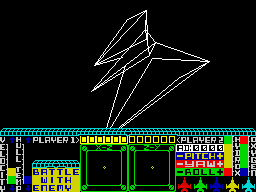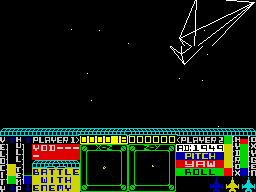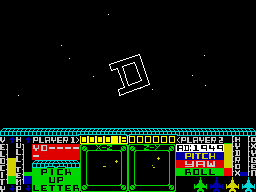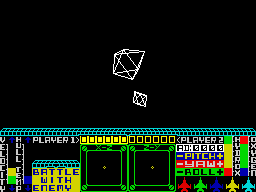| Here's a view of the SS Stardate, the ship that'll shape the course of history if you complete the mission. This is about the most complex graphic in the game, so it's a shame that you don't get to have a go at shooting it down!
| 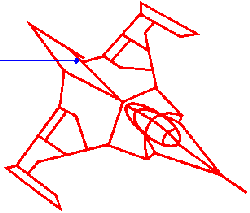
| TIME - THE FINAL FRONTIER?This is the view from the spaceship, but once you've become a proficient star pilot you'll hardly need to look out of the cockpit window. All your information for survival in the dog-fights is displayed on the console at the bottom of the screen. Try flying 'blind' to improve your scanner reading skills - there's immense satisfaction in shooting down an enemy before you've seen him.
|
| Watch out for your score - you'll need to clock up a pretty high score before you qualify for a complete re-fit of your ship. If only we knew just how high!
| There are two schools of thought in the YS Space Academy about the cross-hair sights. Some reckon they're essential to line up on the enemy while others say they block the view. Luckily, you can choose for yourself as they can be turned on and off at the press of a key.
| Just in case you lose track of time, the year you're in is displayed on your console.
|
| Your spaceship's acceleration is an incredible 0-top speed in just over a second. But you're at your most vulnerable when travelling flat out, so go sparing on the old throttle. The only time you'll have to really give it some welly's when you're picking up the cargo from an alien ship.
| 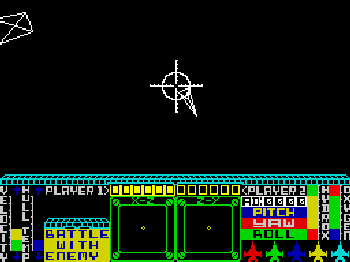
| Yaw is just the fancy term for left and right. Of course, there's not really an up and down or left and right in space but you've got to keep some bearings.
|
| The spaceship is fuelled by hydrox and although it drops more quickly the faster you travel, you won't have to stop off at any intergalactic filling stations - 'cos there aren't any.
|
| This is the cargo hold where you'll store the letters from the alien spaceships as you collect them. They'll always come up in the same order so there's no chance of the word forming as you go zapping.
| The oxygen level's likely to cause you most trouble. It goes down at an alarming rate and when it reaches rock bottom that's goodbye to another hull. Land on a planet and you can breathe again!
|
| Your ship rolls for just a second or so as you yaw to the left or right. Go on, try it - it's the closest you'll come to space sickness!
|
| Keep a careful eye on your hull temperature gauge. The faster you go and the more laser fire you use, the hotter things are gonna get. And if you're already burning up when an alien missile makes a direct hit, that could mean another hull blasted into oblivion. As a general guide you'll find that you're at half the max temp when travelling at top speed.
| Your on-board computer will constantly keep you up-to-date on what you should be doing. If it's telling you to pick up a letter, pick it up 'cos until you do, you won't get another one no matter how many aliens you blast.
| If you use the two scanners correctly, you'll be able to pin-point your position exactly. The one on the left shows the horizontal plane flying up the screen. The other covers the vertical plane, so if there's an enemy on the same level he'll appear on the right of the scanner. Don't panic, with a little bit of practice you'll soon have it sussed.
| If you're using a joystick, pull back for positive pitch (up) and push forward for negative pitch (down).
| You start off with five protective hulls around you ship but unless you're very careful they'll peel off pretty quickly. And it's no joke being naked in space!
|
time block and there are three of those!
To complete the game you've got to trek
round all of the zones patching up the
holes in history. Ranged against you are
the aliens in a fleet of different sized and
shaped spaceships. They're lugging
around with them the stolen objects that
should form our heritage, but being a
brainy bunch they've split each object
into the different letters that spell it. Each
ship then carries one letter. To sort out
the shambles, you've got to blast the
aliens, retrieve the letters, reform the
word and then take it back to its rightful
date in history. And with 243 different
objects to be collected, this is not the
work of an afternoon.
Starion's a very fast, very playable
shoot 'em up. The wire frame graphics
are easily the smoothest and most realistic
|
I've ever seen on the Spectrum. But it
has to be said that it won't be everyone's
galactic gargle. Solving the anagrams to
form the objects slows the flow of the
game down and if you're not into puzzles
and word-games you'll soon get cheesed
off with those bits. And, yes, it does look
a bit too close to Elite for it to be a coincidence. Still, the arcade sections seem to
me to be a lot faster on Starion even if it
hasn't got quite the same in-depth game
content. And after all, Elite's not out on
the Spectrum yet so you could always get
a bit of training in, while you wait.
For all that it's a very playable arcade
game - you'll soon find that reading the
scanners, accelerating and decelerating
and judging hull temperature is second
nature to you. If you're a budding time
traveller or space cadet, go for it!
|
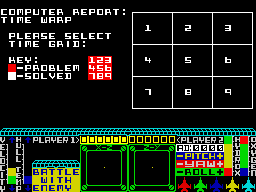
When you begin your mission this is the first screen to greet you. Choose Time Grid 1 as we've solved it for you below. Your status increases the more time zones you solve - starting as a Novice, one time zone will elevate you to a Chronotourist, three in a row and you're a Trizoner and when you've completed the whole grid, step forward a new Gridmaster!
|
| Let Battle Commence!
|
Blast Him!
Each of the enemy spaceships has its own distinct characteristics. The smaller dart-like ones are often the trickiest to take out as they're faster and more manoeuvrable. Generally, the more cumbersome the spaceship, the easier it is to blast.
|
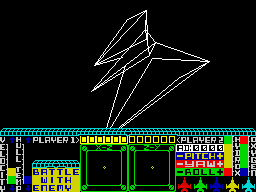
|
| The enemy ships don't zoom in at you but zig-zag their way across the sky, so it's usually easier to keep your distance and blast them when they're just in range.
| Use your lasers little and often. Firing rapidly is a great temptation but it's a sure-fire way of over-heating and losing hulls. Only when the spaceship is dead centre on the screen will your laser have any effect on it.
|
A Close Shave
The enemy ships carry an unlimited arsenal and they're not afraid to use it. Each of the different types of ship fires a different shape missile, but they all have the same effect. If one hits you smack on, your temperature rises and you're more vulnerable to hull loss. That's why it's best to travel at slower speeds - that way your hull can absorb the rapid heat rise of a direct hit.
|
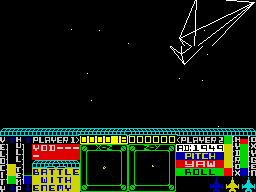
|
| If you let the enemy get in close you may find yourself in big trouble. If you collide it's goodbye cruel world!
| If a missile's coming straight for you, shoot it down. But the general rule is, take evasive action and don't go out of your way to look for them.
|
Go for Cargo
Keep an eye open for the enemy because you're at your most vulnerable when travelling at top speed and in a straight line towards a letter. Close in on the cargo, get it slap bang in the middle of your screen and fly for it. There's no need to slow down or stop as it'll be picked up automatically.
|
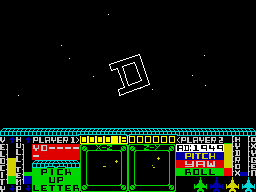
|
| As soon as you've shot down one of the enemy it'll drop its cargo in the shape of a letter. Go straight for it rather than hanging around waiting for the next alien wave to arrive.
| As soon as you've shot a ship, flip right over and you'll see the fragments form into the shape of a letter - a nice touch. Now hit the throttle and go for it - this is the only time you really ought to be travelling at full whack, 'cos if you're too slow the letter starts to back off.
|
Safe Landing
You'll come across three different planetary formations - one has a single moon, another has two moons in orbit around it and the third consists of two identical octahedrons rotating around each other. All rather strange as the planet is supposed to be Earth. Still, it can be quite exhilerating getting as close as possible to a planet to watch it rotating above you.
|
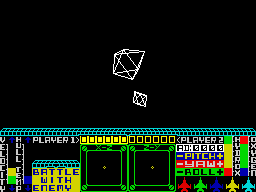
|
| Remember that you're never free of the aliens so keep an eye on your scanner. The enemy always appears as a plus sign, missiles as dots and everything else as a minus sign.
| The technique required for docking on a planet is much the same as for picking up the letters. Fly straight at it and you'll make a safe landing automatically.
|
|
| . |
HACKER'S
G U I D E |
|---|
| Join Chris Wood on a journey through time and space - into the centre of Starion.
|
|---|
From a programming point of view,
two things make Starion stand out
from the crowd - its 3D animated
graphics and its speed. Just take a
look at those spaceships move as
they come towards you. They're
smooth and completely shimmer free
and certainly the best I've yet seen on
the Speccy.
So, how's it done? Well, briefly,
they're constructed using SINE
tables to calculate the perspective
and to give the illusion of depth.
Perhaps the space-ships look a little
squashed from some angles and the
point of infinity is pitched a little
close owing to the compact size of
the programmer's universe, but
these are minor criticisms. There's
no over plotting here.
Speed is essential to a realistic
shoot 'em up like this and the
programmer's gone for it in a big
way. Take a look at the way he clears
the screen. The method he uses is
four times faster than LDIR, the usual
means of moving blocks of data, and
that's certainly no sluggard!
He does it by using the Stack. It's a
bit complicated but I'll have a go at
explaining. First off, he saves the
Stack Pointer and then moves it to
the end of the screen. He then LOADs
the HL register pair with zero, goes
into a massive loop PUSHing HL onto
the Stack. The Stack moves up the
screen and down through memory
and in the process, clears the screen.
(You have to remember that the
screen is upside down as far as
memory's concerned).
Now that's an awful lot of
explanation for a process that takes
just 0.0067! In that time the top two-
thirds of the screen is cleared which
is only a quarter of the time it takes
your telly to refresh the picture. Now,
that's fast!
As for the 3D shapes, they're all
constructed in high memory and
transferred onto the screen using
another version of the Stack method.
In fact, he uses nearly all the
alternate registers except for the two
HL pairs. It all happens so swiftly that
both the actions of clearing and re-
drawing the screen are nigh on
completed in less than the time it
takes to refresh the television. And
that's why you don't get any of that
'now you see it, now you don't' sort
of flickering.
Now let's have a look at the
devious ways that this programmer's
mind works. You only have to take a
butchers at the way he's encrypted not just the
|
passwords but even the
normal game messages. He's
obviously paranoid about people
finding them out by PEEKing the
program rather than playing the
game (as if we would! Ed).
To print a message on the screen,
he partially decrypts it in its original
place in memory and then it's copied
to a work space to be further
decrypted. Connected with this,
you've probably noticed that you get
a momentary mess appearing on the
screen when any messages are
printed. This comes about because
the same area of memory is used to
decrypt the text as to store the screen
before it's down-loaded. At least it
has the effect of making you look
down at your console to read a
message you might otherwise have
missed.
You'll probably have gathered by
now that this is one programmer who
knows what he's doing and isn't
afraid of a bit of showing off. Take
those enormous numbers that
indicate every countdown, for
example. The first time they appear it
looks as though the machine's
crashed - but you soon suss out that
the numbers fill the whole screen,
including the border. Very flash! It's
done with a neat little Interrupt Mode
2 routine that sends bands ot colours
to the border in much the same way
as the SAVE and LOAD commands.
Only these ones are so precisely
timed that they stay stationary and
vary in size to make a perfect match
with the rest of the shape on the
screen.
After Alien 8 last month, Starion's
protection was a doddle. Mind you,
the complexity of the programming
made it very difficult to get any more
than a POKE for infinite hulls, but at
least you'll have a very thick ship!
Still, just to be on the safe side I've
included the POKEs for infinite
oxygen and hydrox.
To incorporate the POKEs I have
found, type in the short program
below, SAVE it before you RUN it and
rewind your tape of Starion. Load
that as normal until after the second
short block - there is a small bit of
Basic followed by some code. When
it's in, stop the tape, take it out, reset
your Speccy and then type in LOAD
and RUN the program below. When it
prints up 'LOADING', replace the
Starion tape and the remainder will
load and run but this time you'll have
the thickest ship in the galaxy.
Oh, and by the way. When you've
got to the end and reached event
Zero, you're told that you are now the
Creator and you're given a Richmond
telephone number to ring and told to
ask for God. Funny, I always thought
he lived in Cambridge!
|
10 REM STARION INFINITE LIVES ETC. v2
20 FOR n=65450 TO 65480: READ a: POKE n,a: NEXT n: PRINT AT 10,10;"LOADING"
40 RANDOMIZE USR 65450
100 DATA 49, 0, 0, 221, 33, 0, 64, 17, 170, 191, 62, 255, 55, 205, 86, 5, 175, 50, 21, 179, 50, 235, 177, 62, 201, 50, 107, 178, 195, 67, 128
110 DATA 49, 0, 0, 221, 33, 0, 64, 17, 170, 191, 62, 255, 55, 205, 86, 5, 175, 50, 100, 179, 50, 7, 178, 62, 201, 50, 107, 178, 195, 67 128
|
| We've seen two versions of Starion, so to be on the safe side, here's two loaders in one. First type it in without line 110 and try it. If your version crashes, replace line 100 with line 110 and the universe is yours!
|