


It's here!
One word?
"POWER!!!!!!!!!"
Check out this streaming tune made with Dance eJay 2: DEEP
I remember the first time I ever encountered the word "eJay".
Previous
to that day, I had formed a vague distant vision of myself in the
future, on a stage surrounded by mountains of wires, boxes,
beats, fans and £££.
Just me. On my own. Yeah, yeah, no chance.
Heard it.
But I wasn't to give up - oh no, not yet. It's surely worth
a try, at least once. I went down to my local software
dealer, and asked what the best music making software was, and
could I have it please?
The ignorant pile of scrotal discharge handed naļve little me a
brand spanking new copy of: DA DA DA: Techno Maker
-{spit}-
Okay, four hours of that s**t and I'm like: "F**K
THAT!!!!"
Two months pass, me having given music the old heave ho thanx to the lovely Techno Maker -{spit}-
PC Pro pops through the letter box, and I go for a rummage around the coverdisk. Located within the usual same old same old, is a nice little red icon with a microphone. This I will regard as a turning point in my life until the day I die. One swift double click plunged me headlong into the world of Dance eJay (a world which Techno Maker -{spit}- had convinced me did not exist on our plane). Ten minutes later, I had my PC speakers hanging out of my window over the street, shouting to anyone in earshot: "I made this!!!".
I had the full program of Dance eJay the next day, it became an extension to my soul, and the rest - as they say - is history.
AND NOW THE FUTURE
And now Dance eJay 2 . I feel humbled. Let's have a moment silence please.
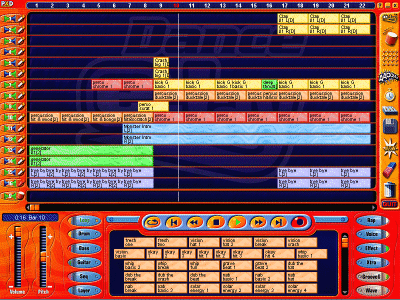
EVOLUTION
Okay, y'know that car ad: "It's Evolved"? That slogan seems more appropriate for Dance eJay 2, and if you read on you'll see why I say this.
Maybe you want to read the Dance eJay 2 review straight away, so the eJay Evoluton is on a seperate page; but be warned: A lot of statements and comparisons in this review are dependant on you having read the Evolution page.
The eJay Evolution - The history of the eJay interface
Current Phase:

POWER!!!!!! CONTROL!!!!!
Where do I start?
Of course, I start HERE 16 TRACKS SIXTEEN TRACKS 16 16 16 6TEEN Just rolls off the tongue pleasurably…..
| 16 TRACKS! | |
 |
I feel tiny
looking at my screen. 16 TRACKS! No more
frantically swapping samples around to make room for just
one more clap or hihat. No more saving the mix in
the middle of a heavy tune mixing session just to export
two samples together to save space. Oh no. This is 1999 for god sake. We have the luxury of Dance eJay 2, 16 TRACKS! I don't need to dwell on it any more. You know what that means: You'll never run out of space again! |
Reality Bites
Finally, an eJay program you can update in realtime. Now,
if you're listening to a 7 minute tune from the beginning and you
see a sample coming up that you forgot to remove, you can delete
it (if you're fast enough) without having to stop the tune!
| Help! | |
 |
Just in case
you're new to the scene, there's a nice friendly chap
hidden inside Dance eJay 2 willing to show you everything
you need to know in the form of a brand new tutorial
feature. You can call him up any time you
want. The program also features tooltips, and a comprehensive help file. |
| Love Handles | |
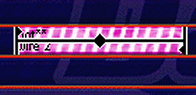 |
In the
previous eJay programs, you could only select samples by
dragging a box over them. This was a pain for
selecting individual samples. Now you can select
individual samples simply by clicking on them. But the fun doesn't stop there. When you select one sample, a horizontal handle appears across the middle. You can drag this up and down the sample to edit the volume. Better still, there are two more vertical handles on the left and right sides, and these are used to cut the beginning or end off the sample. It has never before been possible to cut the beginning of a sample, and the only way to cut the end was to place another sample on top. My one criticism of this feature is that the display used when fine-tuning sample positioning (showing the position to the 16 th of a bar) should also have been applied here. |
| Recording Studio | |
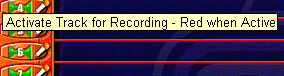 |
The recording feature is now fully integrated into the track editing window. You can select any of the individual tracks (by clicking the microphone) to record your raps or whatever directly into the mix. |
| Groovy! | |
|
|
EVOLUTION!
Remember the stumps evolved by the Hypergenerator?
They've turned into legs, and since evolved into
wings. I am of course, referring to Dance eJay's
hot Groove Generator! I would buy this on it's
own, but it comes as standard with every copy of
Dance eJay 2! There are ten pads, each of which you
can assign one of 500 kick, snare, hihat, cymbal, perc or
drumFX samples, alter the pitch or even reverse the
sample if you want!! Once they're assigned, you can
either play live along to your track using keys 1 - 0 on
your keyboard just like a real drum machine, or program
the beat into the Groove Generator Matrix (the wings
version of the Hypergenerator), to be saved and added
into the mix. You can then add filter, echo or
distortion to the loop. And there's more! You
would think that this newly created drum sample would
take up one of your 16 tracks (not that you'd miss one
track with 16 to choose from), but no! the Groove
Generator has it's own special track (giving you a total
of 17). |
|
FX
off!
Fasttrak have really mastered this effects malarkey. The
Effect Studio is the place to take your samples for aural
surgery. In addition to the effects available for drum
loops, the Effect Studio features a "robotize"
effect. This feature is ideal for de-cheesifying those
vocal samples, and turning them into something you can use
without being hung.
| Slower… no, faster!! | |
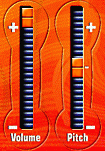 |
There are now
two ways to change tempos in Dance eJay 2. The
first is derived from Hip-Hop eJay in the form of the
speed/pitch slider next to the volume. You can
speed up or slow down your entire mix from here,
diversifying the range of music styles available. An entirely new feature for eJay, is the tempo adjust for a single sample. Very useful. In addition to these features, Dance eJay 2 has a "beat detection" system for imported samples: It determines the bpm of the sample and if it's not 140bpm, it offers to change it. However, I think that this is based on the length of the sample rather that calculations of beats contained within the sample. So unless you know for a fact that your sample is perfectly looped with the wrong tempo (Rave eJay loops for example) I wouldn't recommend using it. |
In The Mix
Also included is the Mixing Desk for total control of individual
track volumes. It's about time eJay programs featured this
item.
Pretty
Things
The interface is a bit quieter colourwise. Well, they
don't need to shout anymore do they? But there are a
lot of nice touches. For example, the stereo buttons fade
away when you turn them off and the samples have got a nice
marble finish.
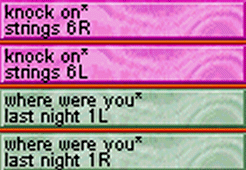
A
Taste of Paradise
There are still the same loop/sample groups as before (Loop,
Drum, Bass, Seq, Layer, Rap, Voice, Effect and Imported
Samples). Now you can select from the new Guitar sample
group and the GrooveG group where your custom drum loops are
kept. These 1000 or so new samples have been professionally
produced, like before, but now you can tell they have been made
on better equipment for a more professional sound.
So there's the whole deal in black and orange. Can you feel The Power yet? Fasttrak have thought of EVERYTHING!
I must get this message across: as far as I am concerned, Dance eJay 2 is not a sequel to Dance eJay, it's an unbelievably evolved update. When you install Dance eJay 2, it automatically loads all the samples installed for Dance eJay (inc. Samplekits). It can play mix files made with Dance eJay, so you can give all your old tunes the magic touch, that is, if you can stop making brand spanking new ones. All the samples correspond to the same star formations, so all Dance eJay loops from wherever in time still go well together. You really don't need Dance eJay anymore. Just as the Dance Samplekits (I have got them now!) were a more up to date sound than Dance eJay's original samples, Dance eJay 2's are better still and with more samplekits to come!
I see it like this: 500 samples to a samplekit for about £15, and 1000 samples with Dance eJay 2 for about £30 (I think). Basically, I see this as 2 new samplekits for Dance eJay, but with an unbelievably amazing free interface update packed with new features and better than we could ever have imagined.
POWER
RATING: The Big Bang
Dance eJay was an extension of the soul.
Dance eJay 2 is a greatly extended extension of the soul.
And if all that wasn't enough for you, Judgement Day is coming. When it arrives, I will personally hunt down everyone who doesn't own Dance eJay 2 with a shotgun and a mobile torture chamber.
Click here to download a German demo for Dance eJay 2.
Stuff I Should have Mentioned - DE2 Day - 30-04-99 Dance eJay 2 also contains a feature which allows you to save any imported files used inside the mix file. This means you no longer need to locate samples for a messy zip file. Fasttrak are releasing 3 new Dance Sample Kits on the same day as Dance eJay 2 (April 30th). They are:
Both Dance eJay 2 and the Sample Kits can be bought at any good software stockists. Alternatively, you can buy from Fasttrak over the phone (0800 056 1799), or from their website http://www.fasttrak.co.uk/music/order.html I'll give you more information on these products as I get it. |
©ZugZog 1999
You may quote me as long as you reference me with a link (ZugZog,
http://warp9.to/ZugZog).