
Using the "full stop lock and key" method to align text with the Microsoft Paint program.
William Overington
Copyright 2002 William Overington
Friday 14 June 2002
In the Microsoft Paint program, it is possible to add text into a picture using the text tool.
It is only possible to add text within 1x magnification. This can make precise alignment of text within two or more related yet different pictures difficult.
This document introduces a technique which I have devised, which I like to call the "full stop lock and key" method.
The full stop lock and key method allows precise positioning of text within two or more related pictures.
Suppose that one has the character depicted in the diagram and that this character is to be depicted in two different pictures.

In one picture, the character is saying something such as "Paint is a useful program." and in the other picture the character is saying something such as "Original art using Paint.". Please note that these two phrases are chosen so that one starts with a letter which is vertical at its left-hand side and the other starts with a letter which is not vertical at its left-hand side. This is so that the advantages of the full stop lock and key method are shown to advantage in a difficult situation. For this reason, the " characters are not included in the text which is displayed in the example pictures in this workshop.
Here are the finished results.
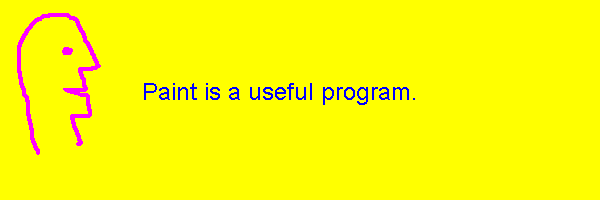
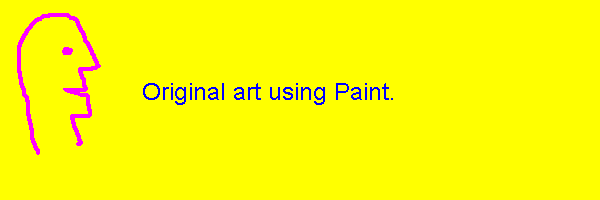
The typeface used is Arial in 18 point. The technique can be used with other typefaces. Arial is used here because it is widely available.
Please note that the two pictures are the same except for the lettering. Please also note that the lettering in the two pictures is placed in the same position within the picture.
How is this done?
The idea is that the first thing to do is to produce a master drawing.
Here is a .gif file showing the picture that is in the master drawing for the above pictures. The master drawing itself is a .bmp file, a copy of the picture has been made and saved as a .gif file so as to produce an illustration for this workshop document. Normally, the master drawing would not be published but would be kept by the artist in case any further pictures in the series were required at a later date. The master drawing for this series of cartoons is only published so that the technique can be explained in this workshop document.

Here is an illustration at 8x magnification showing part of the "lock" of the coloured panel in the above diagram. The lock has a cut out piece which is exactly the same shape as a full stop of the 18 point Arial typeface.
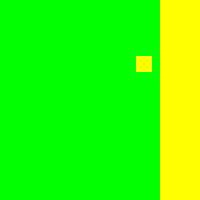
Here is an illustration at 8x magnification showing a full stop of the 18 point Arial typeface.
In order to use the full stop lock and key method one needs to make a "key". This is produced by using the text tool so as to produce somewhere, either on the workpiece or in some other picture, at 1x magnification, in the desired size and typeface, the desired text preceded by a full stop.
So, for the following text.
Paint is a useful program.
The following text is used.
.Paint is a useful program.
For the following text.
Original art using Paint.
The following text is used.
.Original art using Paint.
Now select the text, including the full stop, and cut the text from the picture, so that it is on the clipboard.
Now, view the picture which contains the lock.
Set to 8x magnification.
Now paste the key onto the picture, using the transparent setting. Remember to set the background colour in the tool box to be the same as the background colour of the text which you are pasting.
Now move the key so that the full stop at its left-hand end fits into the lock.
Fix the pasted section in place.
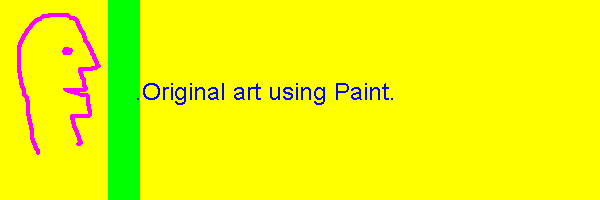
Now, fill the lock and the full stop at the left-hand end of the key with the background colour of the picture.
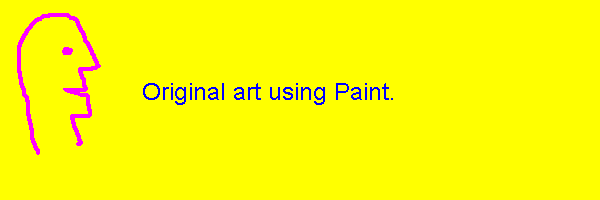
The text is thus locked into the correct position.
The lock does not show on the finished picture, nor does the additional full stop added to the start of the text.
When I produced the pictures for this workshop document, I produced the picture for the master document first, even though it is not shown first in the document.
Use of the full stop lock and key method allows text to be located within a set of pictures in a consistent manner between pictures. This can be particularly useful where the pictures are to be used as the original artwork for producing an animated .gif file. It is also a useful technique for producing a series of posters which are to be displayed together, as it gives the posters a uniform style.
The full stop need not necessarily be square. For example, the 72 point Arial italic full stop is not square.
The text tool can be used to produce a lock for the master drawing.
First use a colour which is different to the background colour of the picture and produce the main body of the lock.
Now set the foreground colour in the Paint tool box to be the same colour as the background of the master drawing.
Now, use the text tool, set on transparent, to produce a full stop character on top of the main body of the lock.
Now, go to 8x magnification and use the select tool in transparent mode to move the full stop just produced on the body of the lock until it is in a place on the body of the lock which you think is reasonable. It needs to be near the right hand edge of the body of the lock, perhaps even in the edge of the lock if the type size is small.
One final point. If the text that is to be added is on more than one line, add a full stop to the start of each line of the text. Although only the top line will have a full stop which fits into a place within the lock, and each of the extra full stop characters needs to be deleted, use of the extra full stop characters ensures accurate text alignment.
Using the full stop lock and key method allows the production of a series of pictures with lettering which not only look good to view but which have an internal precision within them, as the lettering is located precisely to the accuracy of a pixel.
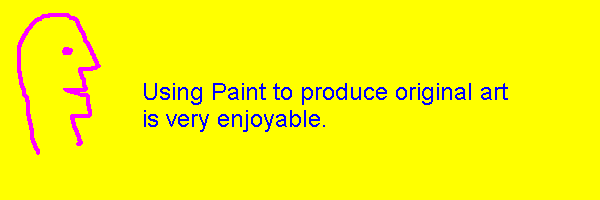
Copyright 2002 William Overington
This file is accessible as follows.