

If you think you have found a Bug in a BeeSoft program than please fill out the Bug Report Submission form, to help me to solve the problem.

Pipeline is an enjoyable puzzle game for one or two players. The point of
the game is to lay down the Piping, connecting it together so that the Fuel
can be piped through the level.
You can play through the 50 unique levels either One player or cooperatively
Two player. You can also play head to head on one machine in the Two player
Vs games in 10 challenging battlegrounds.
Have a look at the screen shots below, click on the thumbnail to see a full-size image..
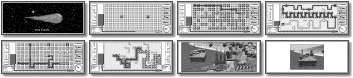
All the screen shots are real and taken directly from Pipeline.
What the reviewers thought...
"Pipemania fans will love this novel variation on their first love and everybody else should take a look anyway, if only
to marvel at the intro!"
Read the excellent review Pipeline received from Steve Litchfield at 3-lib.
Visit www.psionking.com to see the Five Cows (out of Five) Pipeline was awarded by PsionKing.
Why not give it a try for free as Shareware, what have you got to lose?
The Shareware version is limited to only the first 10 of the 50 levels.
Pipeline is available as two different versions:-
| Program | Download | Type | Space required |
|---|---|---|---|
| Low space - without Cutscenes. | |||
| Pipeline V1.10L | Pipelosi.zip (88 Kb) | EPOC32 Installation SIS (recommended) | 190 Kb |
| Pipeline V1.10L | Pipelozp.zip (87 Kb) | ZIP file | 190 Kb |
| With Cutscenes. | |||
| Pipeline V1.10H | Pipehisi.zip (248 Kb) | EPOC32 Installation SIS (recommended) | 480 Kb |
| Pipeline V1.10H | Pipehizp.zip (247 Kb) | ZIP file | 480 Kb |
Due to difficulties with the sound in previous versions of the SIS installations sound wasn't present and sometimes Pipeline was locking up on a cutscene screen. I am happy to say I have corrected this problem now and the technical difficulties have been resolved.
Instructions for installation are included inside the .ZIP files in the form of a README.TXT, which can be read with any text editor after you have unzipped the .ZIP file.
You will need a program that can unzip ZIP files.
Note: The SIS files are compressed into a ZIP file to decrease download size.
To install SIS files you will need either Psiwin 2.1 (or greater), EPOC Connect or Add/Remove Programs on your EPOC32 control panel. See the instructions below relevant to your situation for how to get one of these and how to install a .SIS file using it.
If you do not have Psiwin 2.1, get it from www.psion.com and install it on your computer.
When you want to uninstall the program simply open up your Control Panel, open Add/Remove and uninstall the relevant program from the list.
You will need MacConnect - which is currently not free unlike Psiwin. If you do not have it - don't worry you can still use the Add/Remove on your Psion, see 'For other users' for instructions on how to do this.
You will need the Add/Remove Programs on Control panel installed on your machine. If you don't have it then follow these instructions:-
Now that you have Add/Remove in your Control Panel to install a .SIS file follow these instructions:-
If you have any difficulties that you cannot resolve please don't hesitate to contact me on beesoft@iname.com