Issue 1, January 1984 - Communications
| Home | Contents | KwikPik |
| B R O A D E N I N G | ||||||||||||||
|---|---|---|---|---|---|---|---|---|---|---|---|---|---|---|
| YOUR | ||||||||||||||
| C O M M U N I C A T I O N S | ||||||||||||||
| SPECTRUM | ||||||||||||||
| Communication is a two way process. If you want to communicate through your Spectrum you'll have to find out how it 'talks' to the outside world - a world made up of local (in-house) communication and distant (tele) communication. Over to John McNulty. | ||||||||||||||
If you want to take the 'easy' way out
and run the risk of ripoffs, then ignore
this article. If you really want to 'know'
then you'll need to put in a little effort to
get a great deal out - communications
people have generated jargon which is
daunting. Newcomers try to fake their
way through, so terms become degenerate and no one knows for certain what
someone means when they use a 'standard' name for an interface or a device.
There's no quick way round this
primary communications problem. I
can offer you a guide - the Datacomms
mini-Bible - but you'll still have to
work at it if you want to succeed in
communications.
| Between you and those riches is a living,
twitching nervous system. When you pick up your phone, thousands of robots dance to your digit's bidding. The swift swirl of your finger will send them scurrying, sometimes falling over in their enthusiasm, to connect you to the number of your choice. It's a noisy voice network and it's a tribute to the power of the human brain that you are able to understand the degraded voice signal which reaches your ear. Your computer isn't as bright as you and doesn't have a 'voice'. To give it a
There is another interface and that's the connection to the telephone line. The PO monopoly hasn't really gone away yet and there are still stringent regulations about what you can connect and how. There are two methods of connection: by direct connect - just |
plugging straight into the phone; and acoustic coupling - sending the whistles into
the mouth-piece and picking out the
returning whistles with a little microphone stuck to the earpiece. You still
need BT approval for this - in case
your computer says "Boo" and frightens
Buzby. Acoustic coupling is 'kludgy'
and capricious. The telephone transmitter (microphone to you, sack of coal
to me - no, I'm not kidding) distorts the
signal. The returning signal is mixed
with local noise which your microphone
picks up - it's marginally better than a
forked stick. The only good thing about
acoustic coupling is that you don't have
to worry about how to connect (unless
you come across a funny phone). Direct connect is far superior. Not only is your data cleaner but you can run faster, and more important, you can start to do clever tricks like automatic answering and dialling. The connection is very simple if you have a BT jack socket and even simpler (ie. dispensing with a team of union engineers) if you haven't since it involves connecting two wires.
With Interface 1, using the leads supplied you can connect to up to 64 Spectrums. You can share programs, data and devices so that one person could have a posh printer, one a set of Microdrives and so on. Messages can be sent from any one station to any other, or they can be broadcast. The printer server program allows one Spectrum on the net to control an RS232 printer. This printer can then be used by all the | ||||||||||||
| other computers on the net (for a group
which has one higher quality printer
to share). All simple symbols (letters, digits, etc) and compound tokens (keywords, function names, etc) can be sent and received by the RS232 interface to and from any compatible serial device (eg. printers, modems, or other RS232 interfaces connected to other kinds of computers). The Spectrum RS232 uses two different channels - the T (or text) channel for sending listings, and the B (or binary) channel for sending the full 8-bit codes used by the the Spectrum, so you can send control codes for printers and so on. The bit (or baud) rate can be set to any speed from 50 to 19200 bits per second (although 19.2K bit modems are slightly thin on the ground). For more detailed information about this, see "Broadening your communications Spectrum" at the end of this article.
The rest of Micronet seems fine but you need to check the real costs of online browsing. Micro-Myte is something you myte come across, and 'myte' is the operative word. It mite be useful and it myte work. However, calling it a modem myte even nibble at trades description. Micro-Myte is totally non-standard (and possibly non-approvable), uses the tape recorder outputs on your machine, uses the most precarious acoustic coupler I've ever seen, and inspires great confidence by saying that it operates in simplex mode (actually it's half duplex). One other minor point - you'll only be able to ring up someone else who's bought another Micro-Myte, so no global connections for you. The great thing about modems in general is to learn before you buy. Failing that, check if your |
intended purchase
is compatible with the system you
want to call up. Make sure it can operate
in call (originate) and answer modes
(some cheapos only do one - which is
OK so long as you know the limitations). Check the speed and frequencies
because you can't just stick go-faster
stripes on. Lastly, it's worth mentioning that the RS232 is actually the EIA RS232C and is an American interface standard. It's near as dammit international equivalent is the CCITT V24/28. There are 25 pins on the usual interface but not all of them are used. The interface is supposed to be standard but most manufacturers have their own idiosyncrasies. If you ask me nicely I'll send you a list of the standard connections with a diagram, and further McNulty info from the Datacomms mini-Bible will explain the CCITT 'V' series and all the modem modulation schemes. SAEs all round, please. Contact John McNulty via Interchange Ltd, xx xxx nnn, xxxxxxx nxx.
The network allows for the linking of 2-64 Spectrum computers. The linkage between computers is a two wire system - signal wire and ground wire. Each Spectrum constitutes a station and by using the FORMAT 'n';x command it is possible to assign the required station number (x) to a given computer. The range of station numbers is 1-64. Data is transmitted and received on the network in packets. The transmit process is as follows: 1. Wait for the network to be free for between 2-3mS. 2. Try to claim the network by sending a 'scout' signal. Check that there is no contention. Repeat from (1) if there is a collision. 3. Send out a 'header' comprising eight |
bytes of data (a copy of bytes 11-18 in
the network channel area). 4. Wait for an acknowledgement. Repeat from (1) if nothing found with 1 mS. 5. Send out the data block comprising 1-255 bytes of data (a copy of the data buffer). 6. Wait for an acknowledgement. Repeat from (1) if nothing is found within 1 mS. The receive process is as follows: 1. Wait for the network to be free for at least 2mS. 2. Wait for the network to become active ('scout'). 3. Collect the 'header' block, compute the checksum and acknowledge if it is correct. Repeat from (1) if not. It is correct if it has the correct source and destination station numbers and has the correct sequence number. 4. Collect the data block, compute the checksum and acknowledge if correct. Repeat from (1) if not. Messages may be broadcast to more than one station. The protocol is as above, but no acknowledgments are required. The receiver must be expecting a broadcast. A 'scout' and 'header' pair take about 1.6mS and are repeated about once every 8mS if not acknowledged. A 'scout', 'header' and data block containing 255 bytes takes about 37mS. Stations wait a random interval after the network has become free before transmitting packets. This scheme avoids time consuming collisions.
RST 8where N is the code for a particular procedure. | |||||||||
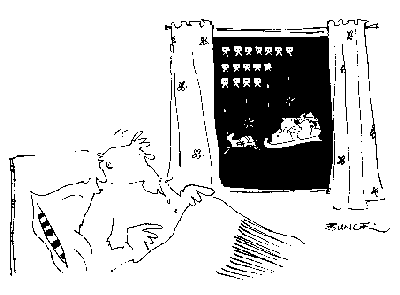
| |||||||||||
| The procedures, their codes
and parameters are described below.
All registers are corrupted. If the procedure cannot complete the request or if
it is interrupted (if the BREAK key is
pressed) it makes an error return. This
means that it loads SP from ERR SP
and returns. This allows the caller to
handle errors. The reader should note
that the new system variables should be
created before they can be set up prior to
calling any procedure. This is achieved
by calling procedure code 49 first.
Register IY should point into the system
variables at 5C3Ah when any of the
procedures are called. Console input (Code 27): This procedure waits for a character to be typed in on the Spectrum keyboard and returns it to the A register. Nothing is printed on the screen. Console output (Code 28): This procedure prints the character in the A register in the upper part of the screen. RS232 input (Code 29): This procedure waits for a character received on the RS232 serial interface. The baud rate is specified by BAUD in the system variables. The format is eight data bits, one stop bit. No framing error is generated if the stop bit is missing. The byte is returned in register A. | RS232 output (code 30): This procedure
outputs the byte in A on to the RS232
serial interface. The baud rate is specified by BAUD in the system variables.
The transmission format is eight data
bits, two stop bits, no parity. ZX printer output (code 31 ): This procedure outputs the byte in the A register to the ZX printer. Keyboard test (code 32): This procedure tests to see if a key has been pressed. The carry flag is set if a character is available. Open network channel (code 45): This procedure opens a network channel to the station whose number is stored in D_STR1. Our current station number should be stored in NTSTAT. A network area is created in CHANS; everything else in memory up to STKEND is pushed up. The address of the channel is returned to IX. Close network channel (code 46): This procedure closes the network channel specified by IX. If the buffer contains data yet to be seen (NCOBL>0) then this is sent in a final packet before the channel is deleted. Get packet (Code 47): This procedure gets the next packet for the network channel identified by IX. NCNUMB identifies the required block number. (Both this block and the previous one will be | acknowledged in case our
acknowledgement to the last block was lost.) The
procedure returns within 12mS if there
is no packet available. If an appropriate
packet arrives the procedure may take a
further 37mS. If the procedure is waiting for a broadcast (NCIRIS=0) then
it does not return until a packet is
received. The carry flag is set if no packet is available or if the received packet
was erroneous in some way. The packet
'header' and data block can be found in
the channel starting at NCIRIS and
NCB respectively. NCNUMB is
incremented. Send packet (Code 48): This procedure sends a packet from the network channel identified by IX. The number of bytes in the data buffer is specified by NCOBL (must be>0). The byte in A is stored in NCTYPE. NCNUMB is incremented. The procedure does not return until the packet has been sent and an acknowledgement received (no acknowledgement is necessary in the case of a broadcast, ie. NTDEST=0). Create system variables (code 49): This procedure creates a space for and initialises the new system variables described above. This should be called before attempting to set up any of these variables prior to calling any of the above procedures. | ||||||||||||||||||||||||||||||||||||||||||||||||||||||||||||||||||||||||||||||||||||||||||||||||||||
| ||||||||||||||||||||||||||||||||||||||||||||||||||||||||||||||||||||||||||||||||||||||||||||||||||||||
| ||||||||||||||||||||||||||||||||||||||||||||||||||||||||||||||||||||||||||||||||||||||||||||||||||||||
| Home | Contents | KwikPik |