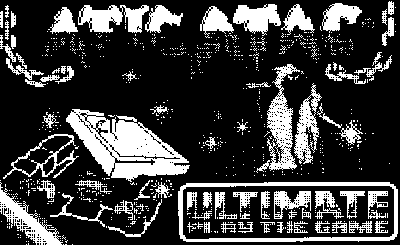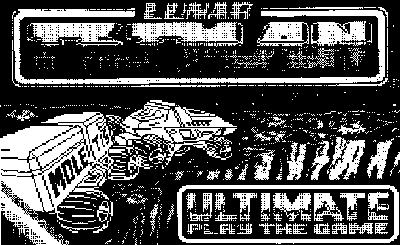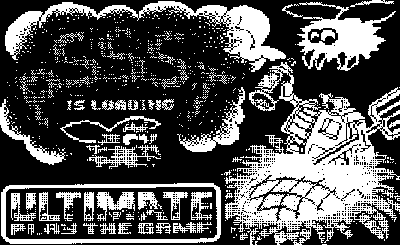100 CLEAR 32349
110 RESTORE 1000
119 REM POKE the setup routine
120 FOR i=32350 TO 32369
130 READ a: IF a=-1 THEN GO TO
150
140 POKE i,a: NEXT i
149 REM POKE the routine itself
150 LET c=0
155 FOR i=32370 TO 32531
160 READ a: POKE i,a
170 LET c=c+a
180 NEXT i
185 IF c<>13071 THEN PRINT "DAT
A ERROR": STOP
190 FOR i=32532 TO 32599
200 READ a: IF a=-1 THEN GO TO
220
210 POKE i,a: NEXT i
220 PRINT "FINISHED."
1000 DATA 205,0,91,24,15,-1
1100 DATA 62,27,205,20,127,62,65
,205,20
1110 DATA 127,62,3,205,20,127,14
,0,62
1120 DATA 27,205,20,127,62,42,20
5,20,127
1130 DATA 62,4,205,20,127,62,16,
205,20
1140 DATA 127,62,2,205,20,127,6,
0,197
1150 DATA 205,170,34,71,4,62,1,1
5,16
1160 DATA 253,166,8,124,15,15,15
,230,3
1170 DATA 246,88,103,70,8,120,32
,3,15
1180 DATA 15,15,230,7,33,244,126
,135,135
1190 DATA 95,22,0,25,6,3,126,205
,20
1200 DATA 127,35,16,249,193,4,12
0,254,176
1210 DATA 56,199,62,13,205,20,12
7,62,10
1220 DATA 0,0,0,12,32,159,62,27,
205
1230 DATA 20,127,62,65,205,20,12
7,62,12
1240 DATA 205,20,127,201,224,224
,224,0,192
1250 DATA 96,192,0,160,64,160,0,
32,64
1260 DATA 128,0,96,0,96,0,64,0,6
4
1270 DATA 0,0,64,0,0,0,0,0,0
1300 DATA 197,229,205,254,91,225
,193,201,-1 |
1000 DATA 1,191,227,62,129,237,1
21,62,15
1015 DATA 237,121,24,7,-1
1300 DATA 243,197,1,191,226,30,1
4,237,80
1310 DATA 203,66,32,250,6,224,23
7,121,6
1320 DATA 227,237,89,28,237,89,2
51,205,84
1330 DATA 31,210,0,13,193,201,-1 |