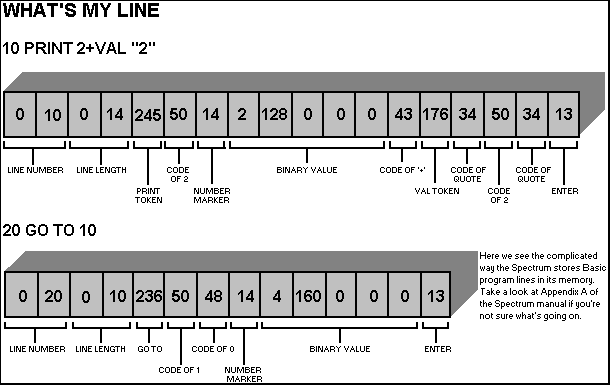POWERFUL POSSIBILITIES
The possibilities of Multisearch aren't limited to changing one message for another. You can use it to edit long program lines, to replace keywords or to document programs (replacing line number references with names). Multisearch will also work the other way, replacing names with numbers - which is very useful if you intend to compile a Basic program into machine code.Most interesting of all is the possibility of writing programs which edit themselves; Multisearch can easily be called while a program runs. In this article we will investigate the internal format of ZX Basic and show how you can use Multisearch to make programs faster, more concise, or to protect them against people who want to fiddle with them (Troubleshootin' Pete, please note).
INSPIRATION
The idea of Multisearch came when YS reviewed a job lot of 'programmers' toolkits' a number of months ago. [see Talking of Toolkits in issue 6] These are designed to make life easier for Basic programmers, but they all turn out to| MULTISEARCH After a brief sojourn writing commercial software, we welcome programming guru Simon Goodwin back to the pages of YS with his first major utility since ZIP! Multisearch might be somewhat smaller than its predecessor but, as a fully relocatable 'search and replace' utility in just 225 bytes, it too is dedicated to the art of speeding up your Basic programs. Don't limit yourself to any other utility - make more of Multisearch! |
|---|
Some of the toolkits had a 'search and replace' facility, but they all had annoying limitations - for example, Super Toolkit would only replace single keywords. The suggested use was to change LPRINT into PRINT or vice versa, but in fact that's pretty pointless because you can get the same effect on any Spectrum with a standard (but undocumented) command:
OPEN #2,"p"
This sends the output of PRINT statements to the printer until you cancel it with:
OPEN #2,"s"
If you want to work the other way, you can use:
OPEN #3,"s"
OPEN #3,"p"
will set things back to normal.
It's a bit more useful to be able to replace text in a program - perhaps you might want to Americanise the word 'colour' by replacing it with 'color', or enforce some similar indignity. But by far the most useful application baffles every single toolkit - the problem of changing numeric values within a program.
INSIDE BASIC
The accompanying figure shows the rather complicated way the Spectrum stores a simple Basic program:10 PRINT 2+VAL "2"
20 GO TO 10