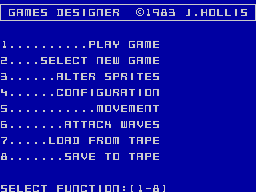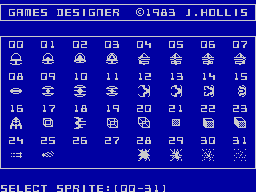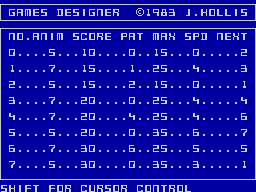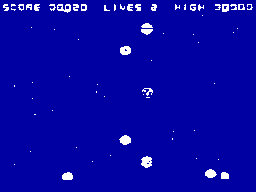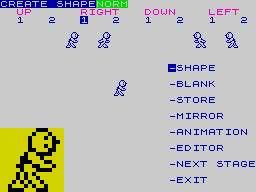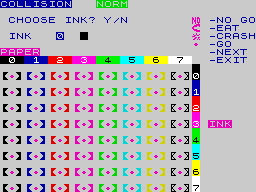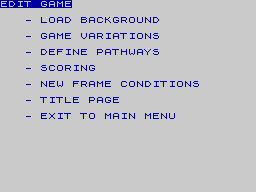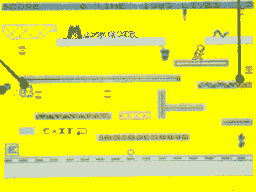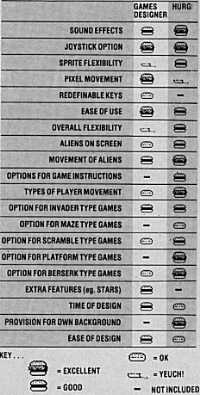| | | | | |
|
T H E G E N E R A T I O N G A M E
Games creators aren't new exactly but they're still the best and
quickest way for even the duffest
programmer to knock out some ace arcade action. And talking of
duffers, we've asked Tony
Samuels to create a couple of classics while Peter Shaw looked
over his shoulder and took notes.
|
really set the trend and it's worth taking
a look at how they've stood the test of
time and whether they'll help you
transfer all your brilliant ideas into
code.
So, what do they have to offer? Well,
that's easily answered - they both allow
you to create machine code style games
without having to learn a programming
language first. But let's not pretend, the
games you write won't be as good as the
ones you could write in machine code.
But they will be quicker to bash out and
they'll be a whole lot better than
anything you could knock up in Basic -
and a whole lot simpler too.
|
If this sounds like just what you've
been looking for, the big question is will
you be able to create the sort of games
you've always dreamed of writing?
Well, life isn't all a bed of ROM chips
and it's unlikely that you'll get precisely
what you're after.
Of the two programs, Games Designer is the less flexible as it only
allows you to create shoot'em ups. But
on the plus side, you can produce games
more quickly and easily with this
package. With HURG you can also
have a go at platform and pacman type
games but its animation and sprite
handling trip it up when it comes to final
|
presentation.
The most appealing aspect of both
programs - is that they're menu-
driven. This is what sets them apart
from other games designers like White Lightning.
Brilliant as that program undoubtedly
is, you still have to become proficient at
a programming language - Forth in this
case - and that can require the skills of
a brain surgeon. No, with Games Designer and HURG the menus guide
you as you create your sprites, move
them and animate them. The program
then puts this information into a game
buffer that's looked at by the executive
|
|
What's all this then? An in-depth review
of two programs that have been around
long enough to qualify as golden oldies?
That's true but it's really only now that
everyone's caught up with what the
|
programs were originally trying to do.
New computers like the Macintosh have
shown that you don't have to be a
machine code whizz to use a computer
to the full and this attitude is filtering
|
through to the Spectrum. Look at The Artist program we reviewed a couple of
issues ago - simple to use but
producing some spectacular visual
results. Well, these two games creators
|
| | |
| | |
| | |
| | |
|
GAMES DESIGNER
Quicksilva / £9.95
MAXBURGERS FROM OUTER SPACE
Not now available on Tony 'Slim' Software, this is a game that's gonna
really knock your Thicko Shakes for six. Feast your eyes on the format,
gorge yourself on the graphics. You play the part of an unsatisfied fast
foodie who's after his grub - first the burgers, then the fries, Big Max and
turbo-charged apple pies. Just shoot 'em up and count the calories.
| You've got up to 32 sprites to play around with on each game. Use this chart
to set them up, but a word of warning - don't lose the manual or you're in
big trouble. Games Designer loses one point for lack of menu-driving!
| These sprites, 00 and 01, are the two-stage animation sprites for the first
screen. You can have anything up to four stages of animation.
| Your sprites can only be 12 pixels deep by 12 wide. That's considerably
smaller than the ones you can create with HURG but they are 'real'
sprites. By that, I mean they're smooth scrolling and fast.
| Study this carefully - you'll find it the most useful menu in the game.
Its function is to define what the aliens get up to on each level, how
many you'll have to face and the consequences of being zapped by one.
| Here you can control the speed of your aliens and whether or not the nasty
critters drop bombs on you. You're offered a choice of seven variants that
cover slow speeds, fast speeds, turbo speeds and bomb-droppin' death-dealin'
nastiness.
| Each game has a basic eight levels but, of course, you can repeat any level
to give the impression that you've created a megagame. This column lets
Games Designer know where to go after the current screen's been completed.
| So this is it - the end of the hard work, the heartache and the sleepless
nights. And in the true Tony 'Slim' Samuels style it's about food -
Maxburgers from Outer Space. Need we say more?
| At last, here are our two-stage fully animated sprites - the world famous
YS bouncing burgers. What d'you mean you can't see 'em moving? Well, you'll
just have to take our word for it! And for the fact that they're following
the patterns that were laid down earlier.
|
| Take a look at the main menu. You'll find here all the options you'll need
to take you further into the editing menus, and on the way to producing
your very own monster megahit.
| 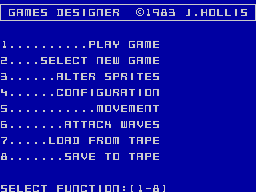
| The Play Game option allows you to play the game you're currently editing.
That way you can judge whether an alteration works or not.
| 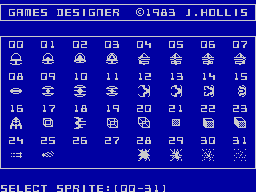
| Use the Anim column to define the alien animation. Just like the sprite
designer, you'll need to have the manual close to hand if you're going to
make head or tail of these numbers.
| 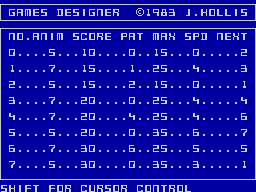
| The background stars were added with the Special FX function. They can be
moved in one of four directions - up, down, left and right - but they don't
affect the play of the game. They're just there to add another element of
interest and let's face it, Tony's game needs something to stop you nodding off!
[Sorry this screenshot is so crap, but I had to use a mag scan rather than an actual program screenshot.]
| 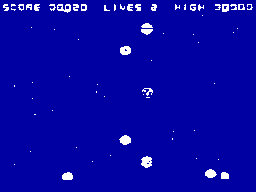
|
| There are eight different flight paths for your aliens to follow. Choose them
with the Movement Editor and use them in combination or on their own to get
those enemies zig-zagging.
| The Sprite Menu will take you on to a further set of menu options that allow
you to change the shape of the sprites for the player, aliens, explosions and
so on.
| Pat here stands for pattern and defines the movement paths of each alien. You
can create up to eight different movement patterns.
|
| This option takes you on to the Attack Wave editor. Here you can define the
scoring system, the speed and the next screen the program'll look to after
the current level is completed.
| Use the Configuration Menu to tell
Games Designer how your game will
operate. You can choose from four types of game format - Space Invader,
Scramble, Berserk and Asteroids. You're also asked what colour back-
and foreground you require and what type of special FX (Groan! Ed) you
want - stars, for instance.
| Defining sprites is pretty odd to say the least. You create half the sprite
at a time and then use a binary-style control to set or reset each pixel.
| If you want to end with a bang, not a Wimpy, then you'll need to use the
explosion sprite that's kept in the last four stages of animation. You
can define exactly what the explosion looks like, which is an improvement
on HURG - that only lets you define its size.
|
| Max controls (any relation to Max Headroom? Ed) the number of aliens that
have to be annihilated before you pass onto the next level. You can choose
any number between zero (which is pretty pointless) and 99 (which is pretty
impossible).
| There's no way of disguising that Games Designer's pretty limited in what
it can achieve - the four types of game you can bash out are all rather old
hat. But the way it does it is excellent. The animation of the sprites is
superbly smooth and there are tons of useful options for you to play around
with. All in all, a lot of fun if you accept the limitations.
Overall rating: 8/10 Completion time: 2½ hours
|
| | |
| | |
| | |
| | |
|
HURG
Melbourne House / £14.95
MANIC MAXBURGERS
Also known as Mortician Max, the second offering from the Tony Samuels school
of second-rate software takes the platform game onto a whole new level. Here
you have to wander around the Maxburger factory looking for the vital victuals.
Scoff the lot but watch out for the heavies - there's Thicko Shake closely
followed by Derek Dishcloth and Sid Sausage. So, get eating and get out'a there!
| Your first task in Collision Mode is to pick an Ink colour for your own
character. Your only restriction is that you can't colour him in, the same as
anything else on the screen.
|
| HURG's been cleverly designed to run hand-in-hand with Melbourne Draw. Using
the Load Background option, you can load in a previously designed Screen$ -
without it the whole game's a bit pointless.
| Game Variations is pretty self-explanatory - it just asks you which of the
four possible games stored in memory you want to edit. It'll also take you into
the Player and Object menus.
| Meet Derek Dish Cloth who's on the tail of your silly Willy though there's
an element of randomness thrown in to give him a chance to escape. Thicko
Shake on the other hand moves completely at random but only in a limited area
of the screen.
| Tony created the background for Manic Maxburgers using Melbourne Draw -
if you're a dab hand at pixel painting that means you can create some
amazing levels to your games.
|
| The idea behind the collision table is quite simple - everything that appears
on the playing area can be recognised as soon as your character comes into
contact with it.
| Here's the key to understanding the collision table. The 'no go' symbol tells
you that when your little man touches a combination of Ink and Paper designated
as a 'no go' area, he'll be able to stand on it but not pass through. The
'eat' and 'crash' symbols work in much the same way and the 'go' symbol covers
the rest.
| Scoring lets you define how quickly you'll amass the points when you eat or
shoot objects. It'll also allow you to set a bonus once a new sheet's started
- a bonus in itself over Games Designer.
| Now here's a nice touch. The platform looks as though it continues to the edge
of the screen but the last two characters are coloured green on yellow rather
than green on white. The Collision table has been set up so that if the man
taps on it the whole platform just crumbles away. Nasty, eh?
|
| This little chap was brought to life using the editor option. By choosing the
other options he can be mirrored, animated and so on, which makes it much
simpler to create his brothers and sisters if they're all basically the same.
| 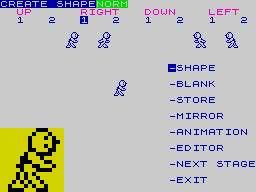
| These characters have been designed for two-stage animation - our little
Willy-clone walks to the left and to the right, but Tony was too laid-back
(shouldn't that be lazy? Ed) to animate the up and down movements.
| 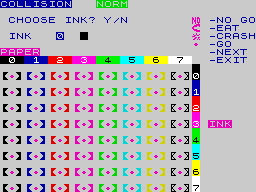
| The New Frame Conditions option lets you decide how hard a player's got to
work before he can move on to the next screen. You can make it tough by
having him shoot or eat all the objects or you can just set a fixed time
delay or make it when he's reached the exit point.
| 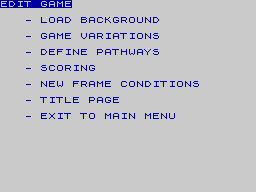
| The collision detector has been programmed to make anything that appears
blue on yellow paper licensed to kill. So, all the nasties are this
colour plus, for good measure, a few extra static objects that've been
added with Melbourne Draw.
[Sorry this screenshot is so crap, but I had to use a mag scan rather than an actual program screenshot.]
| 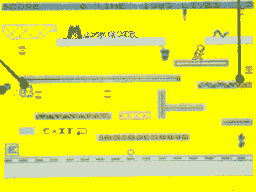
|
| Take a look at the editing window. Here it's 16 by 16 pixels but it can be
anything from 8 by 8 up to 16 by 32. HURG's based on character blocks so you
can have bigger sprites but don't expect them to move as smoothly.
|
| If you exit to the next stage, you can set the animation and movement speeds.
You'll be shown your animated character running across the screen as you
alter the parameters.
| The collision table works by telling the games designer routines what to do
when your character hits an object. It's all done with attributes so take care
that you don't use the same colour for completely different objects.
| You can chop and change these symbols by choosing a character from the menu
and then positioning it on the grid using control keys or joystick.
| This is the goods that Games Designer didn't come up with - a title page.
Here you can write your instructions using the very crude word processor
and then add a bit of life by including some of your whizzo animated objects.
| Use the Path Generator to set the course for your on-screen objects. If
you prefer, though, you can get them moving in completely random ways
and cut this option altogether.
| HURG really does have all the goodies you could wish for - if only the
rough edges had been tidied up in the rush to get it on the shelves.
True, it's much more flexible than Games Designer and offers a greater
range of possibilities but it's really not all it could have been.
Overall: 6/10
Completion time: 4 hours including time on Melbourne Draw.
|
routines when your game's running.
One area where White Lightning, say,
scores heavily over these two, is its
ability to save a game off independently
of the main program. This could be
done by having an editor in the low part
of memory that would affect the game
database in the top of memory. Then
the sprite routines and so on would
come somewhere in the middle and look
at info in the database. This way it
would be a doddle to save off the
middle to top parts of memory as a
stand alone game with a short bit of
code to tie it all together.
As often happens in a comparative
review like this, my choice falls
somewhere between the two programs.
If only the smoothness and slickness of
Games Designer could be combined
with the flexibility of HURG. As you
can only plump for one, you must
decide what sort of games you're after.
|
If it's just shoot'em ups then go for
Quicksilva's but if you're willing to
sacrifice a certain amount of
smoothness in favour of a wider range
of games, go for HURG. One word of
advice if you're veering towards Games Designer - it might be worth your while
looking out for the version that Marks
and Spencer brought out at the end of
last year.
Finally, let's do a bit of dreaming -
what would the perfect games creator
package look like? Well, it's going to
have to incorporate all the wham-bam-
pow features of the new software. Alien 8-type 3D graphics would obviously be
a plus as would a larger range of game
formats to choose from. Also a graphics
editor such as the one on The Artist
would be a big help - even better if it
were completely icon-driven. It's going
to take a lot of work to come up with
something with all those features, so it'll
|
be interesting to see if any software
house takes up the challenge. Of course,
if you've written a program like that or
you reckon you could, we'd love to talk
to you at YS. Now there's something to
think about!
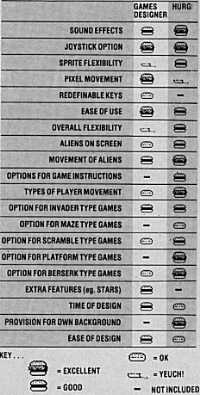
|
MAXBURGERS FROM OUTER SPACE
Whilst it could be said that it's stretching things a bit, having to
cope with offensive junk food throughout the cosmos, it could
also be said that deep space is the best place for burgers - all
of 'em. This Maxburgers saga only really goes to prove just how
easy an' quick producing sub-Asteroid clones is - which says
nothing for the commercial software houses who still do it. 4/5
MANIC MAXBURGERS
So there we are, a classic off-the-peg platform game,
admittedly a trifle vague in the killer ketchup avoidance
department but nevertheless eminently playable. Dodging dirty
dishcloths and savage side-orders to get through the four
screens could lead to 48K's worth of anorexia, though. 3/5
|