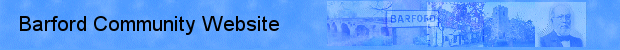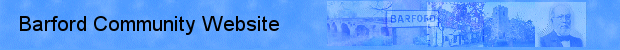| |
|
|
Barford Features
Broadband came to Barford on March 17th 2004!
Here are some frequently asked questions (FAQs) and answers (!) to help
you get on-line with this technology.
Please note that the Barford Community
Website Group (BCWG) cannot recommend using
any particular service provider.
Whilst the Group takes every reasonable step to ensure the accuracy of information
on this website and presents it in good faith, it is provided purely
for information and the BCWG disclaims all liability arising from negligence
or otherwise in respect of such information.
BROADBAND FAQs
Q. What does it cost to convert to broadband, and who
does it?
A. You have to get your telephone line set up for Broadband. You choose
a service provider, and they arrange for BT to set up your line. Normally
no BT
engineer will have to call. Depending on which provider you choose, they
may make
a one-off connection charge, or they may do it for free. Note that you
DON’T
have to choose BT as your Broadband service provider. And you don’t
have to stay with your current internet service provider (although normally
your e-mail address would change if you change your provider). There
are lots of options on offer and it pays to shop around.
Q. I understand that I have to acquire and install a new modem.
A. Yes, you WILL need a new ADSL modem if you currently use a dial
up service. Your service provider will supply one. Again depending
on which provider
you choose,
they
may
make a charge for this, or they may throw it in for free. If they
charge, it will cost around GBP30 to GBP60 depending on the manufacturer.
-
Q. My present modem is internal, so would I have
to take the processor back to the supplier?
A. If your PC is less than
about five years old, it will have a USB connection. Your new ADSL
modem will probably connect to the
USB port. So you don’t have to get inside the computer or
take it to the supplier. Your old internal modem will remain inside
the computer but will no longer be used.
-
Q. Do I have to do anything else to the telephone
circuit? - ie insert a box or something? and if so where do I
get it from?
A. Your new modem should just plug straight into your
telephone wall socket. You will also need a “filter” on
any non-broadband connection e.g. for your telephone or fax. They
each need to be connected via a filter to the wall socket. Filters
cost around GBP10 each.
-
Q. Since broadband would be on continuously,
would it not be more likely to attract copious quantities of
e-mail Spam?
A. It’s not broadband that attracts spam, it’s
the number of people who know your e-mail address! So broadband
is neutral as far as spam is concerned.
But because your internet
connection can be “always on” with
broadband (note that it doesn’t have to be always on,
you can connect and disconnect as you do at the moment if you
prefer), you do need to be more careful about people trying
to connect into your computer from the outside world. So you
MUST have a “firewall” to protect your computer.
If your current anti-virus software has a firewall, then it
will work with broadband. There are other alternative (and some
free) firewall products around.
[Back to top]
The following ADSL providers are recommended by Internet Magazine :
Eclipse Internet
PlusNet
Bulldog Communications
Nildram
Virgin.net
ClaraNet
Vispa
Zen Internet
or use the ADSL
guide website to find out more and help make your choice.
If you have any other questions about broadband that you
would like to see answered on this page, or any comments on the information
given above,
please use the "ContactUs" link
to get in touch and we will try to answer them.
[Back to top]
|
|