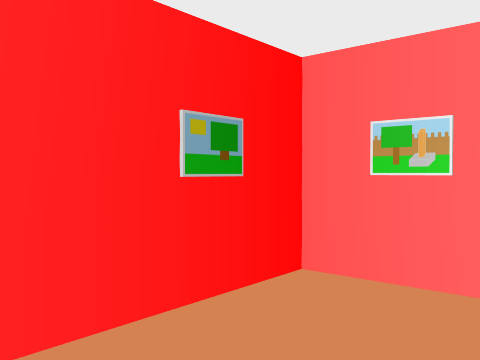
A later version of the Quest text font used in the quest.PDF document is available from the fonts page.
A0test.PDF An A0 size poster, produced as a learning experience of producing an A0 size poster.
Using graphics and fonts. A collection of pdf documents, mostly of graphics and fonts used together, though some are using just graphics and some are using just fonts. Except where otherwise stated, these pictures are A4 size.
The collection now has its own web page.
ffae0009.PDF FFAE0009.TTF FFAEI009.TTF ffaep009.PDF
The collection of fonts is now accessible from its own web page.
Some anaglyphs of the locomotive.
loca13b1.gif loca13b2.gif loca13b3.gif
An experimental publication simulating paper behind the text, including simulating a watermark. Viewing at 800% in Acrobat Reader is a useful technique for studying the experiment.
A view across a lagoon.
lagoon.bmp lagoon.GIF lagoon3.GIF
On Saturday 8 October 2005 I tried some experiments with anaglyphs as a result of trying to answer a question in the Serif forum about producing an anaglyph of a picture, rather than of an object, using the Serif ImpactPlus program.
I found that one can produce an anaglyph of a picture by producing an object which is a thin cuboid (thus a cinema screen) with the front face having the same aspect ratio as the picture and texturing the object with the picture and then producing the anaglyph.
I produced a bmp image in Microsoft Paint, inspired by a view of Venice across the lagoon with waves rippling in the lagoon. This is in the file lagoon.bmp.
I then produced a thin cuboid in ImpactPlus and textured it with the picture.
I then leaned the cuboid back by thirty degrees and then produced the anaglyph. This is in the file lagoon.GIF.
It was not as straightforward as that though as I tried various things along the way. However, the anaglyph is from the default settings, my experiments were with pictures and angles, not anaglyph settings.
However, I like to think that the resulting anaglyph is quite effective when viewed through the red and cyan glasses.
The file lagoon3.GIF is a version with a white background.
I managed to get most of the shadow out, though not all.
Here are some graphics made at various times for various purposes, often learning experiences of some technique, added to the library during October 2005.
mhp_free_content_database_idea.PDF
A3 size, portrait orientation, posters relating to interactive television.
An A4 size, portrait orientation, poster for in-house use in testing a printer, now uploaded to the web in the hope that it may be useful. The colours used are from the Serif CMYK palette.
Happy Magna Carta Day posters.
A0 size, landscape orientation poster.
A4 size, landscape orientation poster.
A3 size, portrait orientation, poster Chromatic Fonts Month July 2006.
Here are some poems.
The following poems are on the topic of reusable bags and may be of interest to people interested in recycling, graphic design and pop art and how all three can interact.
Most of the fonts used to produce the poem pdfs are available on the main fonts page of this webspace.
Some fun with graphic art with the Serif ImpactPlus program, inspired by the Turner Prize 2005. The turner01.bmp file produced using Microsoft Paint. The shapes01.gif file produced using Serif ImpactPlus, making use of the turner01.bmp file. The tanalg01.gif file produced using Serif ImpactPlus, making use of the turner01.bmp file. The turner02.bmp file produced using Serif PopArtPlus, making use of the turner01.bmp file. The shapes02.gif file produced using Serif ImpactPlus, making use of the turner02.bmp file.
turner01.bmp shapes01.gif tanagl01.gif
A_Serifed_Roman tests 001 is a font putting forward some basic glyph design ideas for a Public Domain font, perhaps to be named A_Serifed_Roman. The idea for the font is that if it is Public Domain maybe lots of people will participate in making it a useful, quickly adaptable font, which could play a part in information technology. This test font is likely to be useful only to people studying the basic design ideas. The font does include mapped places for many characters, including Y macron and y macron, AE macron and ae macron and U+FFFD REPLACEMENT CHARACTER so may be useful for development.
The next published stage of the font.
Documents added on 25 June 2014
A picture made while trying out the clipart within Serif DrawPlus X4 is applied to trying out the Localizable Sentences 010 font.
Communication_through_the_language_barrier_in_some_particular_circumstances.pdf
Please note that the original file name for the above file is
Communication_through_the_language_barrier_in_some_particular_circumstances_by_means_of_encoded_localizable_sentences.pdf
yet it has been necessary, due to a problem with adding it to this webspace to produce today a copy with a shortened title of
Communication_through_the_language_barrier_in_some_particular_circumstances.pdf
Please note that a copy of the original file can be obtained from a forum post as follows
http://forum.high-logic.com/viewtopic.php?p=21029#p21029
A copy of the original file has also been deposited with the British Library at an earlier date as an attachment to an email.
The_format_of_the_translit.dat_file_suggested_for_possible_use_for_transliteration.pdf
Pound_Coin_Competition_Entry_by_William_Overington.pdf
The_idea_of_a_Planar_Fourth_Plinth_as_a_permanent_public_art_installation.pdf
A_request_for_a_new,_additional,_reading_room_for_the_British_Library.pdf
Example_20140623a_localizable_sentences.pdf
Document added on Saturday 28 June 2014
Legal Deposit and Original Art project
landscape_of_filled_rectangles.pdf
Landscape of filled rectangles
A two-page A3 landscape format publication produced on 27 June 2014 consisting of an original picture on the first page and some text on the second page.
Yesterday I produced the Landscape of filled rectangles picture using the Rule of Thirds.
I produced the picture as part of a wider project on Legal Deposit and Original Art. Perhaps the picture may become famous because of the text on the second page of the publication rather than because of the picture itself.
The picture is A3 in size with a white border, so as to make printing of a hardcopy print as convenient as possible while having a reasonably large picture.
In order to produce the picture I used Serif PagePlus X6, a desktop publishing program.
I first drew a Quick Grid using the margin lines for the edges and made it have three rows and three columns and coloured the lines blue and made the fill colour None.
Then, for this particular picture, I drew another Quick Grid using the margin lines for the edges and made it have twelve rows and twelve columns and coloured the lines red and made the fill colour None, and then moved it to the back.
I then produced the picture, using the grid lines as guidelines.
Sometimes I would move a filled rectangle that is part of the picture behind the grid lines, sometimes not, as convenient as I produced the picture.
When I had finished, I used Save As... to produce a copy and then on the copy I deleted the two Quick Grids. Thus I still have the version with the grid lines for future reference.
Thus the availability of the Quick Grid in PagePlus helped me apply the Rule of Thirds while producing the picture.
Document added on Wednesday 2 July 2014
Legal Deposit and Original Art project
Renaissance garden
A two-page A3 landscape format publication produced on 2 July 2014 consisting of an original picture on the first page and some text on the second page, the text being the same text as displayed in the Landscape of filled rectangles document.
Here is an image exported from Serif ImpactPlus 5 showing the two pictures produced for the Legal Deposit and Original Art project on display in a virtual art gallery.
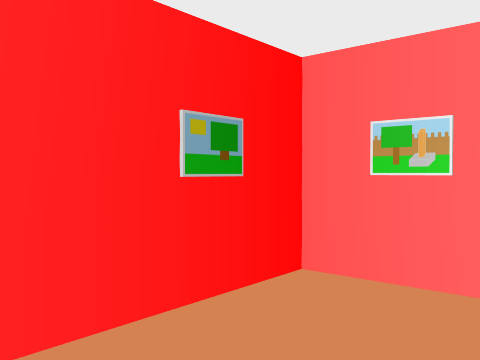
Document added on Thursday 3 July 2014
Legal Deposit and Original Art project
Windmill and gibbous moon
A two-page A3 landscape format publication produced on 3 July 2014 consisting of an original picture on the first page and some text on the second page, the text being the same text as displayed in the Landscape of filled rectangles document.
Monday 7 July 2014
Here is a link to my Sonnet to a Renaissance Lady font that is used on page 2 of each of the three picture-containing publications that have been published for my Legal Deposit and Original Art project.
Sonnet to a Renaissance Lady font SONNETRL.TTF
The font has its own thread in the Gallery at the High-Logic forum.
http://forum.high-logic.com/viewtopic.php?f=10&t=1476
Thursday 17 July 2014
Today I produced the following two pictures.
HEATWAVE
Salad for lunch
Friday 18 July 2014
Yesterday there was a heatwave, overnight there was a thunder storm. So this morning I produced the following picture.
THUNDER STORM
Monday 28 July 2014
I have recently produced the following pictures.
The pictures are each in an A3 landscape pdf. The illustrations on this page are just small-size illustrations for a web page.
THUNDERSTORM

an_experimental_concept_testing_passive_keyboard.pdf
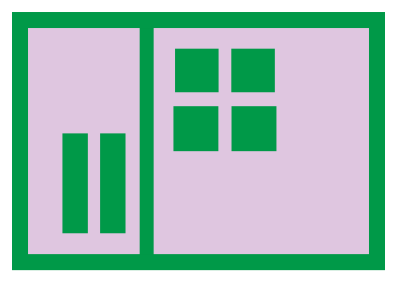
An experimental concept testing passive keyboard
This is the version for use with a camera above and a computer and the passive keyboard used with a single right hand.
The small areas within the larger panel are individual keys. There are four here. If the concept is viable, a practical version could have many areas, set out like the keys of a conventional keyboard; or the keys of a mobile telephone; or otherwise.
The small areas within the smaller panel are action keys. The one at the left is for uppercase and the one at the right is for lowercase.
Entering each character would need an indication in the larger panel while the smaller panel is unobscured; followed by an indication in the smaller panel during which it is immaterial whether the larger panel is unobscured.
Here are my initial thoughts for the algorithm, in a mix of English and software.
----
While entering characters {
x:=9999;
y:=9999;
while the smaller panel is unobscured {
Continuously scan the larger panel pixel by pixel, in English book reading order.
At each scan, note the x and y coordinates of the first pixel obscured by a hand.
Record the lowest value of y noted as yy and the lowest value of x for that value of noted y that is achieved as xx.
} endwhile;
//
x:=9999;
y:=9999;
while the smaller panel is not unobscured {
Continuously scan the smaller panel pixel by pixel, in English book reading order.
At each scan, note the x and y coordinates of the first pixel obscured by a hand.
Record the lowest value of y noted as yyy and the lowest value of x for that value of noted y that is achieved as xxx.
} endwhile;
Decide which character is intended from xx, yy, xxx and yyy and layout information in the computer, either built into the software or read in from a configuration file relevant to the particular passive keyboard being used; then having decided which character is intended, output the character.
} endwhile entering characters.
----
Could this be useful, as the keyboard is just a printed piece of paper on a table. For example, for people with a hand problem who have a problem pressing a key and also for rare keyboards for rarer languages.
A version for a left hand would be possible as well.
William Overington
23 July 2014
I am wondering whether a good mobile telephone would be able to provide the camera and the processing, the mobile telephone being placed onto a plastic arch bridge that would span over and above the picture, from left to right.
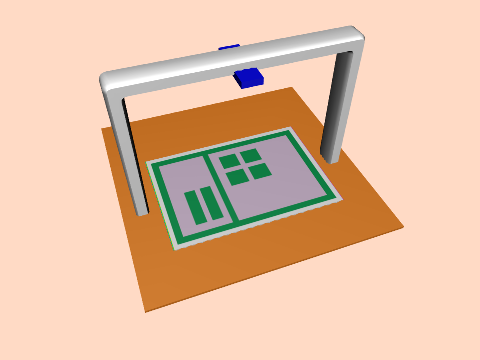
The concept illustration was made using the Serif ImpactPlus 5 program, using a font made using High-Logic FontCreator specially for the purpose so as to facilitate producing the model of the plastic arch bridge.
fantastic

I like to write song lyrics. Alas, I do not play any musical instrument and I am not able to transcribe the melody to which I sing the song into a musical score.
Yet I need to make a record in permanent form of the melody. A record that hopefully can be a stepping stone to a singer singing and recording the song.
So, I have recorded me singing the song and embedded the file in the following publication, so as to make a record in permanent form of the melody.
The publication also includes some notes about the process of producing the publication.
Please know that the following file is just under 924 kilobytes in size.
Supplementary note:
Getting the sound to play is sometimes a problem: it seems to depend upon a combination of which browser is used and which PDF viewer is used and upon security settings.
Downloading the PDF to local storage on a computer and then opening the PDF using Adobe Reader is a good choice to make.
Abstract emoji as applied modern art
Suppose that there are three abstract emoji defined.
These are designated as ae78901, ae78902 and ae78903.
Suppose that they can each be communicated within a plain text message by either a graphic or by a markup bubble constructed of a sequence of plain text characters.
Please find three graphic files attached to this post, showing the designs for the abstract emoji. These particular glyphs are each designed as a bit map design on a 7 by 7 grid. The graphic files are presented as 16 pixel by 16 pixel png files, made using the Microsoft Paint program, in the hope that that size will be of practical use.
Suppose that the markup bubble for the three abstract emoji is respectively as follows.
::78901:;
::78902:;
::78903:;
Each markup bubble is nine characters, namely two colons, five digits then a colon and a semicolon.
Suppose that the Localization Label in English for the three abstract emoji is respectively as follows.
The following person is staying at your hotel.
Please deliver the following message to that person.
The message is now complete.
Suppose that an example of use is as follows.
::78901:;
Margaret Gattenford
::78902:;
Dear Margaret
The framed print that you ordered has now arrived.
Yours sincerely
Albert
::78903:;
The message, in this example in English, could be in any language that can be represented using Unicode.
The hotel staff do not need to be able to understand the language used in the message in order to deliver it, all they need is to understand the meaning of the abstract emoji glyphs and be able to recognize the 789 sequences if the abstract emoji arrive in abstract text form.
In speech, when referring to a 789 sequence, please say, "seven-eight-nine sequence", localized into your own language.
The graphic files each show the glyph with a white border around them. If implementing the glyphs in an OpenType font please align the lower black edge of the glyph with the baseline of the font. The glyphs in the font would be unmapped and accessed by glyph substitution in the dlig table of the font using the nine-character markup bubble.
The markup bubble sequences have been designed so as to be, as far as is possible, language and script independent.
The designs are abstract yet sometimes influenced. For example, the designs for ae78902 and ae78903 are influenced by quotation marks.
This is intended as an open experiment.
Readers are welcome, if they so choose, to post a Localization Label for each of the three glyphs using whichever language they choose and to make fonts including the glyphs.
Readers are also welcome, if they so choose, to design and post more abstract emoji.
William Overington
20 August 2014
 ae78901
ae78901
 ae78902
ae78902
 ae78903
ae78903
On 30 July 2011 I sent the following PDF document to the Independent Panel on Forestry.
to_the_Independent_Panel_on_Forestry_from_William_Overington_on_20110730.pdf
A colour font art publication project
Here is a transcript of some notes that I produced on Tuesday 26 August 2014 as I carried out a project.
There are two PDF attachments after the transcript.
The font is available from the following thread.
http://forum.high-logic.com/viewtopic.php?f=10&t=4570
----
Tuesday 26 August 2014
8:58 am
Using a PC running Windows xp.
Start the FontLab Pad program.
From Windows Explorer, drop the font TeleResearchColourTest002 in the file TeleResearchColourTest002.otf into FontLab Pad.
Open the font TeleResearchColourTest002 in FontCreator 8.0.
The font was made using FontCreator 7.5 on 12 September 2013.
Open the Preview Panel in FontCreator 8.0.
Select the glyph at U+E422 and key p so that the character code point is copied to the Preview Panel.
Copy that code point from the Preview Panel onto the clipboard and paste in these notes and into FontLab Pad.
Close FontCreator 8.0.
In FontLab Pad, enlarge the view to size 390 so that the picture almost fills the screen.
Save As... a PDF document.
Clos FontLab Pad.
Display the PDF in Adobe Reader.
The file is 2180 bytes and the page size is 10.76 inches by 10.83 inches.
Close Adober Reader.
Open Serif PagePlus X6.
Import the PDF.
Edit
Select
Select All
Arrange
Group Objects
File
Publication Setup ...
A4
Landscape
The picture is still selected.
Arrange
Align Objects...
Centre vertically and centre horizontally.
File
Properties...
Add my name as author and add the following as the subject.
View from an art gallery foyer
File
Save As...
view_from_an_art_gallery_foyer_a4.ppp
Publish As...
PDF
Turn all compression off.
* As the image is vector that might not have been necessary, but just to be sure I turned it off.
OK
The PDF view_from_an_art_gallery_foyer_a4.pdf produced.
In PagePlus X6.
File
Save As...
view_from_an_art_gallery_foyer_a3.ppp
File
Publication Setup ...
A3
Landscape
Use the Transform tab to enlarge the picture to 150%.
A4 to A3 enlarges the page size to 141% so the 150% increases the relative size of the picture on the page.
The picture is in vector format, so such enlargement is fine.
Arrange
Align Objects...
Centre vertically and centre horizontally.
File
Save
Publish As...
PDF
Check that all compression is still off.
OK
The PDF view_from_an_art_gallery_foyer_a3.pdf produced.
Close PagePlus X6.
I admire the skills and expertise of the people who produced the various software packages used in this project and of the people who produced the underlying standards.
William Overington
26 August 2014.
10:02 am
----
view_from_an_art_gallery_foyer_a4.pdf
view_from_an_art_gallery_foyer_a3.pdf
----
Here are some notes from later the same day.
----
How about an A0 version.
A0 needs a 4 times enlargement of the picture from the A4 size to start.
Then a 150/141 enlargement to have the same proportionate size of white border as the A3 version.
Yet does A0 need a smaller proportionate size of white border?
Start PagePlus X6.
Open view_from_an_art_gallery_foyer_a4.ppp
File
Save As...
view_from_an_art_gallery_foyer_a0.ppp
http://www.papersizes.org/a-paper-sizes.htm
A0 is 841mm by 1189 mm.
File
Publication Setup ...
The page is already set as Landscape.
Set width as 118.9 cm
Set height as 84.1 cm
Select the picture.
Transform
Suppose that a 100 mm border at each side would be good.
The page is 1189 mm wide.
So the picture would be 989 mm wide.
At present the picture is 193.48 mm wide.
So 989/193.48 is 5.111639445937564606160843498036.
So try 500%.
That gives a width of 967.38 mm.
The slightly larger border is chosen because the upper and lower borders are larger than the side borders and the difference in size becomes more noticeable as the picture size increases.
The picture is still selected.
Arrange
Align Objects...
Centre vertically and centre horizontally.
File
Save
Publish As...
PDF
Check that all compression is still off.
OK
The PDF view_from_an_art_gallery_foyer_a0.pdf produced.
Close PagePlus X6.
William
----
view_from_an_art_gallery_foyer_a0.pdf
----
There is a thread in the High-Logic Forum, a Netherlands-based forum.
A colour font art publication project
http://forum.high-logic.com/viewtopic.php?f=10&t=5152
Here is an image that I produced using the Serif DrawPlus X4 program on 14 August 2014.
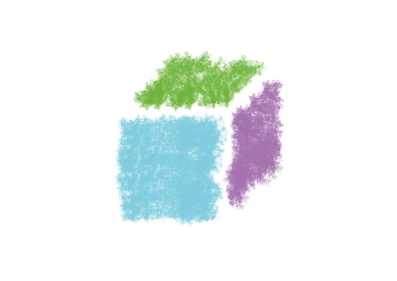
Start DrawPlus X4.
Start a new picture, A3 size, landscape orientation.
File, Properties, add my name.
Save as Picture1.dpp
Draw a Quick Cube. This is as a guide. My idea is to use a brush in the panels of the cube, then delete the Quick Cube, to experiment with how it will look.
Align the Quick Cube centred, both horizontally and vertically.
Insert a copy of the first page. This is so that when I delete the copy of the Quick Cube there is still a record of what I did.
Go back to page 1.
Try the brush Chalk - Grainy at 72 point.
Try the standard CMYK palette.
Export the whole picture as a .png file.
Use a 24-bit png
1587 by 1123 is the whole size, 96 dots per inch.
Try 24 dpi.
That gives 397 pixels by 281 pixels.
Use that size for posting in the DrawPlus Art Gallery Café.
Use the title, cube with grainy chalk.
William
Here is an image that I produced using the Serif DrawPlus X4 program on 21 August 2014.
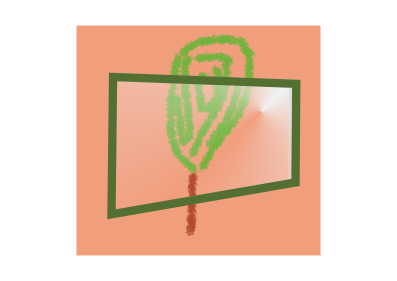
Here is some text that I wrote on 21 August 2014 in response to a question.
I think of emoji as picture characters used in a message, usually a message conveyed by electronic means. An emoji conveys a meaning through the language barrier, thus allowing communication through the language barrier.
Yet the pictures used for emoji are usually, thus far, representational pictures.
I am thinking that the picture used in an emoji could be an abstract picture.
If an abstract picture is used to define an emoji character then there needs to be some guidance, external to the particular message where such an abstract emoji is used, as to what meaning the picture is being used to convey.
Since the idea is that the abstract emoji should convey meaning through the language barrier, that guidance needs to be localized so that a person reading the message can understand its meaning, regardless of which one or more natural languages he or she has knowledge.
I have referred to the pictures that I have produced for these abstract emoji as modern art because they are not traditional representational pictures.
I have heard of people looking at an abstract picture in an art gallery and asking "What does it mean?".
If, say, ae78901 were produced as a picture for display in an art gallery then there is an answer to the question "What does it mean?".
Thus it is applied modern art, art that can be applied to a practical application, rather than just being art that is just there.
For the avoidance of doubt I am not in any way criticising art that is just there: I like art, including modern art.
William Overington
21 August 2014
The text was posted on 21 August 2014 to the Unicode mailing list where the question had been asked and also in the following forum thread in the High-Logic Forum, a Netherlands-based forum.
http://forum.high-logic.com/viewtopic.php?f=36&t=5141
On 23 August 2014 I wrote and published the following text.
The text was posted in the following forum thread in the High-Logic Forum, a Netherlands-based forum.
http://forum.high-logic.com/viewtopic.php?f=36&t=5141
----
I have now produced colour versions of the three abstract emoji that were mentioned in the first post in this thread.
The colours are blue (R=0, G=0, B=255) for the lines and a particular pale pink (R=255, G=192, B=192) for the background.
Please find three png files attached.
Readers may implement these glyphs in a colour font if they so choose.
William Overington
23 August 2014
 ae78901
ae78901
 ae78902
ae78902
 ae78903
ae78903
----
Less than an hour later I posted the following text in the same forum thread.
I have now produced three PDFs each of which contains one of the colour glyphs displayed in a large picture format.
Please find the three PDF files attached.
William
ae78901_colour_for_art_gallery.pdf
ae78901_colour_for_art_gallery.pdf
ae78901_colour_for_art_gallery.pdf
I have now thought of another application.
Automated localizable text-based telephone banking.
With voice-based automated telephone banking the automated lady only uses a fairly small number of prerecorded sentences.
Automated text-based telephone banking could use the same number of preset text strings.
Automated localizable text-based telephone banking could use the same number of abstract emoji characters and the end user could have the localized text displayed on the screen of his or her mobile device, the language choice being that of the end user who would need to have installed the sentence.dat file for the chosen language for the automated localizable text-based telephone banking app, having obtained the sentence.dat file from the bank.
William Overington
28 August 2014

This morning I have been trying some drawing using the Serif DrawPlus X4 program.
I used a copy of the lowest-but-one picture on the following web page as a guide.
I enlarged the picture first by a linear scale of 2.
I then drew each quickshape, colouring it yellow to facilitate positioning it at the correct size and rotation upon the wheel rim of the guide picture.
The quickshape lines are at 10 point wide.
I found that I needed to rotate each ellipse by 355 degrees.
When complete, to the present stage, I grouped everything into one object then added another page to the DrawPlus document, copying the object, so as to be able to keep a record.
On the original I then ungrouped and then deleted the guide page.
The grey colour was then used instead of the yellow colour, then the grainy chalk effect was tried.
I exported the file wheels_in_grainy_chalk.png from the drawing.
The file is timed at 11:26.
Here are some documents produced by me at various times.
Here is another link to my entry in the Pound Coin Design Competition held in the Serif forum, together with an image made at the time using the Serif ImpactPlus 5 program and the font, Great Bear Roman, that I made in 2006, that was used in my design.
Pound_Coin_Competition_Entry_by_William_Overington.pdf

Here is another link to a document listed previously together with an example .dat file made at the time.
Three documents about using QR codes
a_simulation_about_an_idea_that_would_use_qr_codes.pdf
experimental_table_top_for_telephoning_1200_by_800.pdf
an_idea_for_having_an_additional_camera_a_downward_facing_camera_on_a_mobile_device.pdf
An idea for having an additional camera, a downward facing camera, on a mobile device so as to use items located at ground level to trigger augmented reality effects.
An_idea_for_a_T-Shirt_Design.pdf
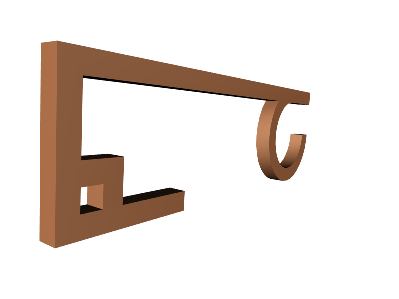
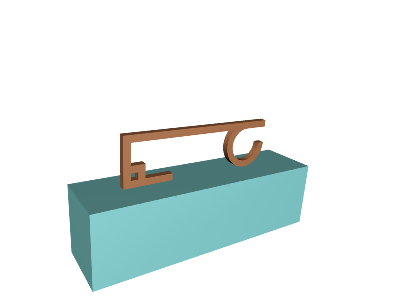
an_art_experiment_localized_into_English.pdf
Over the years various items have been added into this webspace yet not indexed within this webspace.
This is because they were being used to support a posting made to a forum or a mailing list and were linked from the posting.
Now that the British Library is archiving this webspace, I am seeking to add links to these items directly from this webspace.
I am hoping to use a separate web page for those links.
Over the years I have produced various items have not been added into this webspace yet have been published in other webspaces.
This is because they were being used to support a posting made to a forum or a mailing list.
Now that the British Library is archiving this webspace, I am seeking to add these items directly into this webspace.
I am hoping to use a separate web page for those items.
I like to write song lyrics. Alas, I do not play any musical instrument and I am not able to transcribe the melody to which I sing the song into a musical score.
Yet I need to make a record in permanent form of the melody. A record that hopefully can be a stepping stone to a singer singing and recording the song.
So, I have recorded me singing the song and embedded the file in the following publication, so as to make a record in permanent form of the melody.
The publication also includes some notes about the process of producing the publication.
Please know that the following file is 1.66 Megaobytes in size.
The title of the song is Cyberspace Café.
Supplementary note:
Getting the sound to play is sometimes a problem: it seems to depend upon a combination of which browser is used and which PDF viewer is used and upon security settings.
Downloading the PDF to local storage on a computer and then opening the PDF using Adobe Reader is a good choice to make.
Here is an experimental recording.
The title of the song is Baja Blue.
baja_blue_experimental_recording.pdf
Supplementary note:
Getting the sound to play is sometimes a problem: it seems to depend upon a combination of which browser is used and which PDF viewer is used and upon security settings.
Downloading the PDF to local storage on a computer and then opening the PDF using Adobe Reader is a good choice to make.
Some pictures produced using Serif CraftArtist 2.0 during June 2015.
Please note the use of digikits and punches.
The first picture uses items from the Japanese Garden digikit.
The second picture uses items from the Zoo Friends digikit and from the French Country digikit.
The third picture uses four of the punches that are supplied with the CraftArtist 2.0 software.
The fourth picture uses one of the punches that are supplied with the CraftArtist 2.0 software.
![]()

![]()

![]()
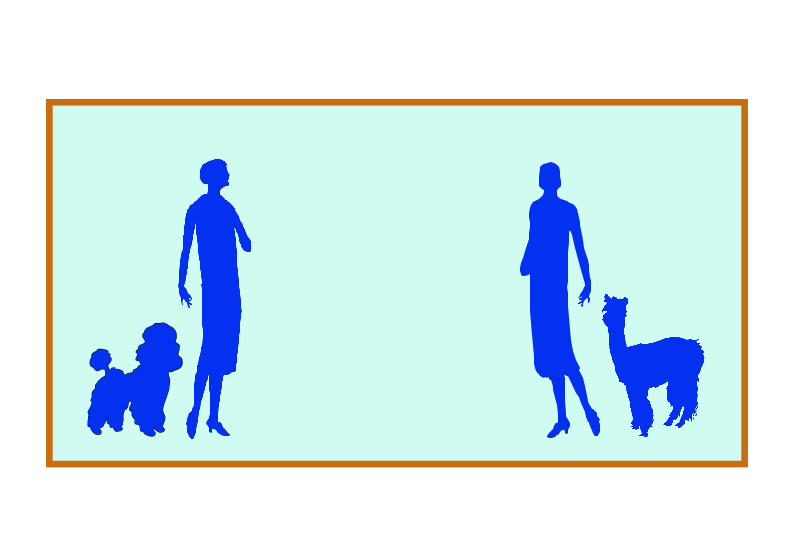
![]()

![]()
Please note that the name of the picture is in each case below the picture.
![]()
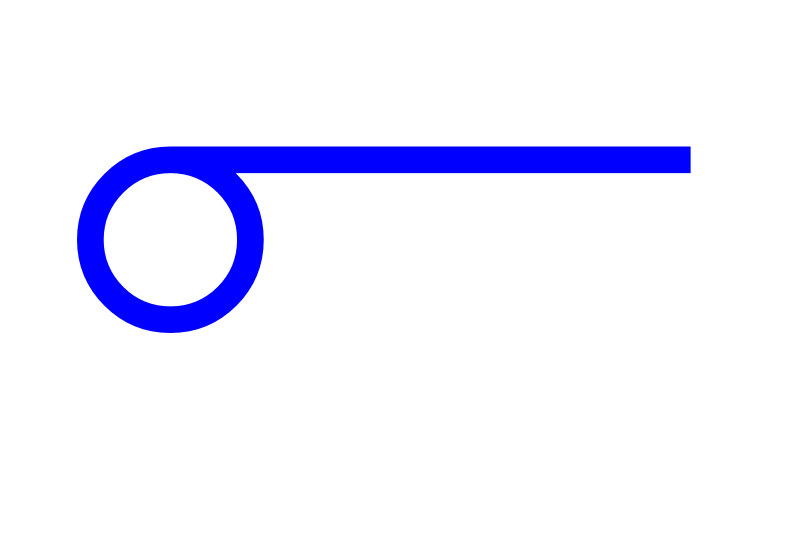
Good day.
![]()
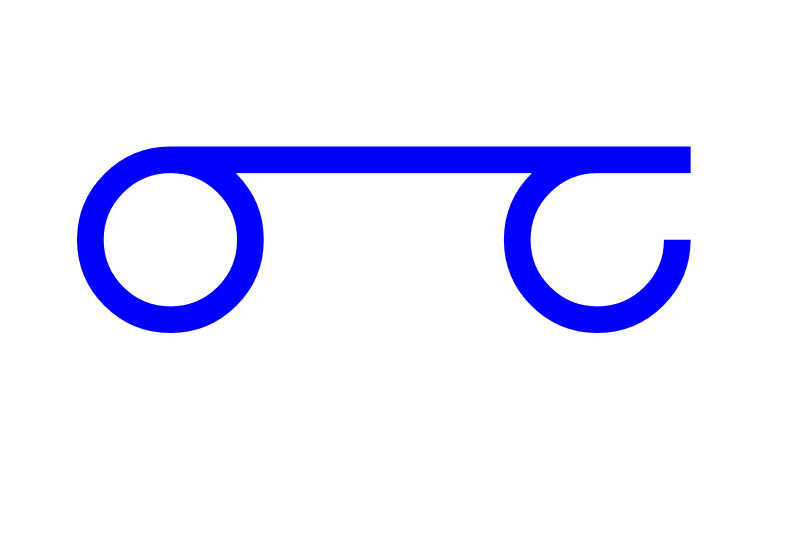
Best regards,
![]()
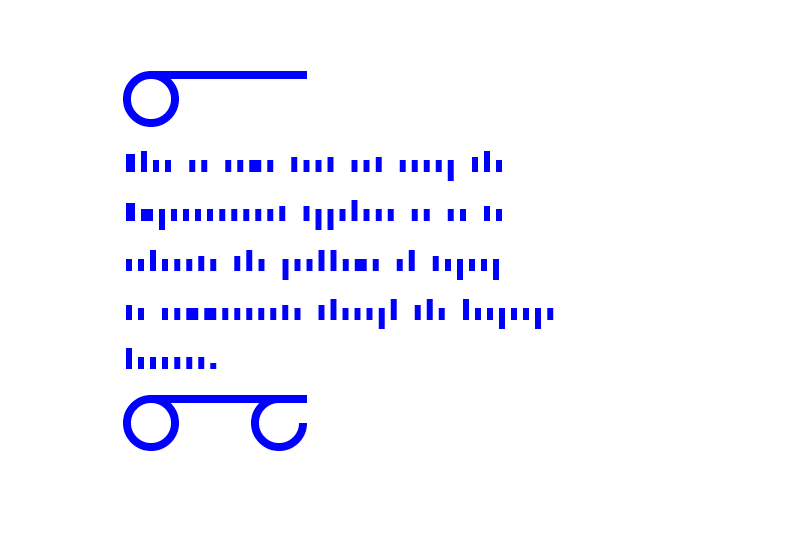
Chipping away at the language barrier
![]()
Three pictures produced using Serif CraftArtist 2.0 on 1 August 2015, using Serif pagePlus X7 to enter the characters.
![]()
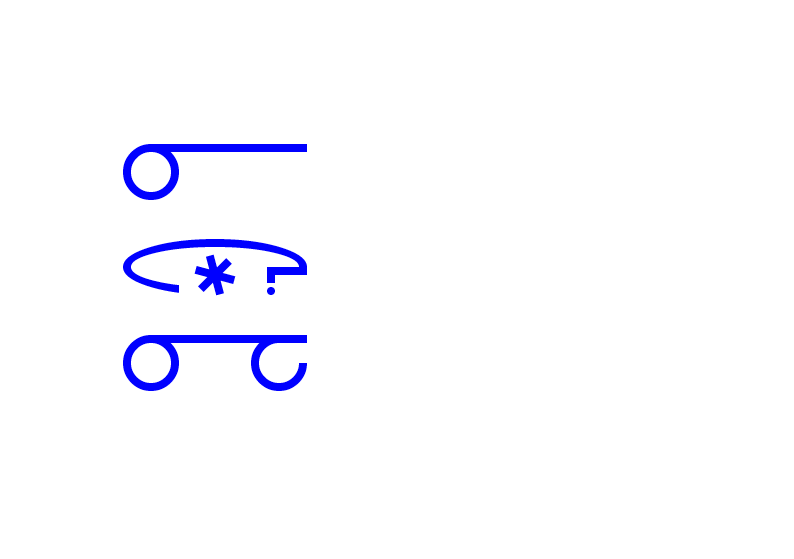
A question asked through the language barrier
![]()
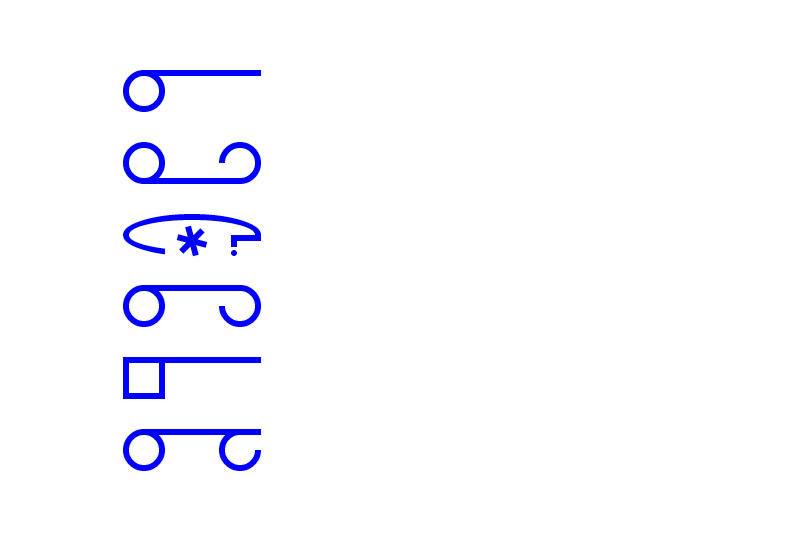
A question answered through the language barrier
![]()
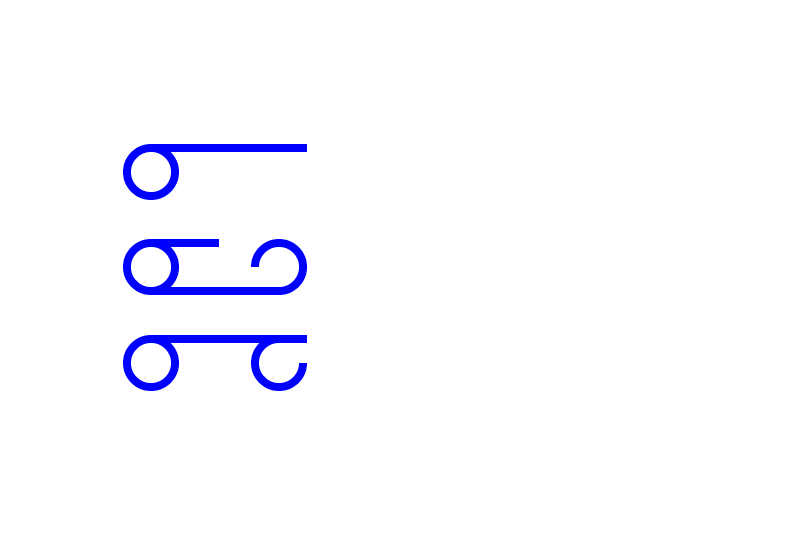
A note expressing thanks for answering a question through the language barrier
![]()
A picture produced using Serif CraftArtist 2.0 on 3 August 2015, using one item from the Japansese Garden digikit and one item from the Eccentric Carousel digikit.
![]()
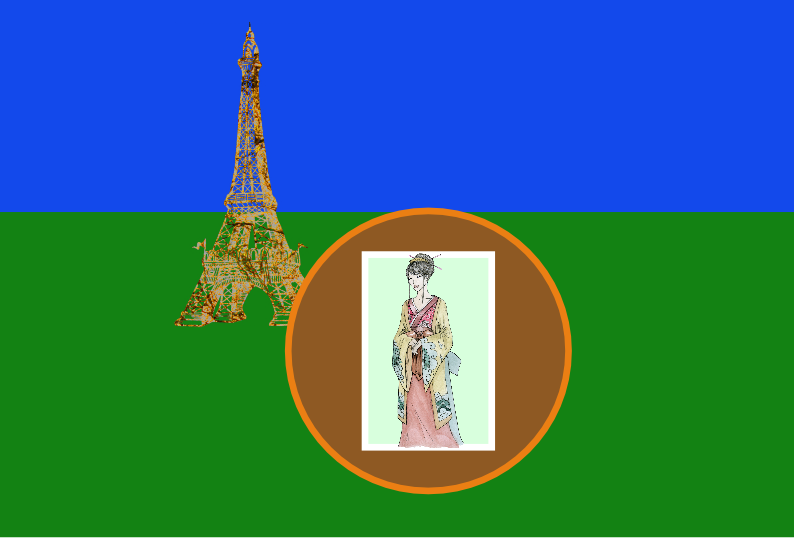
Telectroscope Paris Japan
![]()
I remembered the Telectroscope art installation of 2008 and I remembered how some people held up cards with writing on so as to communicate through the telectroscope. I wondered how that might work if the people spoke different languages. As I have been producing art using CraftArtist 2.0 and I had noticed the picture of the Japanese Lady and the picture of the Eiffel Tower, the picture just seemed to be something to produce. Hopefully some readers will enjoy searching on the web for text, pictures and videos of the Telectroscope Art installation of 2008.
Some pictures exported from projects that I produced using CraftArtist 2.0 in June and July 2015.
![]()
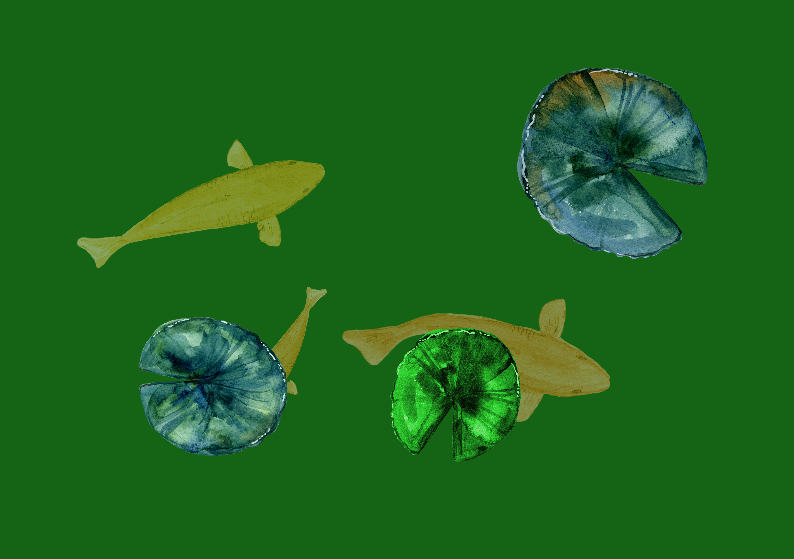
Water lilies and fish
![]()
This picture was produced from water lilies in the Water Garden digikit and fish from the Japanese Garden digikit, with some changes of some colours.
![]()

Caffeine and gluten blues
![]()
![]()

Hedgehog
![]()
The picture was drawn freehand directly into the computer into the Serif CraftArtist 2.0 program by William Overington on 16 July 2015. The .png file in this web page was exported from the CraftArtist 2.0 .craft file on 4 August 2015. The lettering is Quest text, a font designed and produced by William Overington.
![]()
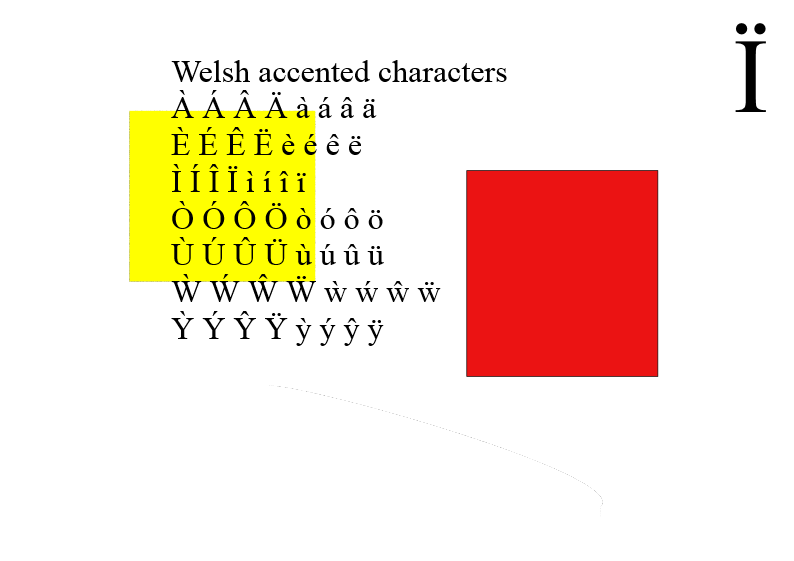
Collage that arose during tests
![]()
I had a project open where I tested techniques. I tested some quickshapes and colours. Later I tested a Paste Special from the clipboard, having copied to the clipboard from a PDF document. The above collage just happened. Rather than clear it, I decided to conserve it.
A picture produced using Serif CraftArtist 2.0 on 11 August 2015, based on the Telectroscope Paris Japan picture of 3 August 2015. This picture uses four items from the Japansese Garden digikit together with a picture of a poodle made using one of the punches supplied with the CraftArtist 2.0 software package.
![]()
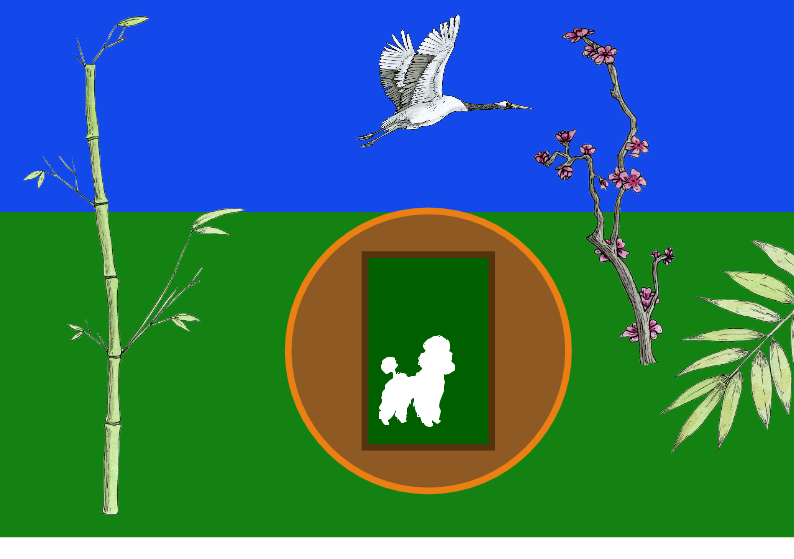
Telectroscope Japan Paris
![]()
In Telectroscope Paris Japan of 3 August 2015 I remembered the Telectroscope art installation of 2008 and I remembered how some people held up cards with writing on so as to communicate through the telectroscope. I wondered how that might work if the people spoke different languages. The Telectroscope Paris Japan picture imagined a view of Japan from Paris. This Telectroscope Japan Paris picture imagines a view of Paris from Japan. Hopefully some readers will enjoy searching on the web for text, pictures and videos of the Telectroscope Art installation of 2008.
The poem was written by William Overington on 12 August 2015. The poem was written especially as part of a contribution to the Animal Alpha challenge in the DaisyTrail webspace. The picture was produced using Serif CraftArtist 2.0 using the Lion from the Zoo Friends digikit and the frame from the Certificates digikit. The font is Firenze SF.
![]()
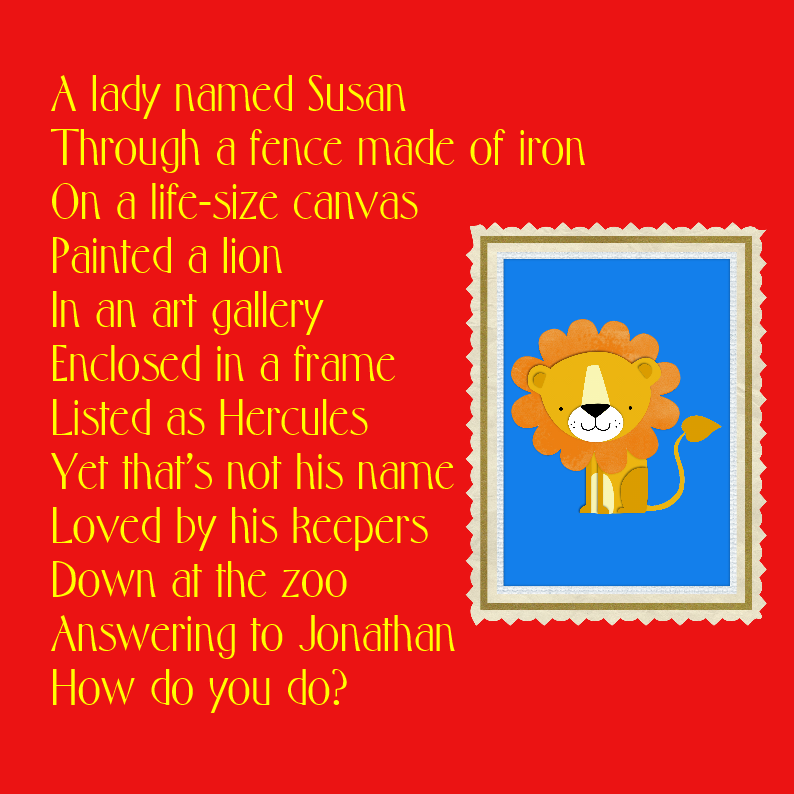
![]()
Do you like the deep red colour of the wall of the art gallery?
A web page about one possible way of encoding localizable sentences: each localizable sentence encoded using a base character followed by a sequence of tag characters, the same base character for each encoded localizable sentence.
Yesterday I read the following post in the Unicode mailing list.
http://www.unicode.org/mail-arch/unicode-ml/y2015-m09/0103.html
Following the link to the emojione webspace, I later found the following page.
I enjoyed experimenting trying to produce some art, on-line, directly into the webspace, using the emoji glyphs supplied at the webspace.
The emojione webspace displays the fifty most recent messages.
I made some screen prints. Some extracts from those screen prints are on the following page in this webspace, from where they will hopefully become archived into the British Library.
Emoji provided free by http://emojione.com
A possibility for communication through the language barrier
I produced the following document yesterday.
Two tagspaces for communicating through the language barrier
I produced the following document on Monday 19 October 2015.
A preliminary proposal to encode two base characters
a_preliminary_proposal_to_encode_two_base_characters.pdf
Experiments learning about using tag characters on a web page.
Earlier today I used the tagtests.htm file that is linked just before this note to do some tests.
Last Thursday, 7 January 2016, I felt like trying some creative writing based around the topic of my research, so I started a document in PagePlus X7 and just got writing.
Some of what I wrote last Thursday is relevant to the text in the tagtests.htm file, so I am publishing what I have written so far in the story.
Today I have saved a copy of that text into a new file, applied justification and changed the font. I made a couple of minor changes to the text, and set the properties of the file and then published as a PDF document.
Here is the result.
The document submitted to WG2 on 9 January 2012.
The document was not allowed to go to the committee.
The details of the method proposed for the encoding of the localizable sentences has changed twice since that document was produced. The first change was to suggest some new characters so that markup bubbles could be used within a plain text stream, the second change was to suggest using tag characters following a LOCALIZABLE SENTENCE BASE CHARACTER so that markup bubbles could be used within a plain text stream.
However, the rest of the document is still relevant.
Here is a link to a document that was discussed by the Unicode Technical Committee.
http://www.unicode.org/L2/L2013/13079-loc-sentance.pdf
Here is the document that I sent, included here for archival purposes, in particular at the British Library.
localizable_sentence_characters_and_infrastructure_document_2013-04-27.pdf
Here are links to two other documents that were listed earlier on this page, the links repeated here for convenience.
From an entry of Thursday 8 October 2015
I produced the following document yesterday.
Two tagspaces for communicating through the language barrier
From an entry of Wednesday 21 October 2015
I produced the following document on Monday 19 October 2015.
A preliminary proposal to encode two base characters
a_preliminary_proposal_to_encode_two_base_characters.pdf
Thursday 3 March 2016
Communication through the language barrier in relation to the Internet of Things.
There is a document available on the web.
http://www.iso.org/iso/internet_of_things_report-jtc1.pdf
Section 4.1 of the document has the following as the definition for the Internet of Things.
“An infrastructure of interconnected objects, people, systems and information resources together with intelligent services to allow them to process information of the physical and the virtual world and react.”
I have not got very far with thinking about how localizable sentences would work with the Internet of Things, yet it does seem to me that with such an infrastructure it could be helpful if a person could select, from a cascading menu system on his or her computer or mobile telephone, a localizable sentence displayed in his or her own language and then a language-independent code could be transmitted automatically to an "intelligent" object, and that any response from the "intelligent" object to the person could be a language-independent code that could be localized automatically in the person's local computer or mobile telephone, then that could be a useful way in the Internet of Things for "intelligent" objects to work in a language-independent manner and people to work each in their own language.
William Overington
Thursday 3 March 2016
There is in this webspace the following page, that has been in this webspace since it was produced in 1998.
A JavaScript Program Inspired by a Hologram
The British Library archives this webspace. I am uncertain as to whether that archiving process would gather the picture of the dragon, as the picture of the dragon is only displayed as a result of a computation using JavaScript.
So I am adding direct links here to the images of the lion and the dragon used by the program, so that the pictures of both the lion and the dragon with be gathered by the British Library archiving process.
The images were both produced from Microsoft Office clip art. I do not know if the lion was altered from the original, apart from being placed upon a blue background, but I think that it was not altered. The dragon was certainly altered, to try to give it a hologram-style look, as well as being placed upon a blue background.
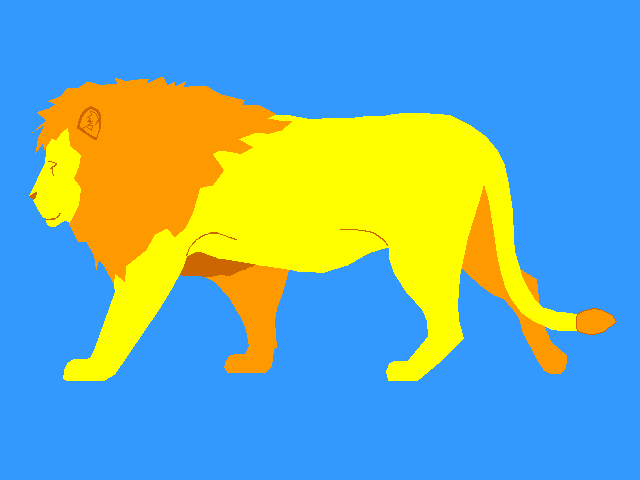
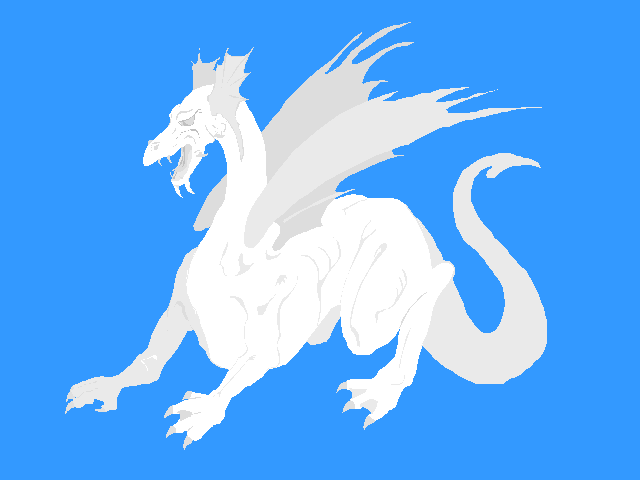
Here are the three other graphics used in the page. Please note that the first is totally transparent and the second is partly transparent.

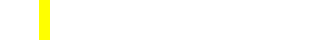

Monday 25 April 2016
Trying to produce a mathematical model of the language barrier
Saturday 28 May 2016
Some cartoons relating to Hilbert's paradox of the Grand Hotel
Wednesday 8 June 2016
Localizable Sentences The Novel
Thursday 21 July 2016
Monday 8 August 2016
A transcript of an email of Saturday 6 August 2016 relating to the contemporary discussions about control codes for Ancient Egyptian Hieroglyphics, together with links for the two attachments that were sent with the email, namely a PDF document and a TTF font.
transcript_of_an_email_of_20160806.htm
Thursday 6 October 2016
Art Installation
I had an idea for an art installation.
I have written a description of the idea, as if it has been implemented, and included the description in Chapter 20 of my novel, Localizable Sentences The Novel.
Localizable Sentences The Novel
Monday 10 October 2016
Of Bluestones and Bronze
Monday 24 October 2016
Some designs for emoji of personal pronouns
Some_designs_for_emoji_of_personal_pronouns.pdf A PDF document of size 18.52 kilobytes.
Friday 18 November 2016
Abstract Emoji
Friday 16 December 2016
Emoji Installation at MoMA
A review of the Emoji Installation at the Museum of Modern Art, MoMA, New York.
Friday 27 January 2017
Cocomo
I remembered participating in an online art event some years ago.
I found it.
http://blogs.adobe.com/collabmethods/2007/11/realtime_shared_whiteboard_is.htmlFriday 9 November 2007
That is the result page. The original page is as follows.
http://blogs.adobe.com/collabmethods/2007/11/testing_the_first_public_cocom.htmlMonday 12 November 2007
Alas, the experimental application is no longer available.
Several people, including me, had a go at trying it out.
Here is the picture.
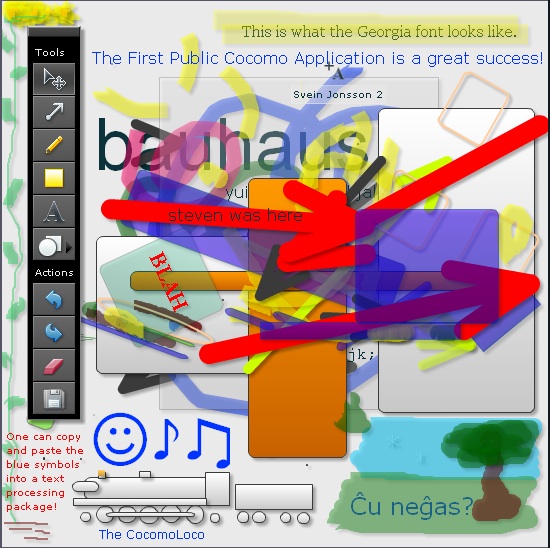
I do not know who else participated.
The items in the picture that were drawn by me are the sunflower all the way up the left side of the image, The CocomoLoco and the painting in the lower right corner and the text 'Ĉu negas?' that appears upon it. Please note that the drawing of the CocomoLoco has as many driving wheels on each side as there are letters o in the word CocomoLoco. I also added the text 'One can copy and paste the blue symbols into a text processing package!', which worked on the whiteboard at the time though not on the image of the whiteboard, the blue symbols of a smiley and some musical notes, and probably the two lines of text at the top of the image. I really enjoyed using the whiteboard.
There were some later experiments.
Collaborative Type Design Experiment
There are lots of links to files in this webspace. Alas, as a lot of them were large bmp files some years later I removed them from this webspace as the space was needed.
I did keep them on the Windows xp computer that I was using at that time but that computer broke, though they may still be on the hard disc of the machine.
I did not delete these PDF though. They are already in this webspace so I am adding a link here so that hopefully they will become archived at the British Library.
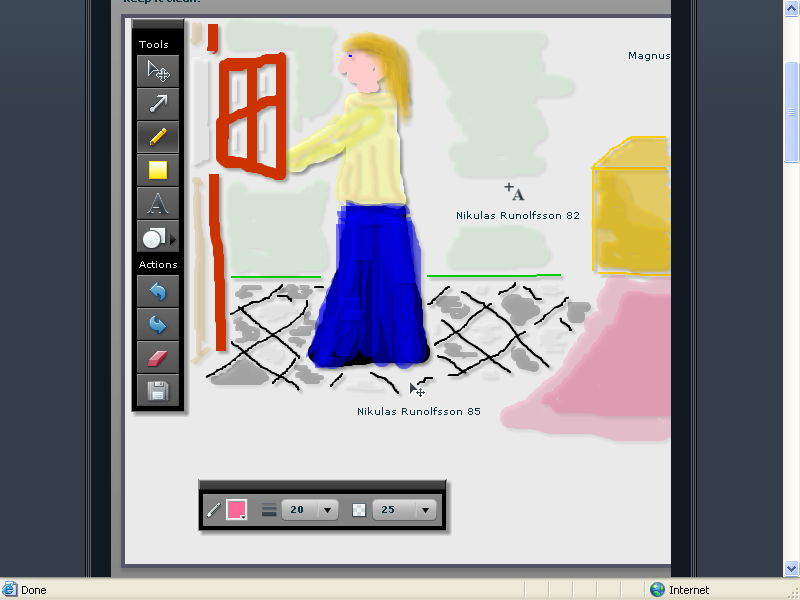
Inspired by a Vermeer painting
The above picture is a png for efficiency. The original bmp file is available as follows.
The original 20080102stage9.bmp file
I also noticed the following in a linked thread, already in this webspace yet not linked from within the webspace.
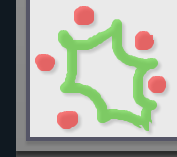
There is lots more in the High-Logic forum thread.
Monday 22 May 2017
Four PDF (Portable Document Format) format documents were produced on Saturday 20 May 2017. The present version of the file desired_result_for_an_experiment_English.pdf is produced today to add a full stop at the end of line one and a full stop at the end of line six, which were missing in the original version.
source_text_for_an_experiment.pdf A PDF document of size 27.71 kilobytes.
localization_table_for_an_experiment_English.pdf A PDF document of size 33.45 kilobytes.
desired_result_for_an_experiment_English.pdf A PDF document of size 29.85 kilobytes.
experiment_specification.pdf A PDF document of size 37.14 kilobytes.
Thursday 10 August 2017
Supplementary note of Monday 25 March 2019
Please note that a revised version of the document of Thursday 10 August 2019 is now the version to use. The original version is left in place as a matter of provenance of the date and of historical interest. The changes relate to the format used with GS1-128 barcodes, and correcting spelling.
An encoding space designed for application in encoding localizable sentences for communication through the language barrier (revised version of Monday 25 March 2019) A PDF document of size 30.81 kilobytes.
End of supplementary note of Saturday 23 March 2019
An encoding space designed for application in encoding localizable sentences for communication through the language barrier A PDF document of size 30.01 kilobytes.
Please note that the file name is a shortened version of the title of the document.
Saturday 12 August 2017
Thursday 22 March 2018
A Completed Publication about Localizable Sentences Research A PDF document of size 74.23 kilobytes.
Friday 8 June 2018
A contribution to the discussion about the colour modification of characters A PDF document of size 30.17 kilobytes.
The above document was produced yesterday and was submitted to the Unicode Consortium.
The document is now available, augmented with a document code, at the following place.
http://www.unicode.org/L2/L2018/18198-colour-mod-chars.pdf
Monday 2 July 2018
Localizable Sentences 972 font A TTF font file
A test of the Localizable Sentences 972 font A PDF document of size 11.97 kilobytes.
Thursday 5 July 2018
An example of applying the Localizable Sentences 972 font to produce a poster A PDF document of size 8.51 kilobytes.
Friday 6 July 2018
Localizable Sentences 973 font A TTF font file
This font is a development of the Localizable Sentences 971 font. Glyphs for the circled numbers from ten through to twenty are added.
Saturday 7 July 2018
Localizable Sentences 974 font A TTF font file
A test of the Localizable Sentences 974 font A PDF document of size 14.30 kilobytes.
Friday 4 January 2019
Here is a transcript of a post that I made in the Serif Affinity Publisher Beta Test forum on Thursday 27 December 2018.
Start of transcript
I have made good progress.
Please find attached a font and a PDF document.
I have produced both of them myself, respectively using High-Logic FontCreator 8 and Serif Affinity Publisher Beta. The PDF document uses the font.
The PDF document contains a poem that I have written today, written to show five features of the font, namely three ligatures and two stylistic alternates. The stylistic alternates are each for lowercase e.
The ligatures just appeared as I keyed the poem into the computer. I needed to highlight each particular letter e in the text (one at a time) and then use Text Show Typography and choose the desired alternate glyph to replace the ordinary letter e at that location.
The really great thing about the PDF document is that if one copies the text from it and pastes the text into WordPad, one gets the underlying original text.
Not all desktop publishing programs do that. Some just have a blank for the two letters of the ligature glyph (except sometimes for st, which is a special case) or a blank for the stylistic alternate.
The Serif Affinity team have done really well to provide this facility. This facility makes Affinity Publisher a top class product.
William
Thursday 27 December 2018
End of transcript
Ligature test 3 font An otf font file
A test of the Ligature test 3 font A PDF document of size 9.32 kilobytes.
Saturday 23 March 2019
An encoding space designed for application in encoding localizable sentences for communication through the language barrier (revised version of Monday 25 March 2019) A PDF document of size 30.81 kilobytes.
Monday 15 April 2019
design_influenced_by_choice_of_palette_solid_lines_version.pdf A PDF document of size 4.90 kilobytes.
about_a_design_influenced_by_choice_of_palette_solid_lines_version.pdf A PDF document of size 18.47 kilobytes.
Monday 13 May 2019
A suggestion regarding font support in relation to QID emoji A PDF document of size 41.33 kilobytes.
Art from five colour palette A PDF document of size 4.75 kilobytes. Please note that the colour used for the sun, or maybe it is another star, is a Pantone metallic, PANTONE 10154 C. The other colours are PANTONE 493 C, used here for the sky; PANTONE 9500 C, used here for the foliage; PANTONE 9363 C, used here for the ground; PANTONE 7589 C, here used for the tree trunk. The palette was supplied by Pantone as a .ase file as part of a web page presentation, accompanied by a PDF document about the palette. I tried to produce a picture using only those five colours.
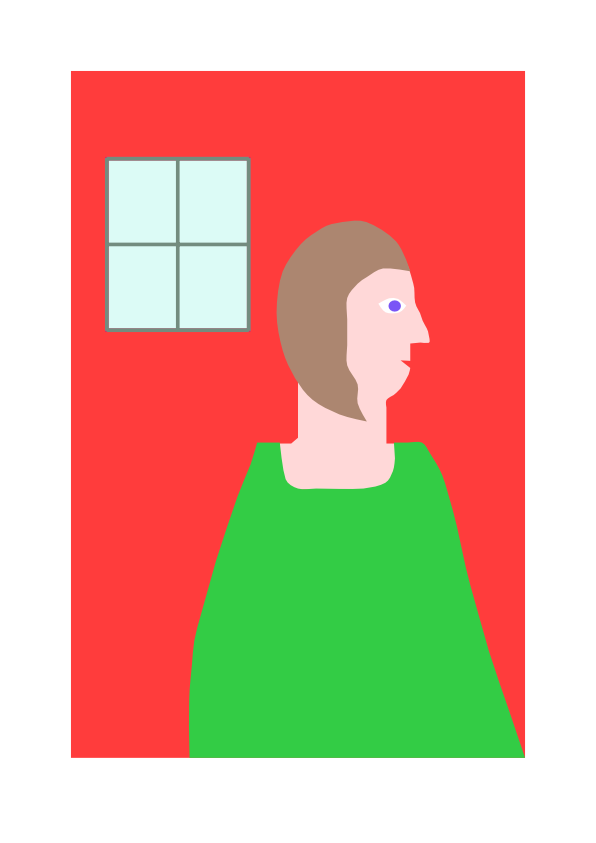
Portrait of a Lady A PDF document of size 7.74 kilobytes.
Portrait of a Lady and some text A PDF document of size 17.83 kilobytes.
Monday 1 July 2019
Slide Show about Localizable Sentences A PDF document of size 121.79 kilobytes.
This document is designed to give a full screen display. A PDF Reader may give a notification to be aware that a document requesting a full screen display may purport to be another program and seek to gather information. Please know that this document does not purport to be another program nor seek any information nor gather any information from anyone using it, it is simply a sequence of twenty-three display sides on the topic of localizable sentences. Please use the RETURN key to advance from page to page.
Please know that some combinations of web browser and PDF reader may not produce a full-screen display nor respond to the RETURN key to move through the sequence of slides: in such a situation, scrolling of the page may allow viewing of all of the slides.
Downloading the file to local storage and then reading it using Adobe Reader is recommended.
To exit the document, please use the Esc key of a physical keyboard. The Esc key is often located in the upper left corner of a physical keyboard.
Tuesday 30 July 2019
Recent public interest in planting lots of trees reminded me of this document, as it happens produced exactly eight years ago. I have not found from where it is linked from in this webspace but I found the direct link from a web search. So I am linking it from this page.
to_the_Independent_Panel_on_Forestry_from_William_Overington_on_20110730.pdf A PDF document of size 27.64 kilobytes.
Tuesday 30 July 2019
Here is a later version of the Slide Show about Localizable Sentences that is listed at 1 July 2019.
There are three extra slides shortly before the end of the slide show.
Slide Show about Localizable Sentences, second version A PDF document of size 161.45 kilobytes.
This document is designed to give a full screen display. A PDF Reader may give a notification to be aware that a document requesting a full screen display may purport to be another program and seek to gather information. Please know that this document does not purport to be another program nor seek any information nor gather any information from anyone using it, it is simply a sequence of twenty-three display sides on the topic of localizable sentences. Please use the RETURN key to advance from page to page.
Please know that some combinations of web browser and PDF reader may not produce a full-screen display nor respond to the RETURN key to move through the sequence of slides: in such a situation, scrolling of the page may allow viewing of all of the slides.
Downloading the file to local storage and then reading it using Adobe Reader is recommended.
To exit the document, please use the Esc key of a physical keyboard. The Esc key is often located in the upper left corner of a physical keyboard.